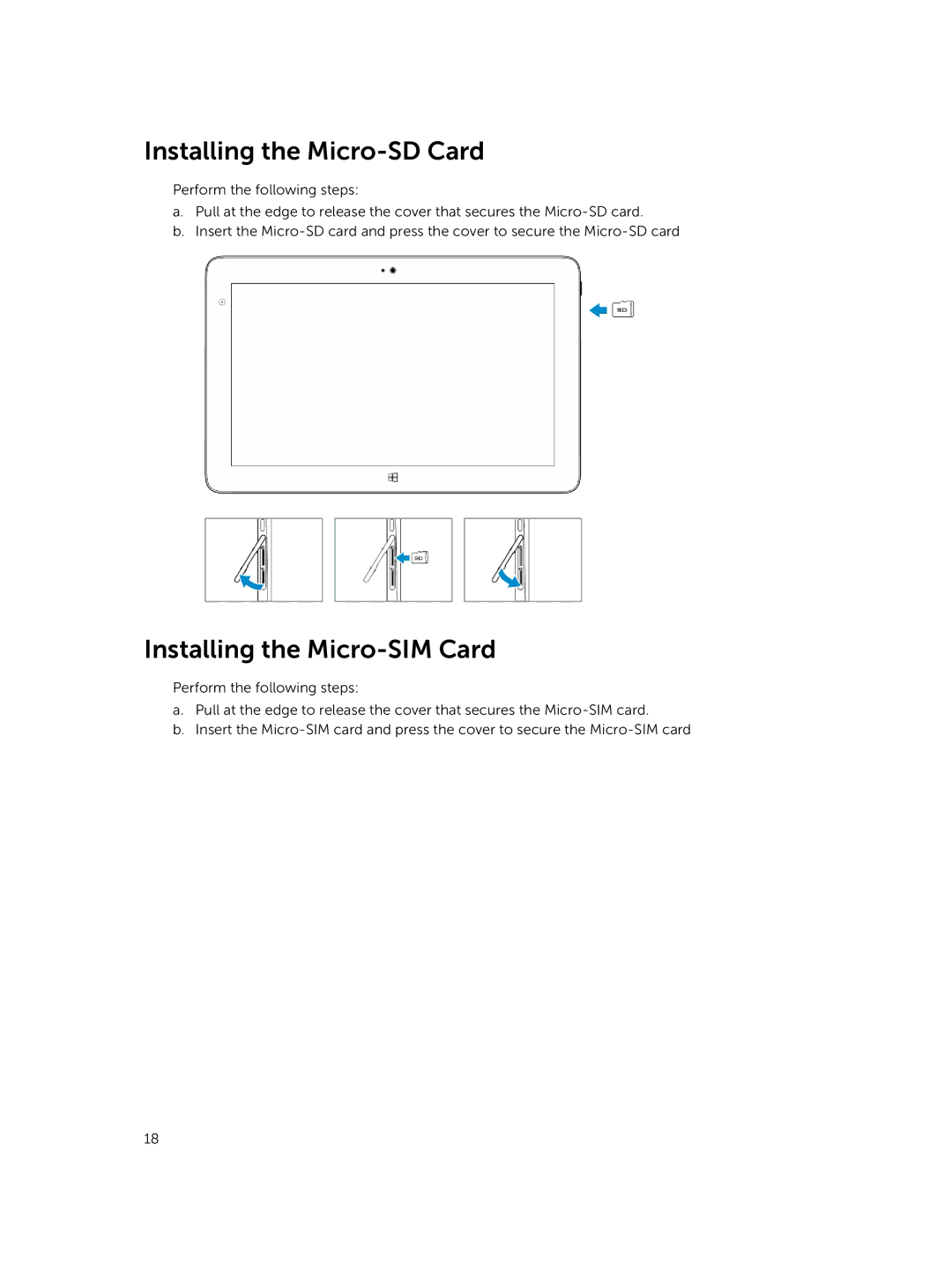Installing the Micro-SD Card
Perform the following steps:
a.Pull at the edge to release the cover that secures the
b.Insert the
Installing the Micro-SIM Card
Perform the following steps:
a.Pull at the edge to release the cover that secures the
b.Insert the
18