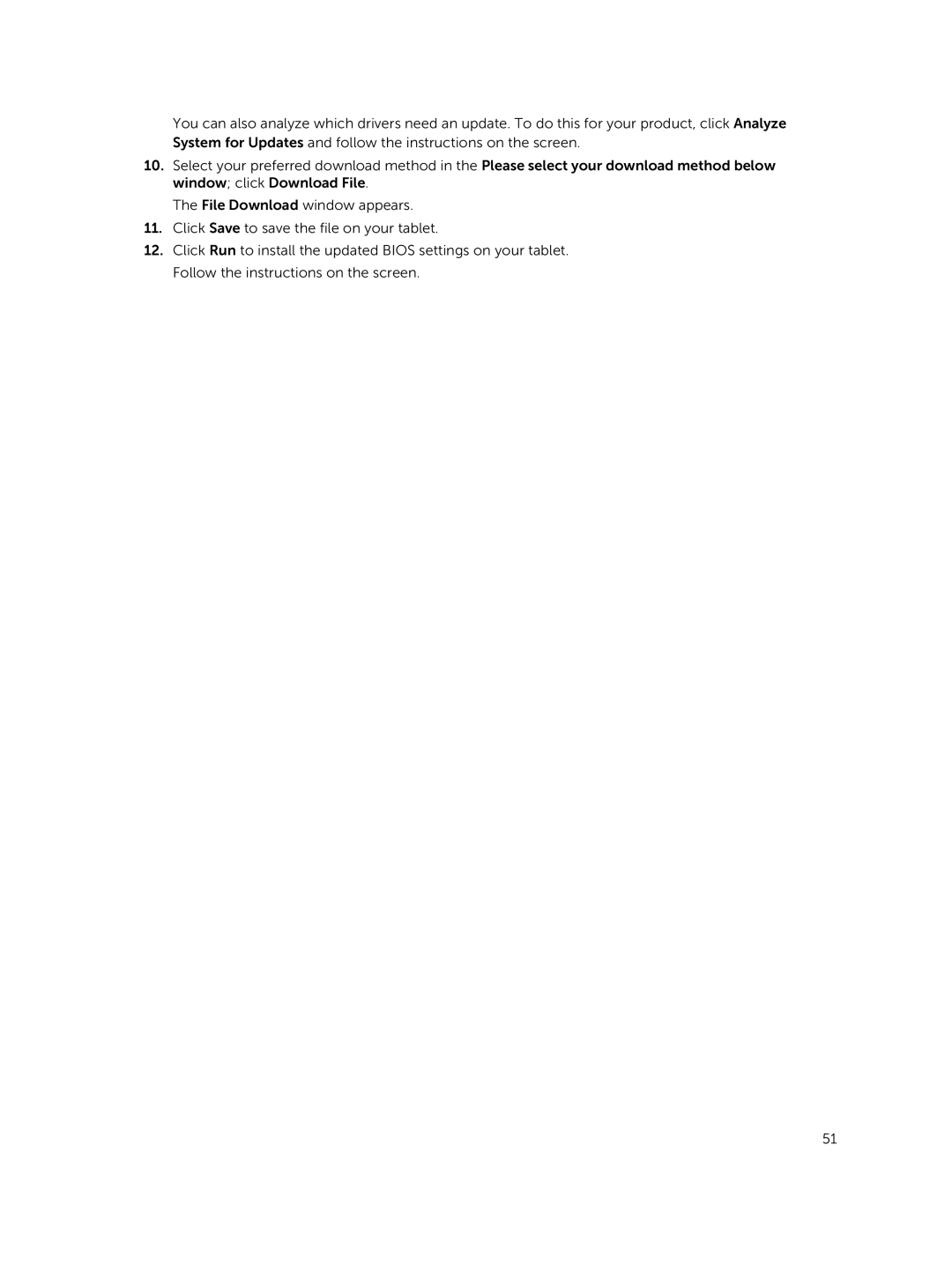You can also analyze which drivers need an update. To do this for your product, click Analyze System for Updates and follow the instructions on the screen.
10.Select your preferred download method in the Please select your download method below window; click Download File.
The File Download window appears.
11.Click Save to save the file on your tablet.
12.Click Run to install the updated BIOS settings on your tablet. Follow the instructions on the screen.
51