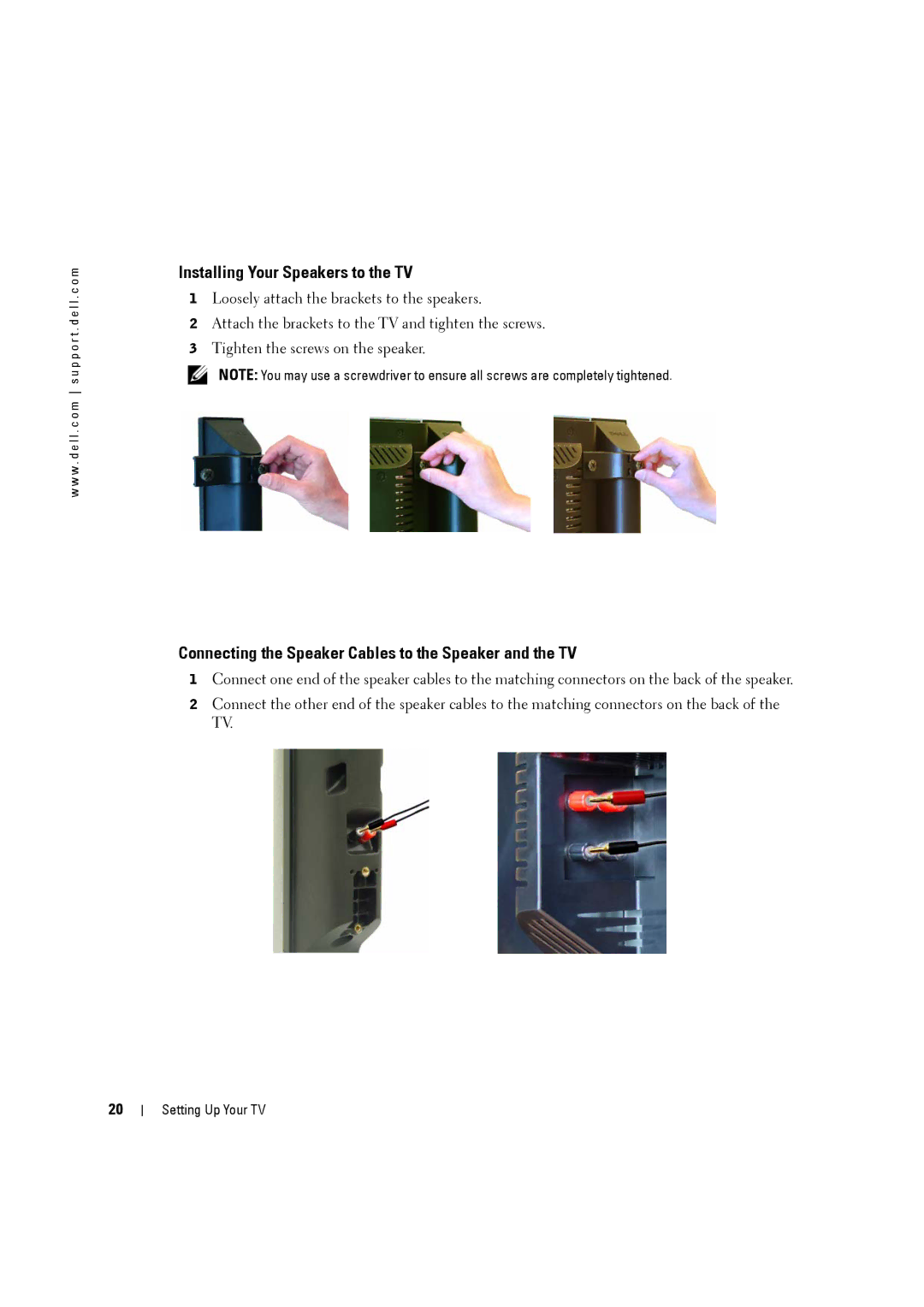w w w . d e l l . c o m s u p p o r t . d e l l . c o m
Installing Your Speakers to the TV
1Loosely attach the brackets to the speakers.
2Attach the brackets to the TV and tighten the screws.
3Tighten the screws on the speaker.
NOTE: You may use a screwdriver to ensure all screws are completely tightened.
Connecting the Speaker Cables to the Speaker and the TV
1Connect one end of the speaker cables to the matching connectors on the back of the speaker.
2Connect the other end of the speaker cables to the matching connectors on the back of the TV.
20