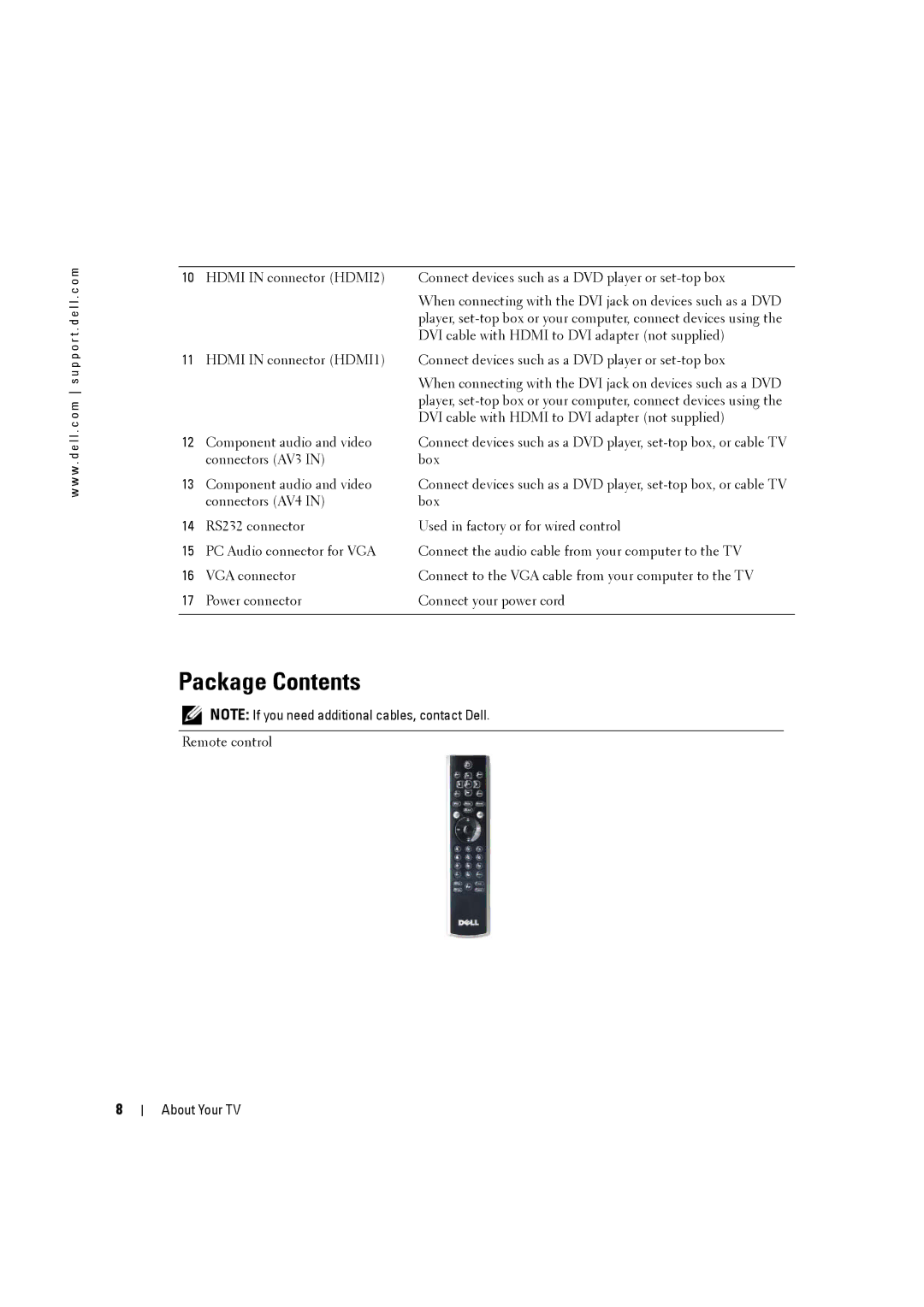w w w . d e l l . c o m s u p p o r t . d e l l . c o m
10 | HDMI IN connector (HDMI2) | Connect devices such as a DVD player or |
|
| When connecting with the DVI jack on devices such as a DVD |
|
| player, |
|
| DVI cable with HDMI to DVI adapter (not supplied) |
11 | HDMI IN connector (HDMI1) | Connect devices such as a DVD player or |
|
| When connecting with the DVI jack on devices such as a DVD |
|
| player, |
|
| DVI cable with HDMI to DVI adapter (not supplied) |
12 | Component audio and video | Connect devices such as a DVD player, |
| connectors (AV3 IN) | box |
13 | Component audio and video | Connect devices such as a DVD player, |
| connectors (AV4 IN) | box |
14 | RS232 connector | Used in factory or for wired control |
15 | PC Audio connector for VGA | Connect the audio cable from your computer to the TV |
16 | VGA connector | Connect to the VGA cable from your computer to the TV |
17 | Power connector | Connect your power cord |
|
|
|
Package Contents
NOTE: If you need additional cables, contact Dell.
Remote control
8
About Your TV