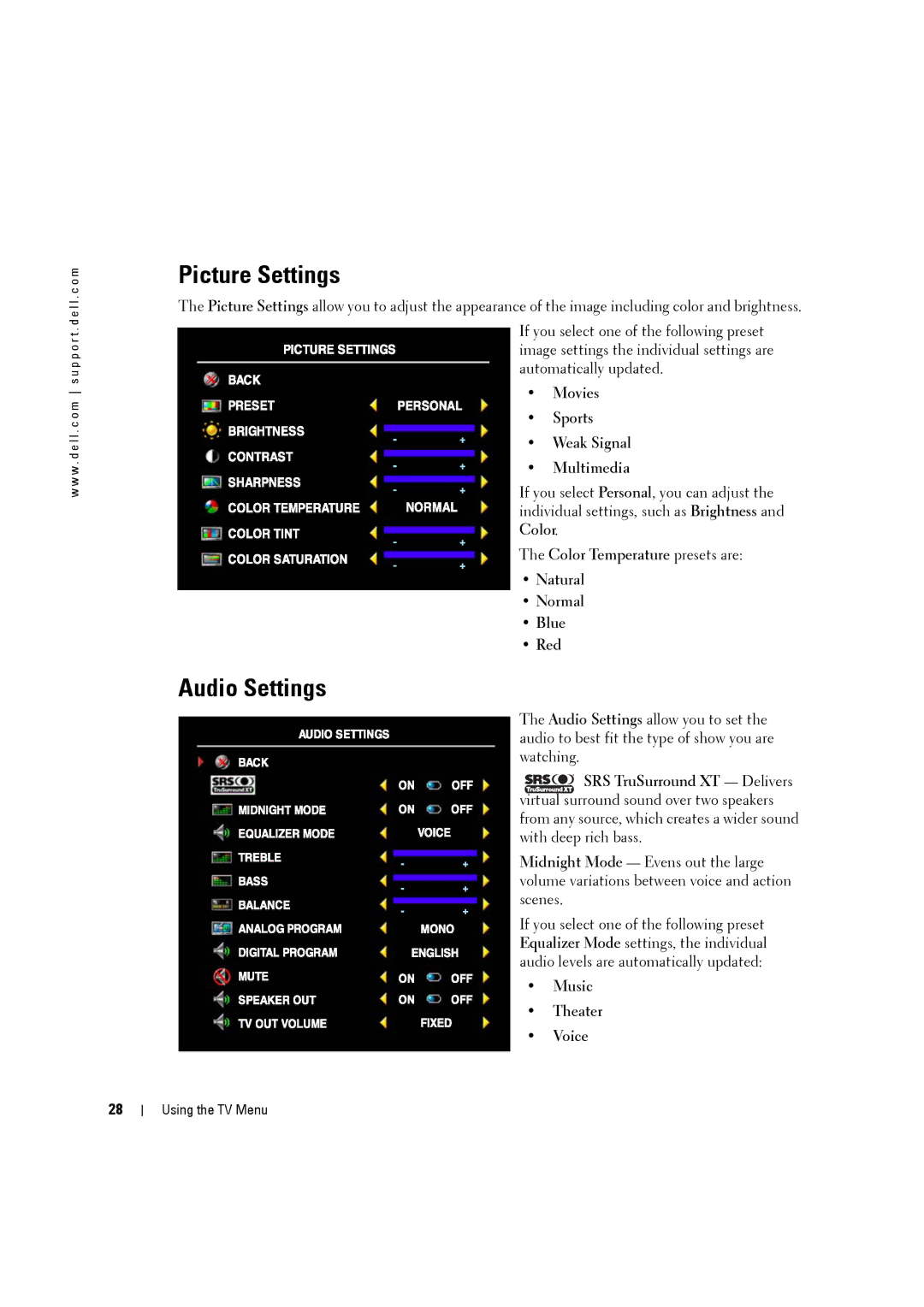w w w . d e l l . c o m s u p p o r t . d e l l . c o m
FILE LOCATION: E:\Dell\2006\W3707C_DAO_OM\MC_DAO_proof\W3707C_e40.fm
Picture Settings
The Picture Settings allow you to adjust the appearance of the image including color and brightness.
If you select one of the following preset image settings the individual settings are automatically updated.
• Movies
• Sports
• Weak Signal
• Multimedia
If you select Personal, you can adjust the individual settings, such as Brightness and Color.
The Color Temperature presets are:
• Natural
• Normal
• Blue
• Red
Audio Settings
The Audio Settings allow you to set the audio to best fit the type of show you are watching.
![]()
![]()
![]()
![]() SRS TruSurround XT — Delivers virtual surround sound over two speakers from any source, which creates a wider sound with deep rich bass.
SRS TruSurround XT — Delivers virtual surround sound over two speakers from any source, which creates a wider sound with deep rich bass.
Midnight Mode — Evens out the large volume variations between voice and action scenes.
If you select one of the following preset Equalizer Mode settings, the individual audio levels are automatically updated:
• Music
• Theater
• Voice
D E L L C O N F I D E N T I A L – P R E L I M I N A RY 8 / 1 0 / 0 6 – F O R P R O O F O N LY
28