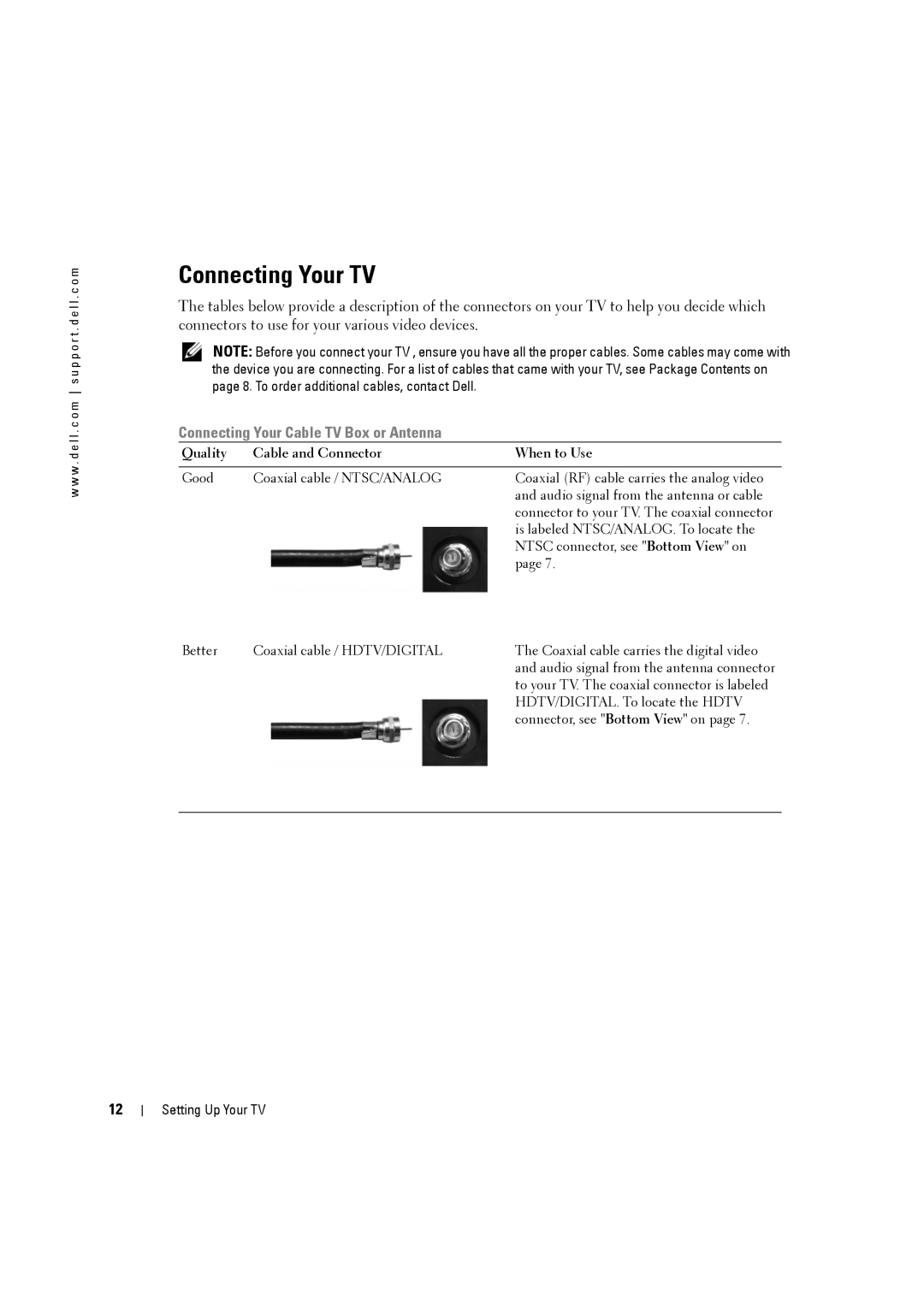w w w . d e l l . c o m s u p p o r t . d e l l . c o m
Connecting Your TV
The tables below provide a description of the connectors on your TV to help you decide which connectors to use for your various video devices.
NOTE: Before you connect your TV , ensure you have all the proper cables. Some cables may come with the device you are connecting. For a list of cables that came with your TV, see Package Contents on page 8. To order additional cables, contact Dell.
Connecting Your Cable TV Box or Antenna
Quality | Cable and Connector | When to Use |
|
|
|
Good | Coaxial cable / NTSC/ANALOG | Coaxial (RF) cable carries the analog video |
|
| and audio signal from the antenna or cable |
|
| connector to your TV. The coaxial connector |
|
| is labeled NTSC/ANALOG. To locate the |
|
| NTSC connector, see "Bottom View" on |
|
| page 7. |
Better | Coaxial cable / HDTV/DIGITAL | The Coaxial cable carries the digital video |
|
| and audio signal from the antenna connector |
|
| to your TV. The coaxial connector is labeled |
|
| HDTV/DIGITAL. To locate the HDTV |
|
| connector, see "Bottom View" on page 7. |
|
|
|
12