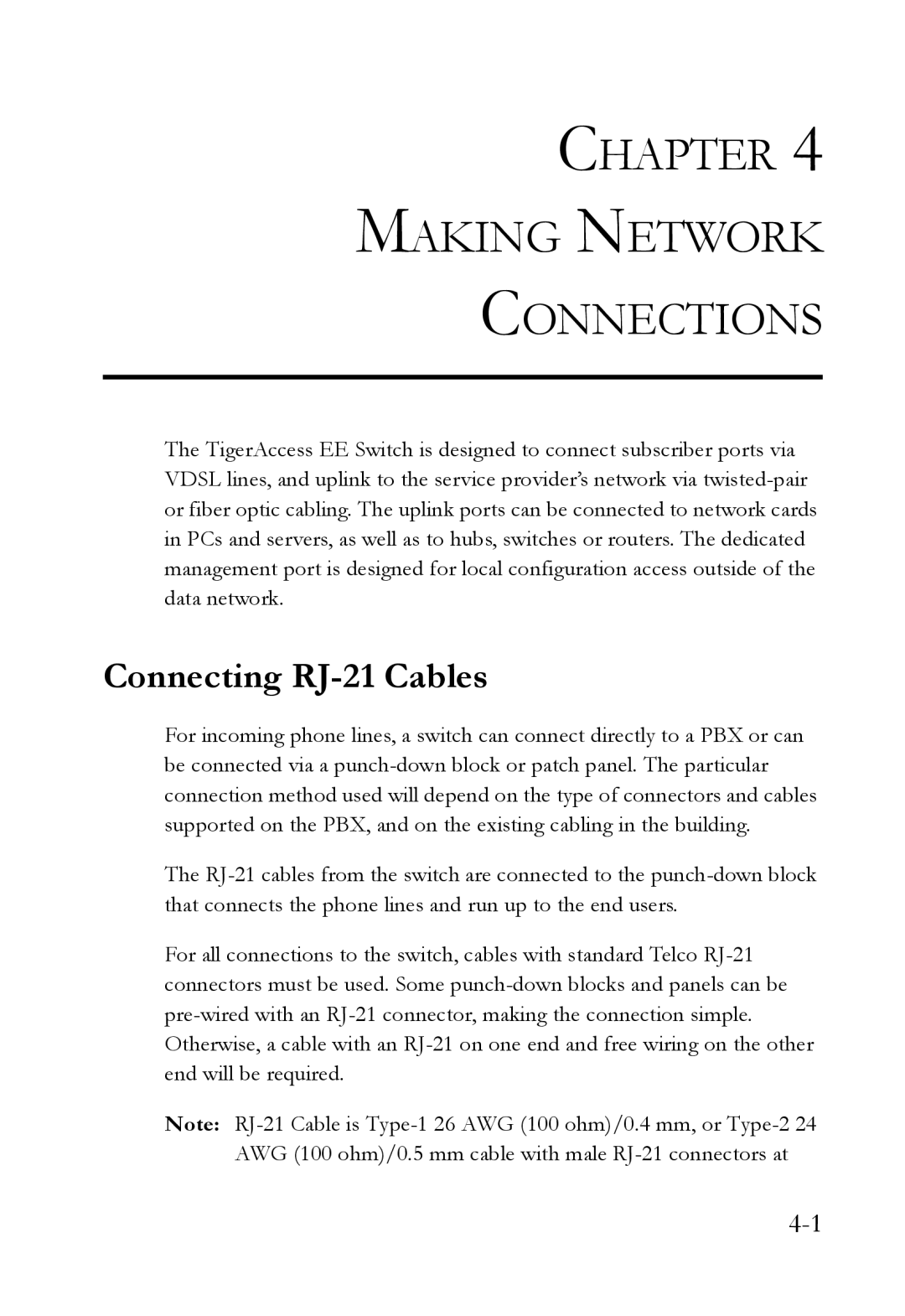CHAPTER 4
MAKING NETWORK
CONNECTIONS
The TigerAccess EE Switch is designed to connect subscriber ports via VDSL lines, and uplink to the service provider’s network via
Connecting RJ-21 Cables
For incoming phone lines, a switch can connect directly to a PBX or can be connected via a
The
For all connections to the switch, cables with standard Telco
Note: