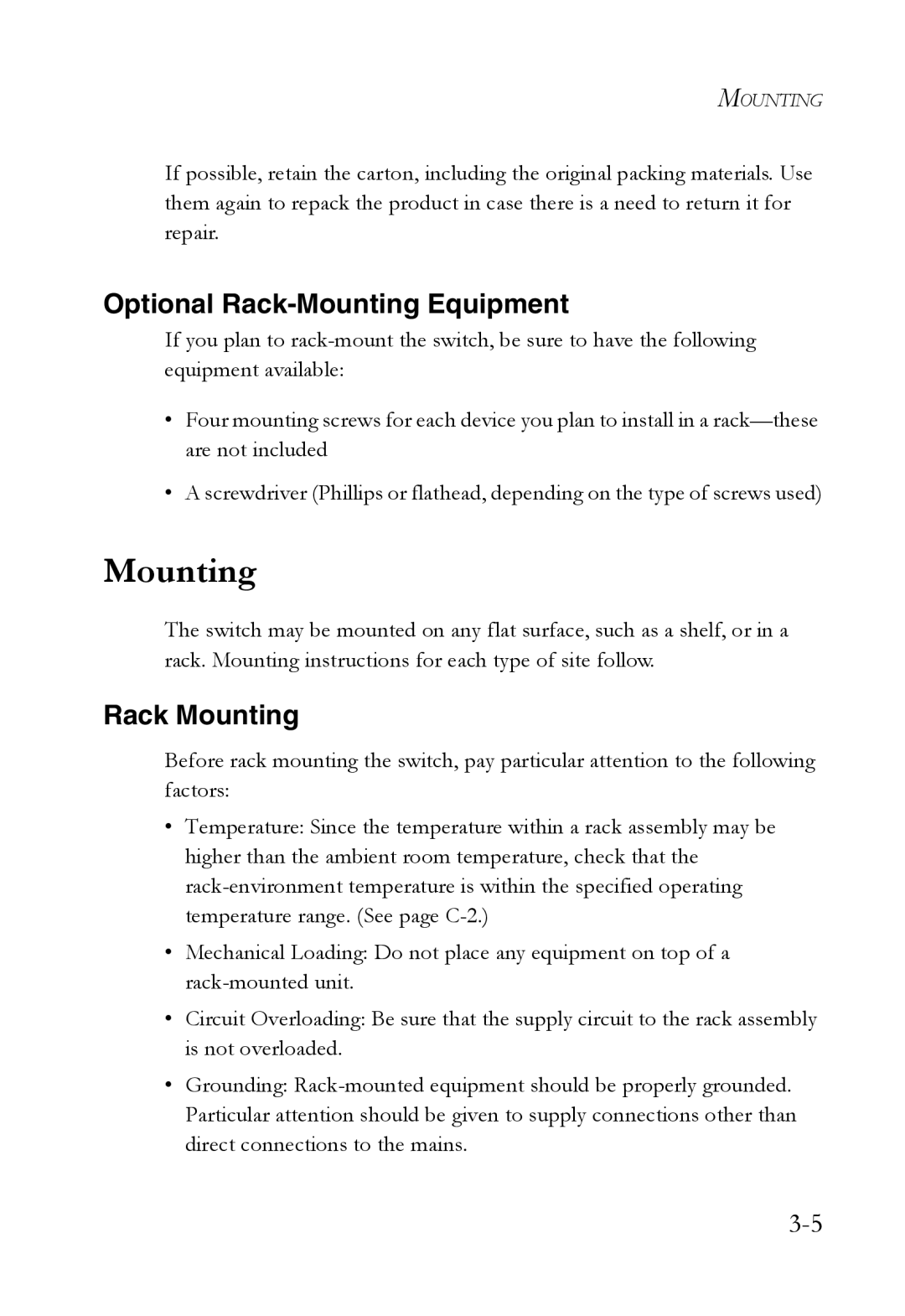MOUNTING
If possible, retain the carton, including the original packing materials. Use them again to repack the product in case there is a need to return it for repair.
Optional Rack-Mounting Equipment
If you plan to
•Four mounting screws for each device you plan to install in a
•A screwdriver (Phillips or flathead, depending on the type of screws used)
Mounting
The switch may be mounted on any flat surface, such as a shelf, or in a rack. Mounting instructions for each type of site follow.
Rack Mounting
Before rack mounting the switch, pay particular attention to the following factors:
•Temperature: Since the temperature within a rack assembly may be higher than the ambient room temperature, check that the
•Mechanical Loading: Do not place any equipment on top of a
•Circuit Overloading: Be sure that the supply circuit to the rack assembly is not overloaded.
•Grounding: