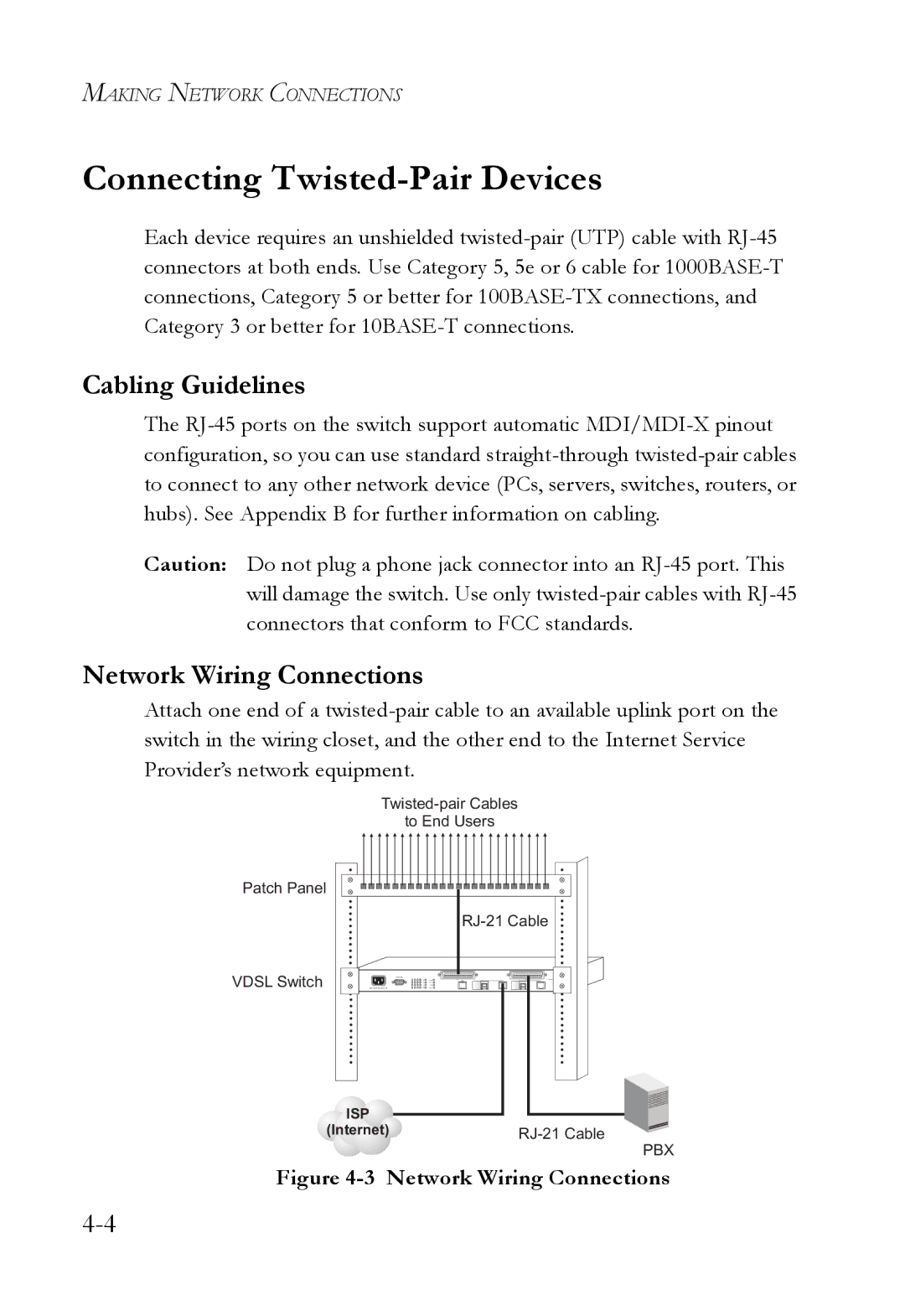MAKING NETWORK CONNECTIONS
Connecting Twisted-Pair Devices
Each device requires an unshielded
Cabling Guidelines
The
Caution: Do not plug a phone jack connector into an
Network Wiring Connections
Attach one end of a
to End Users
Patch Panel |
|
| |
VDSL Switch |
|
ISP |
|
(Internet) |
PBX