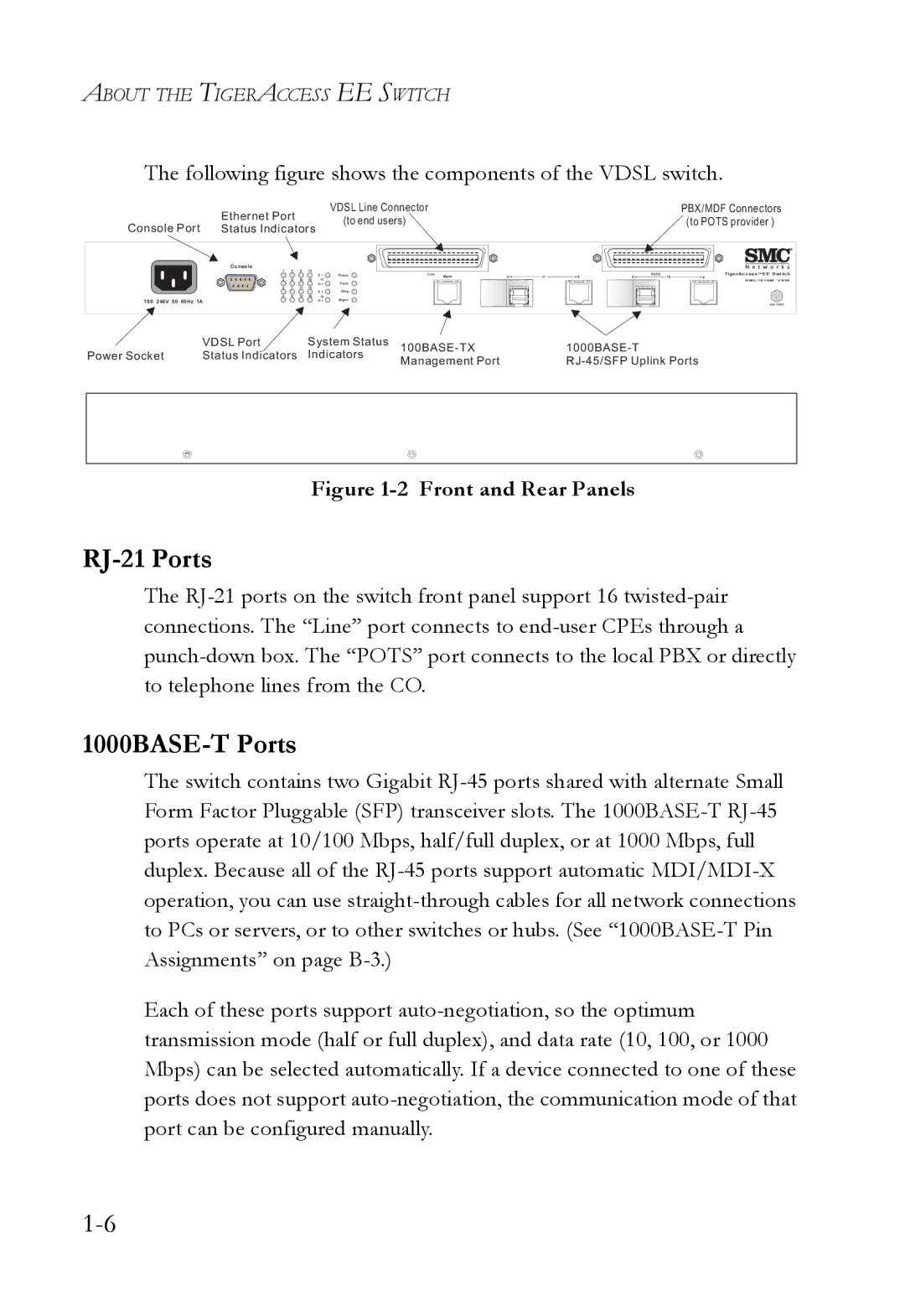ABOUT THE TIGERACCESS EE SWITCH
The following figure shows the components of the VDSL switch.
| Ethernet Port | VDSL Line Connector | PBX/MDF Connectors | |
| (to end users) | (to POTS provider ) | ||
Console Port | Status Indicators | |||
|
|
Console |
|
|
|
|
|
|
|
|
|
|
|
|
|
|
1 | 5 | 9 | 13 |
|
|
|
|
|
|
|
|
|
|
|
|
|
|
| E |
| Power | Line | Mgmt | O | 17 |
| O | POTS |
|
2 | 6 | 10 | 14 |
|
| E | 18 | E | ||||||
17 |
|
|
|
|
|
|
|
|
| |||||
|
|
|
| O |
| Fault |
|
|
|
|
|
|
|
|
3 | 7 | 11 | 15 |
|
|
|
|
|
|
|
|
|
|
|
|
|
|
| E |
| Diag |
|
|
|
|
|
|
|
|
4 | 8 | 12 | 16 |
| 18 |
|
|
|
|
|
|
|
|
|
|
|
| O | Mgmt |
|
|
|
|
|
|
|
| ||
TigerAccess EE Switch
SMC7816M / VSW
ESD PORT
| VDSL Port | System Status | |||
Power Socket | Status Indicators | Indicators | |||
Management Port | |||||
|
|
| |||
|
|
|
|
| |
|
|
|
|
|
Figure 1-2 Front and Rear Panels
RJ-21 Ports
The
1000BASE-T Ports
The switch contains two Gigabit
Each of these ports support