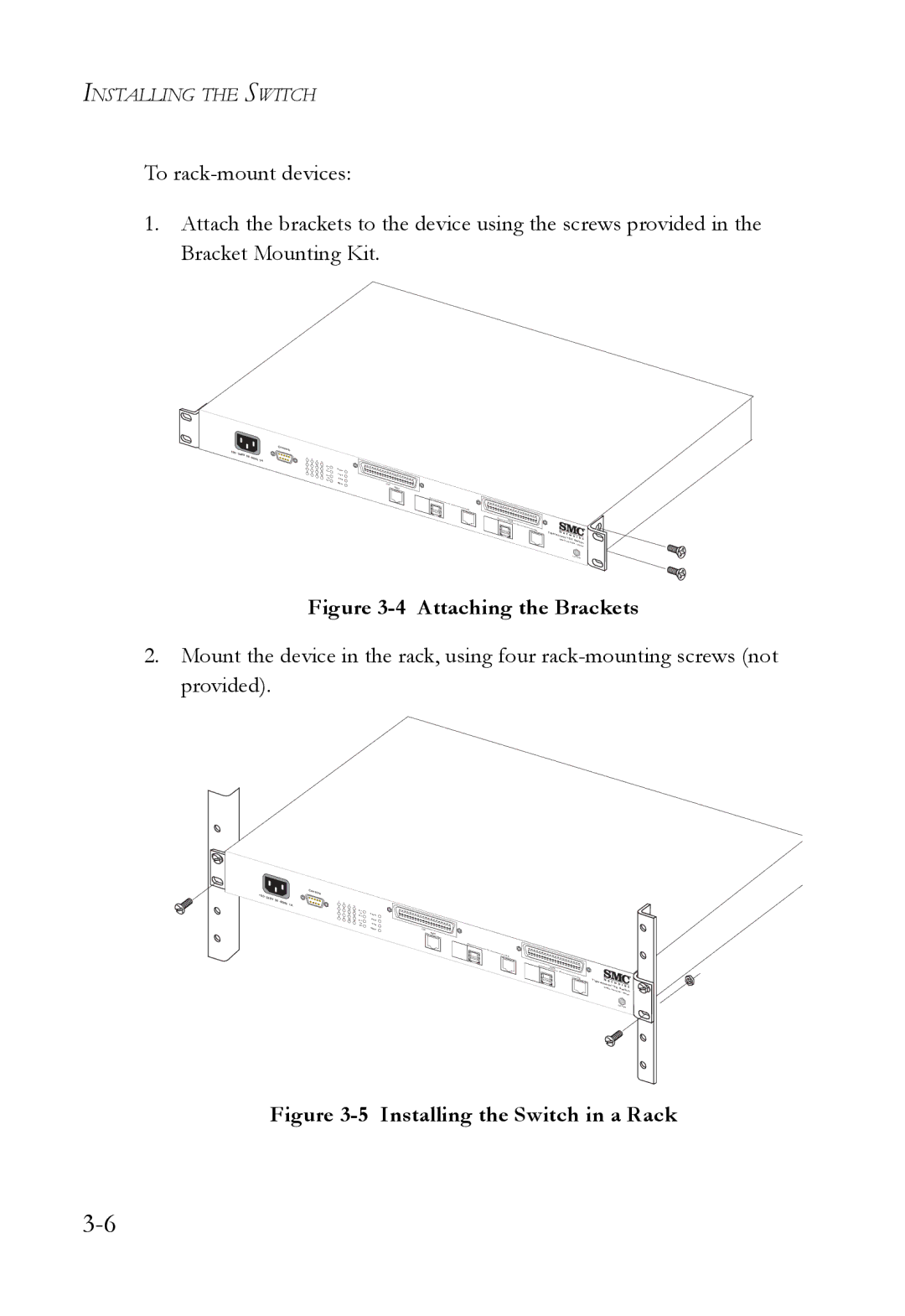INSTALLING THE SWITCH
To
1.Attach the brackets to the device using the screws provided in the Bracket Mounting Kit.
Console ![]()
TigerAccess EE | Switch |
|
Figure 3-4 Attaching the Brackets
2. Mount the device in the rack, using four
Console ![]()
1 | 5 | 9 |
|
|
|
|
2 | 6 | 13 |
|
|
| |
3 | 10 | 14 | E |
|
| |
7 | 11 | 17 | Power |
| ||
4 | 8 | 15 | O |
| ||
|
| 12 | 16 | E | Fault |
|
|
|
|
| O18 | Diag |
|
|
|
|
|
| Mgmt | Line |
Mgmt
O
17
E
O POTS
18
E
TigerAccess | EE |
SMC7816M/ VSW | |
| Switch |