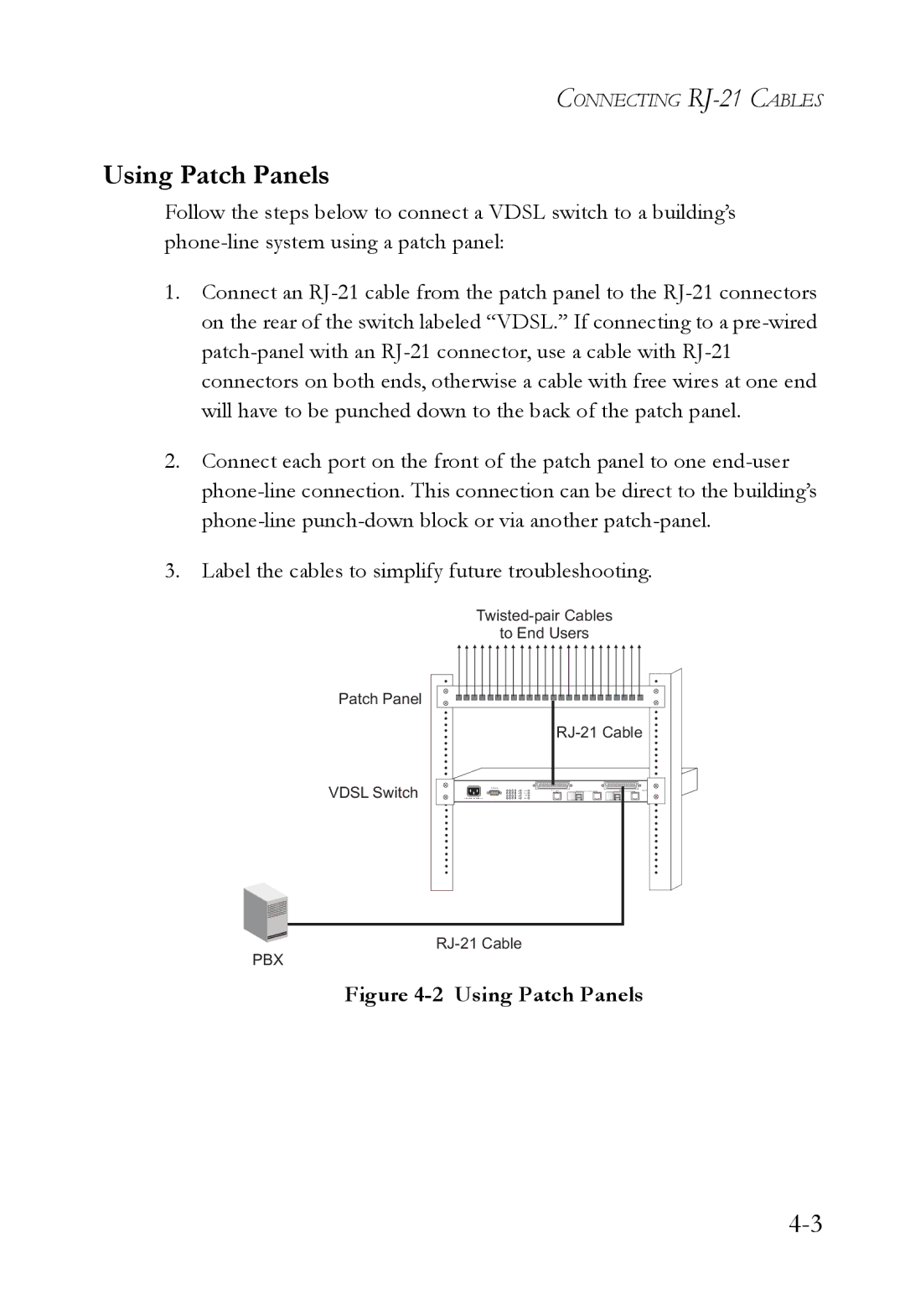CONNECTING
Using Patch Panels
Follow the steps below to connect a VDSL switch to a building’s
1.Connect an
2.Connect each port on the front of the patch panel to one
3.Label the cables to simplify future troubleshooting.
to End Users
Patch Panel
VDSL Switch
PBX