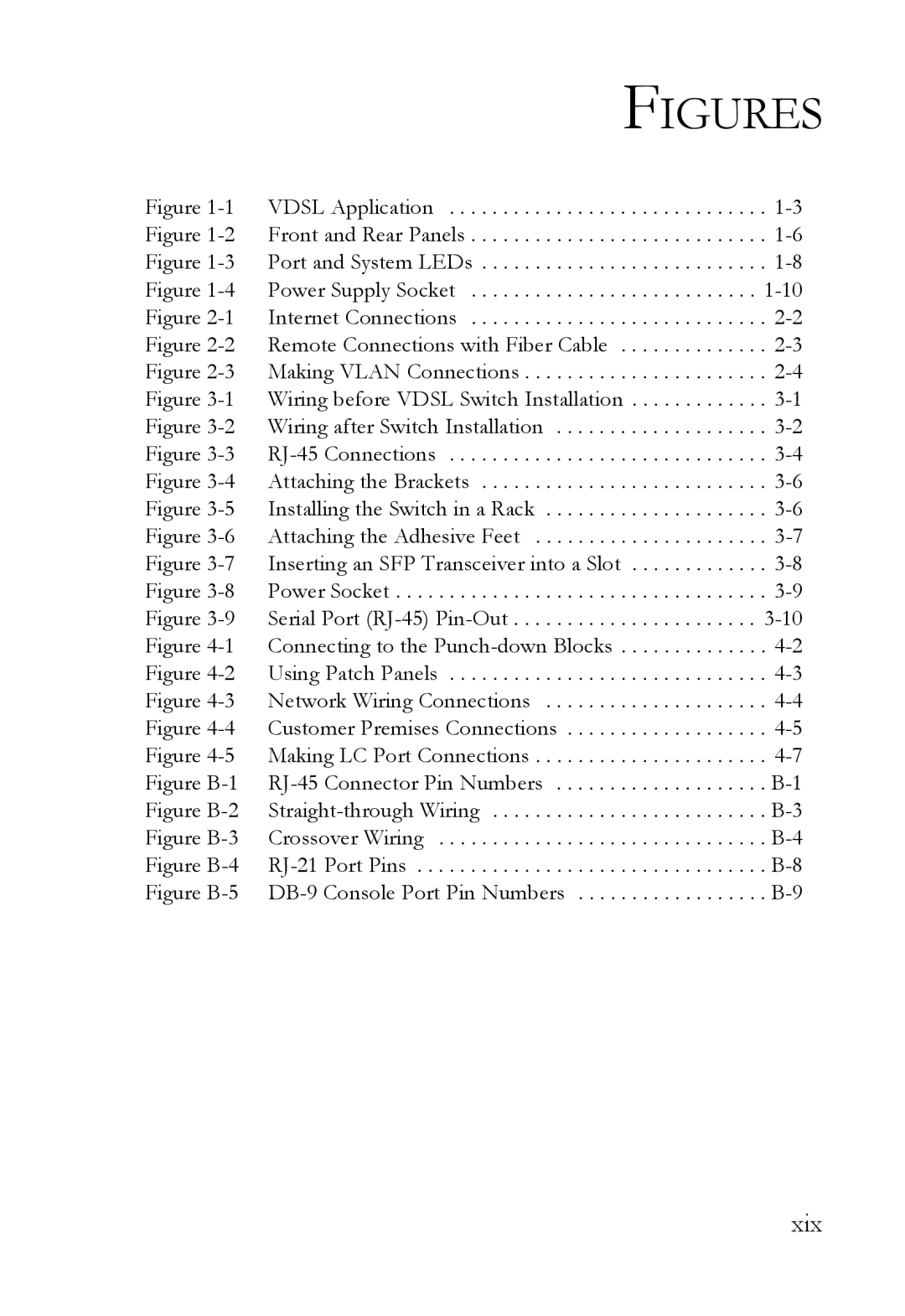| FIGURES | |
Figure | VDSL Application | . |
Figure | Front and Rear Panels | . |
Figure | Port and System LEDs | . |
Figure | Power Supply Socket | |
Figure | Internet Connections | . |
Figure | Remote Connections with Fiber Cable | . |
Figure | Making VLAN Connections | . |
Figure | Wiring before VDSL Switch Installation | . |
Figure | Wiring after Switch Installation | . |
Figure | . | |
Figure | Attaching the Brackets | . |
Figure | Installing the Switch in a Rack | . |
Figure | Attaching the Adhesive Feet | . |
Figure | Inserting an SFP Transceiver into a Slot | . |
Figure | Power Socket | . |
Figure | Serial Port | |
Figure | Connecting to the | . |
Figure | Using Patch Panels | . |
Figure | Network Wiring Connections | . |
Figure | Customer Premises Connections | . |
Figure | Making LC Port Connections | . |
Figure |
| . |
Figure |
| . |
Figure | Crossover Wiring | . |
Figure |
| . |
Figure |
| . |
Page 19
Image 19