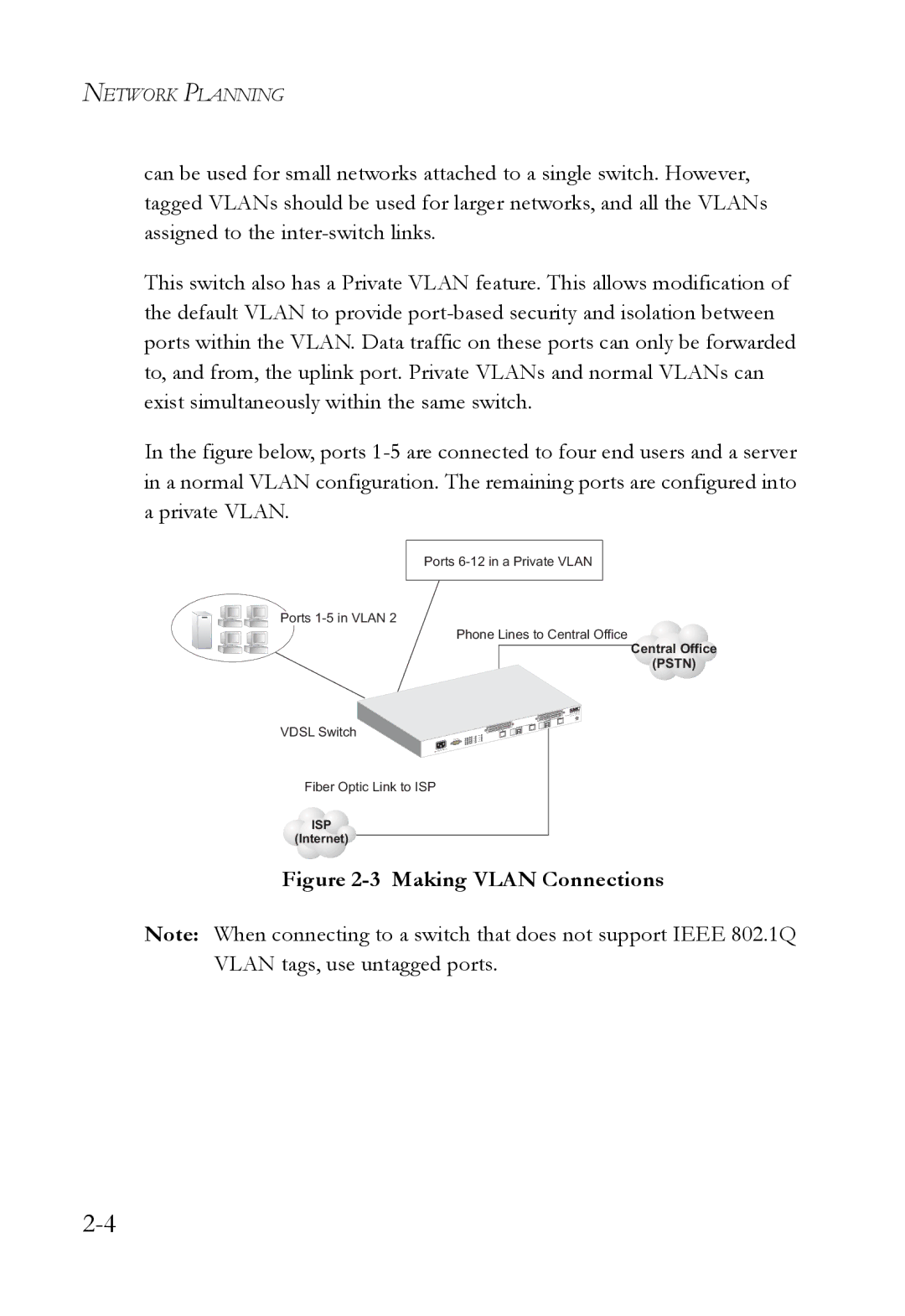NETWORK PLANNING
can be used for small networks attached to a single switch. However, tagged VLANs should be used for larger networks, and all the VLANs assigned to the
This switch also has a Private VLAN feature. This allows modification of the default VLAN to provide
In the figure below, ports 1-5 are connected to four end users and a server in a normal VLAN configuration. The remaining ports are configured into a private VLAN.
Ports
Ports
Phone Lines to Central Office
Central Office (PSTN)![]()
VDSL Switch |
Fiber Optic Link to ISP |
ISP |
(Internet) |
Figure 2-3 Making VLAN Connections
Note: When connecting to a switch that does not support IEEE 802.1Q VLAN tags, use untagged ports.