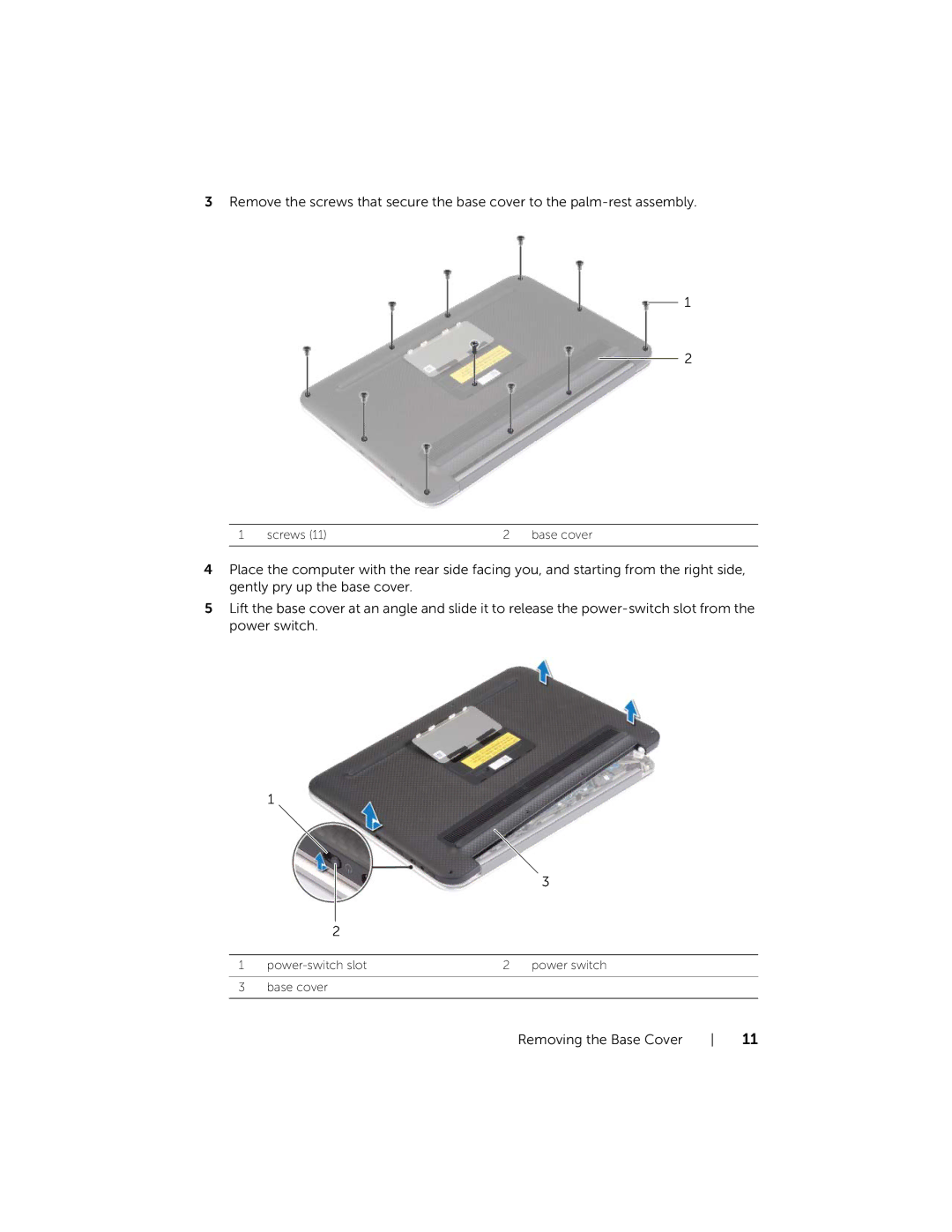3Remove the screws that secure the base cover to the
1
2
1 | screws (11) | 2 | base cover |
|
|
|
|
4Place the computer with the rear side facing you, and starting from the right side, gently pry up the base cover.
5Lift the base cover at an angle and slide it to release the
1
3
2
1 | 2 | power switch |
3base cover
Removing the Base Cover | 11 |