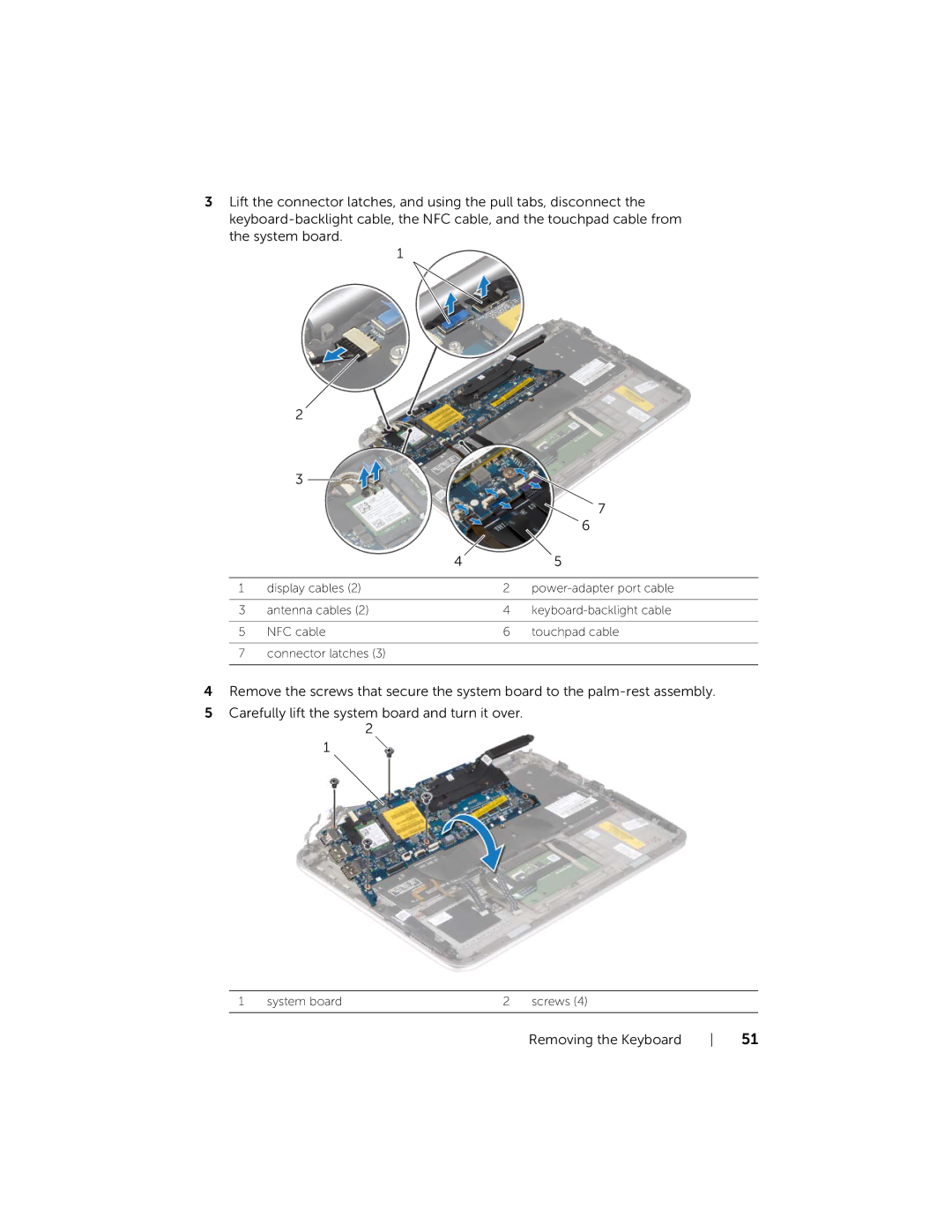3Lift the connector latches, and using the pull tabs, disconnect the
1
| 2 |
|
|
| 3 |
|
|
|
|
| 7 |
|
|
| 6 |
| 4 |
| 5 |
|
|
|
|
1 | display cables (2) | 2 | |
|
|
|
|
3 | antenna cables (2) | 4 | |
|
|
|
|
5 | NFC cable | 6 | touchpad cable |
|
|
|
|
7 | connector latches (3) |
|
|
|
|
|
|
4Remove the screws that secure the system board to the
5 Carefully lift the system board and turn it over. 2
1
1 | system board | 2 | screws (4) |
|
|
|
|
Removing the Keyboard | 51 |