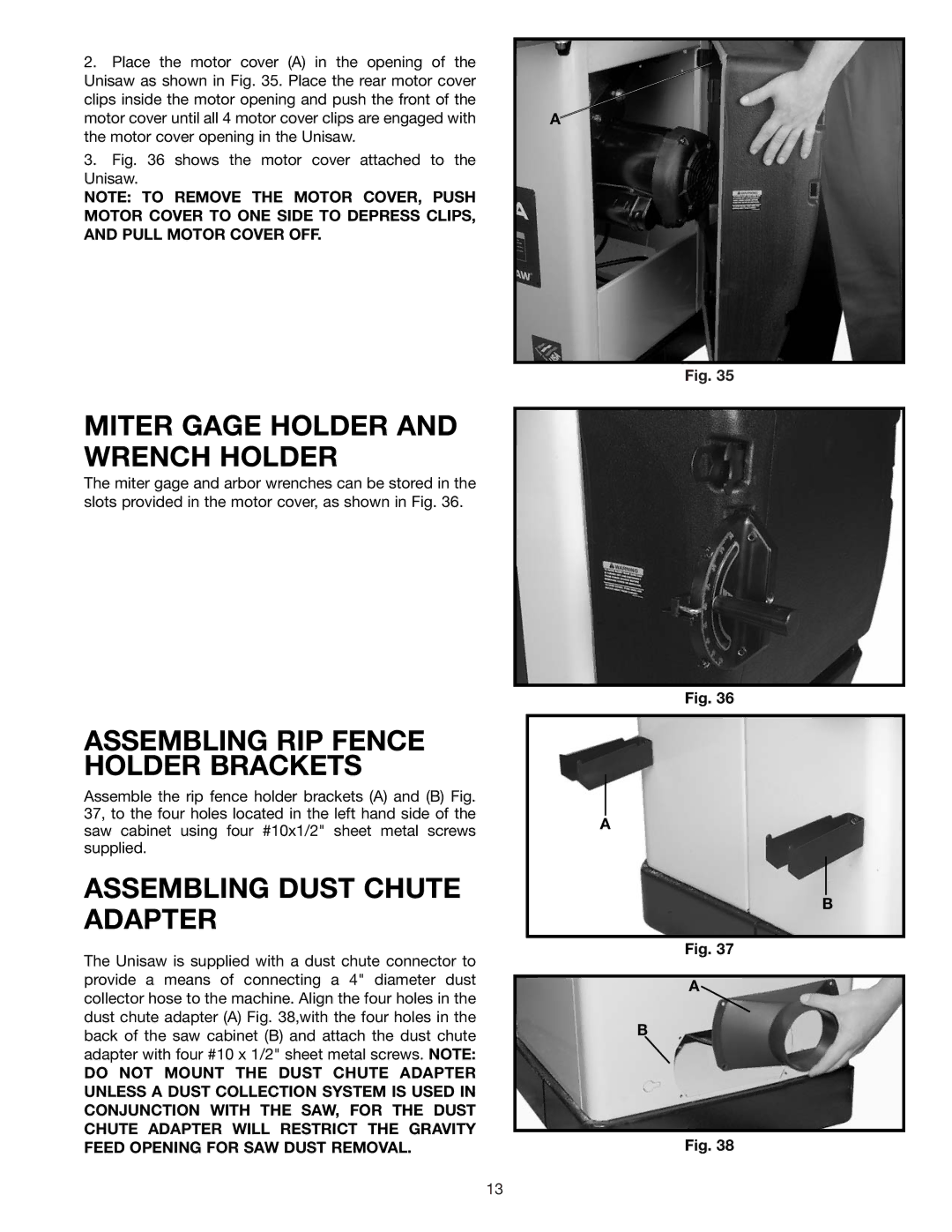34-801, 34-806, 34-814, 36-812 specifications
Delta has long been a reputable name in the woodworking industry, and its line of table saws, including models such as the Delta 36-812, 34-814, 34-806, and 34-801, exemplifies the brand's commitment to quality and innovation. Each of these models offers unique features and technologies tailored to meet the needs of both professional woodworkers and hobbyists.The Delta 36-812 is a compact yet powerful table saw designed for versatility and efficiency. This model features a 15-amp motor, capable of delivering 4,800 RPM, providing sufficient power for cutting through various materials including hardwood and softwood. One of the standout features of the 36-812 is its Portable Stand, which allows easy transportation and setup without compromising stability. The saw also boasts a large, adjustable rip fence, ensuring accuracy when making long cuts.
Next in line is the Delta 34-814, which takes things up a notch with its more advanced design. This cabinet saw is built with a one-piece, rigid steel frame that minimizes vibrations, contributing to cleaner cuts. The 34-814 also features a 1.5 HP motor, providing reliable power and performance in any workshop setting. Its patented Quick-Build T-Square System offers smooth adjustments for crosscuts and rip cuts, enhancing user convenience, while the large table surface provides plenty of workspace for larger projects.
For those looking for a reliable saw that combines performance with compactness, the Delta 34-806 makes a strong case. This model is equipped with a 1 HP motor and features a sturdy, lightweight construction which makes it ideal for smaller workshops or job sites. It boasts a patented fence system that is easy to use and adjust, along with a durable blade guard for enhanced safety. The compact design does not sacrifice cutting power, allowing woodworkers to tackle a variety of materials with ease.
Lastly, the Delta 34-801 is a classic contractor saw that captures the essence of performance and portability. It features a powerful 1.5 HP motor and a 30-inch rip capacity, perfect for larger woods and panels. The saw includes an easy-to-use rack and pinion fence system that improves accuracy and alignment. Its folding stand allows for effortless storage, making it a great option for those who need to maximize space.
In summary, the Delta 36-812, 34-814, 34-806, and 34-801 are all exemplary offerings in Delta's lineup, each designed with specific features and capabilities. From compact options to more robust cabinet designs, these saws cater to the diverse needs of woodworkers across various skill levels and applications. With their combination of power, precision, and innovative technologies, they continue to uphold Delta's legacy of excellence in woodworking tools.