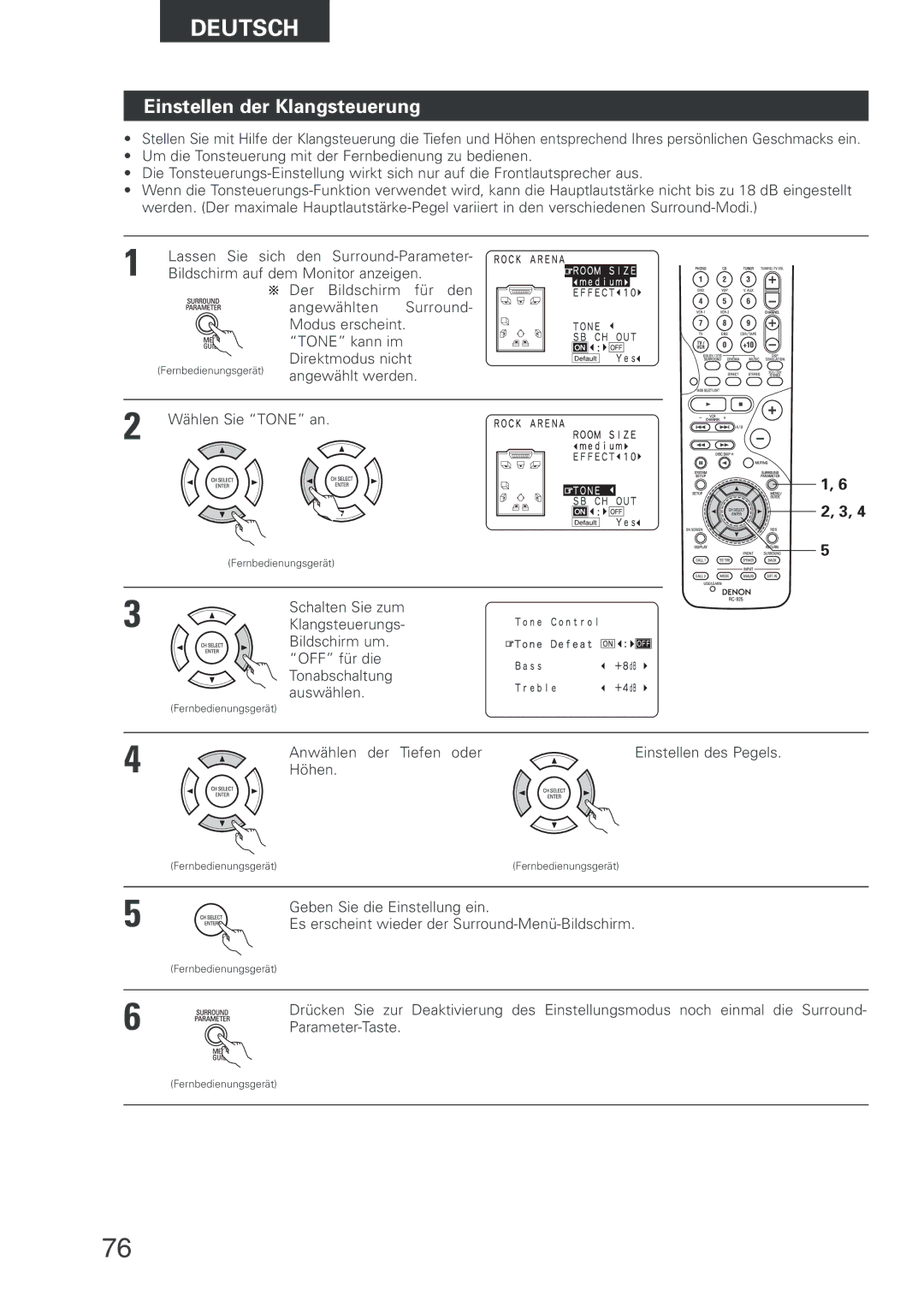AVR-2803 specifications
The Denon AVR-2803 is a well-regarded audio-video receiver that combines cutting-edge technology with powerful performance, making it a solid choice for home theater enthusiasts. Released as part of Denon’s revered line of AV receivers, the AVR-2803 offers a host of features designed to deliver an immersive audio and visual experience.At the heart of the AVR-2803 is its robust amplification system. The receiver is equipped with a 7.1 channel amplifier with a maximum output of 110 watts per channel, allowing it to power multiple speakers effectively. This power ensures that the receiver can handle demanding audio tracks and provide a dynamic surround sound experience. The receiver supports a variety of surround sound formats, including Dolby Digital EX, DTS-ES, and Dolby Pro Logic II, offering flexibility for different audio setups.
One of the standout features of the AVR-2803 is its advanced signal processing capabilities, which facilitate superior audio quality. The device features Denon’s proprietary AL24 Processing, which enhances sound reproduction for a more natural and detailed listening experience. Additionally, the receiver supports high-resolution audio formats, ensuring compatibility with a wide array of modern audio sources.
The AVR-2803 also boasts impressive video processing capabilities. It includes multiple video inputs, including composite, S-video, and component video connections, allowing users to connect various devices such as DVD players, gaming consoles, and satellite receivers. The receiver is equipped with the latest video up-conversion technology, which enables it to upscale lower-resolution video signals to deliver the best possible picture quality on modern high-definition displays.
Connectivity is another key feature of the AVR-2803. It includes a suite of inputs and outputs, such as HDMI and digital audio ports, which allow for seamless integration with other home entertainment components. This flexibility makes it easy for users to set up and customize their home theater systems.
User-friendliness is also a priority with the AVR-2803. The receiver comes with an intuitive remote control and an on-screen display that simplifies the navigation of settings. The built-in automatic calibration setup allows the receiver to adjust settings according to the room acoustics, ensuring optimal sound performance for any environment.
In conclusion, the Denon AVR-2803 delivers a high level of performance and versatility, featuring powerful amplification, advanced audio processing, and comprehensive connectivity options. It stands as a reliable option for anyone looking to enhance their home theater experience.