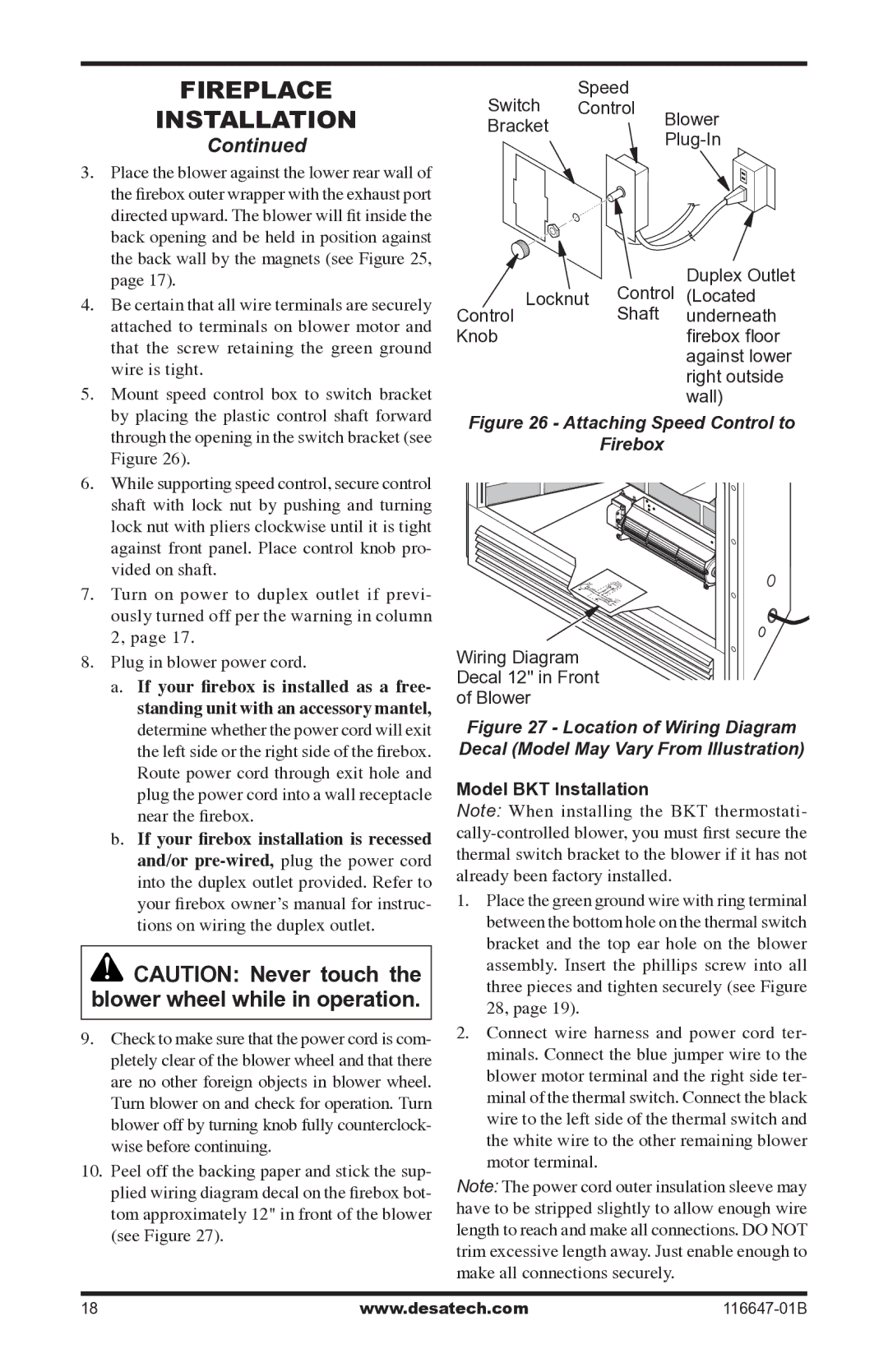Fireplace
Installation
Continued
3.Place the blower against the lower rear wall of the firebox outer wrapper with the exhaust port directed upward. The blower will fit inside the back opening and be held in position against the back wall by the magnets (see Figure 25, page 17).
4.Be certain that all wire terminals are securely attached to terminals on blower motor and that the screw retaining the green ground wire is tight.
5.Mount speed control box to switch bracket by placing the plastic control shaft forward through the opening in the switch bracket (see Figure 26).
6.While supporting speed control, secure control shaft with lock nut by pushing and turning lock nut with pliers clockwise until it is tight against front panel. Place control knob pro- vided on shaft.
7.Turn on power to duplex outlet if previ- ously turned off per the warning in column 2, page 17.
8.Plug in blower power cord.
a.If your firebox is installed as a free- standing unit with an accessory mantel, determine whether the power cord will exit the left side or the right side of the firebox. Route power cord through exit hole and plug the power cord into a wall receptacle near the firebox.
b.If your firebox installation is recessed and/or
![]() CAUTION: Never touch the blower wheel while in operation.
CAUTION: Never touch the blower wheel while in operation.
9.Check to make sure that the power cord is com- pletely clear of the blower wheel and that there are no other foreign objects in blower wheel. Turn blower on and check for operation. Turn blower off by turning knob fully counterclock- wise before continuing.
10.Peel off the backing paper and stick the sup- plied wiring diagram decal on the firebox bot- tom approximately 12" in front of the blower (see Figure 27).
Speed
Switch Control
BracketBlower
| Control | Duplex Outlet |
Locknut | (Located | |
Control | Shaft | underneath |
Knob |
| firebox floor |
|
| against lower |
|
| right outside |
|
| wall) |
Figure 26 - Attaching Speed Control to
Firebox
Wiring Diagram
Decal 12" in Front
of Blower
Figure 27 - Location of Wiring Diagram Decal (Model May Vary From Illustration)
Model BKT Installation
Note: When installing the BKT thermostati-
1.Place the green ground wire with ring terminal between the bottom hole on the thermal switch bracket and the top ear hole on the blower assembly. Insert the phillips screw into all three pieces and tighten securely (see Figure 28, page 19).
2.Connect wire harness and power cord ter- minals. Connect the blue jumper wire to the blower motor terminal and the right side ter- minal of the thermal switch. Connect the black wire to the left side of the thermal switch and the white wire to the other remaining blower motor terminal.
Note: The power cord outer insulation sleeve may have to be stripped slightly to allow enough wire length to reach and make all connections. DO NOT trim excessive length away. Just enable enough to make all connections securely.
18 | www.desatech.com |