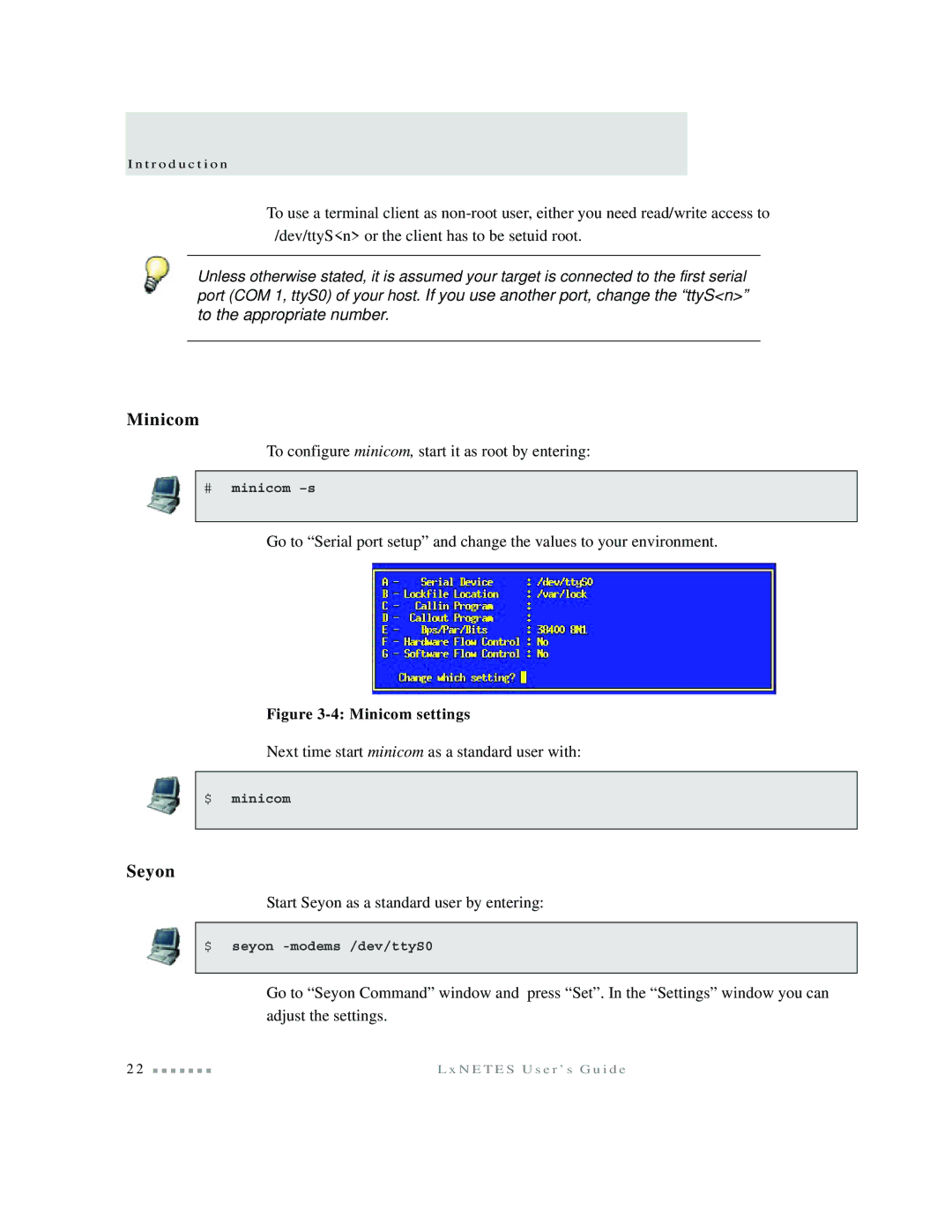I n t r o d u c t i o n
To use a terminal client as
Unless otherwise stated, it is assumed your target is connected to the first serial
port (COM 1, ttyS0) of your host. If you use another port, change the “ttyS<n>” to the appropriate number.
Minicom
To configure minicom, start it as root by entering:
#minicom
Go to “Serial port setup” and change the values to your environment.
Figure 3-4: Minicom settings
Next time start minicom as a standard user with:
$ minicom
Seyon
Start Seyon as a standard user by entering:
$ seyon
Go to “Seyon Command” window and press “Set”. In the “Settings” window you can adjust the settings.
2 2 | L x N E T E S U s e r ’ s G u i d e |