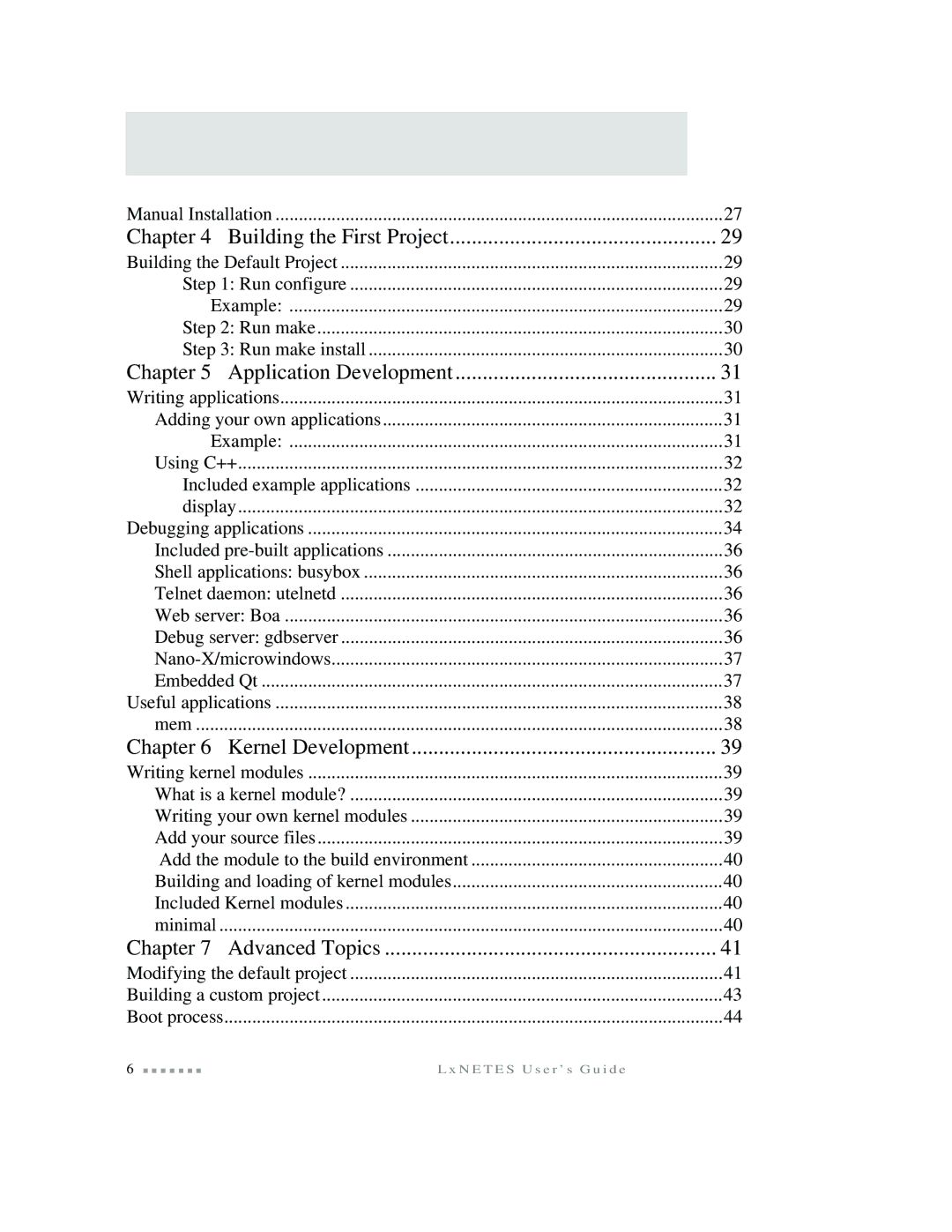Manual Installation | 27 | |
Chapter 4 Building the First Project | 29 | |
Building the Default Project | 29 | |
Step 1: Run configure | 29 | |
Example: | 29 | |
Step 2: Run make | 30 | |
Step 3: Run make install | 30 | |
Chapter 5 | Application Development | 31 |
Writing applications | 31 | |
Adding your own applications | 31 | |
Example: | 31 | |
Using C++ | 32 | |
Included example applications | 32 | |
display | 32 | |
Debugging applications | 34 | |
Included | 36 | |
Shell applications: busybox | 36 | |
Telnet daemon: utelnetd | 36 | |
Web server: Boa | 36 | |
Debug server: gdbserver | 36 | |
37 | ||
Embedded Qt | 37 | |
Useful applications | 38 | |
mem | 38 | |
Chapter 6 | Kernel Development | 39 |
Writing kernel modules | 39 | |
What is a kernel module? | 39 | |
Writing your own kernel modules | 39 | |
Add your source files | 39 | |
Add the module to the build environment | 40 | |
Building and loading of kernel modules | 40 | |
Included Kernel modules | 40 | |
minimal | 40 | |
Chapter 7 | Advanced Topics | 41 |
Modifying the default project | 41 | |
Building a custom project | 43 | |
Boot process | 44 | |
6 | L x N E T E S U s e r ’ s G u i d e |