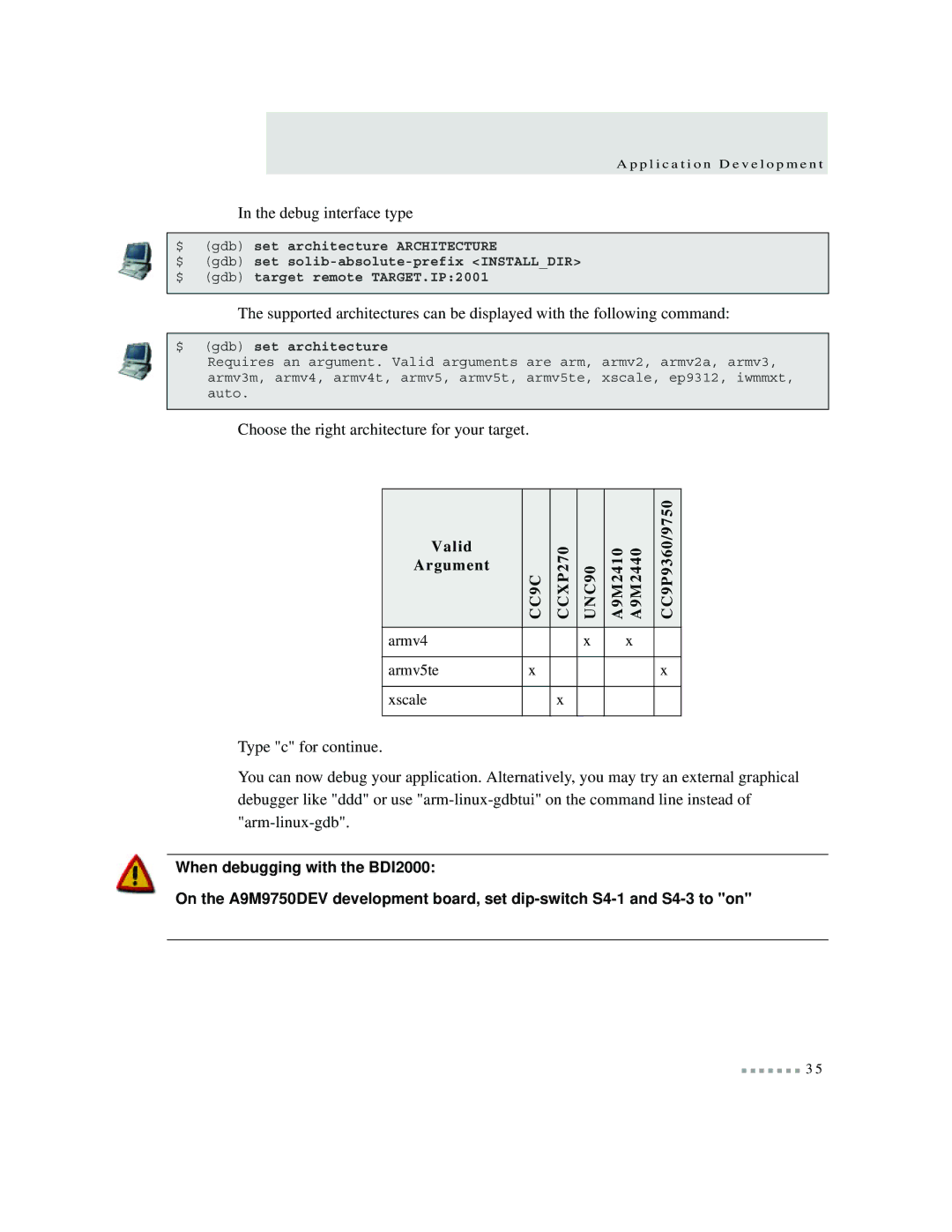A p p l i c a t i o n D e v e l o p m e n t
In the debug interface type
$ (gdb) set architecture ARCHITECTURE
$ (gdb) set
The supported architectures can be displayed with the following command:
$ (gdb) set architecture
Requires an argument. Valid arguments are arm, armv2, armv2a, armv3, armv3m, armv4, armv4t, armv5, armv5t, armv5te, xscale, ep9312, iwmmxt, auto.
Choose the right architecture for your target.
Valid |
| CCXP270 |
| A9M2410 A9M2440 | CC9P9360/9750 |
Argument | CC9C | UNC90 | |||
| |||||
|
|
|
|
|
|
armv4 |
|
| x | x |
|
|
|
|
|
|
|
armv5te | x |
|
|
| x |
|
|
|
|
|
|
xscale |
| x |
|
|
|
|
|
|
|
|
|
Type "c" for continue.
You can now debug your application. Alternatively, you may try an external graphical debugger like "ddd" or use
When debugging with the BDI2000:
On the A9M9750DEV development board, set
3 5