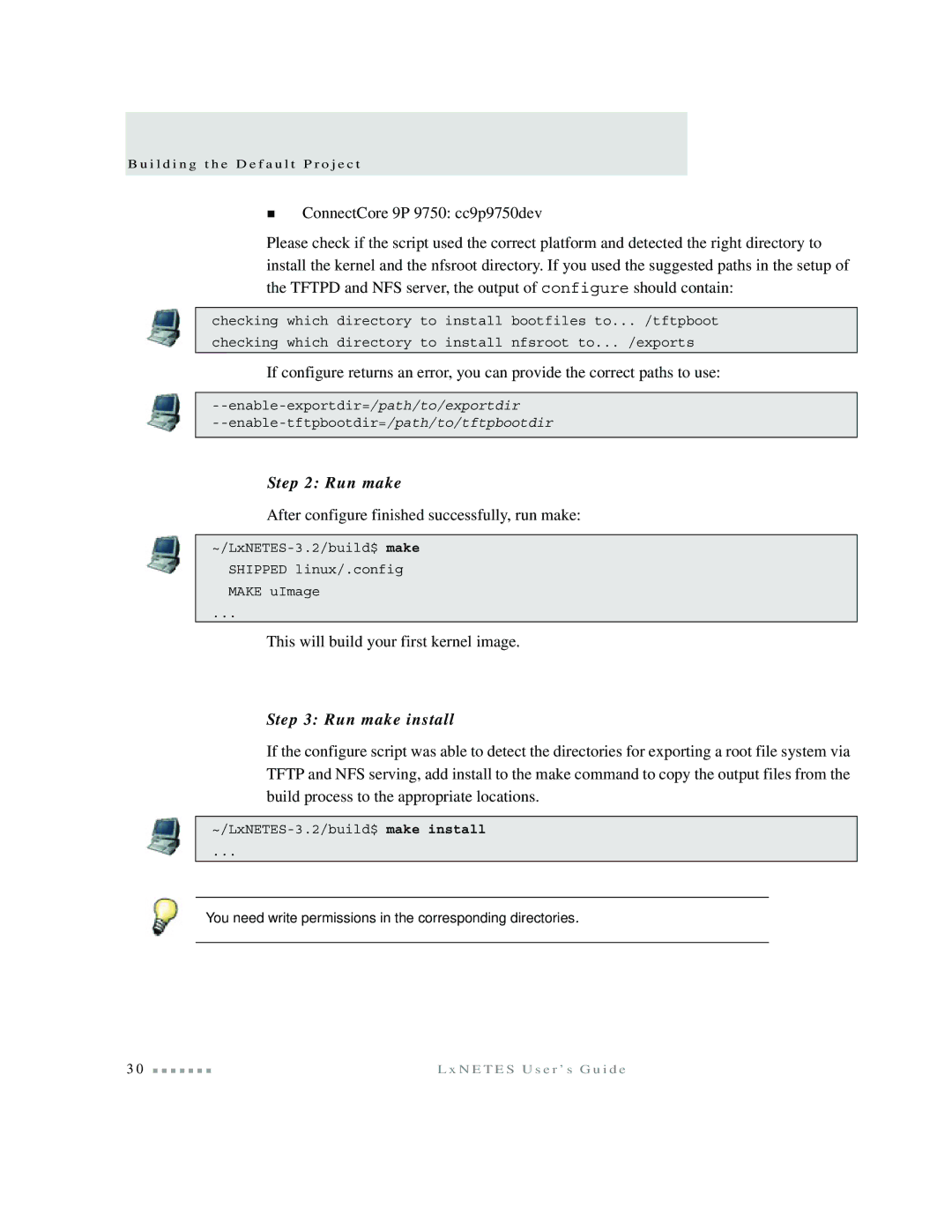B u i l d i n g t h e D e f a u l t P r o j e c t
ConnectCore 9P 9750: cc9p9750dev
Please check if the script used the correct platform and detected the right directory to install the kernel and the nfsroot directory. If you used the suggested paths in the setup of the TFTPD and NFS server, the output of configure should contain:
checking which directory to install bootfiles to... /tftpboot
checking which directory to install nfsroot to... /exports
If configure returns an error, you can provide the correct paths to use:
Step 2: Run make
After configure finished successfully, run make:
SHIPPED linux/.config
MAKE uImage
...
This will build your first kernel image.
Step 3: Run make install
If the configure script was able to detect the directories for exporting a root file system via TFTP and NFS serving, add install to the make command to copy the output files from the build process to the appropriate locations.
...
You need write permissions in the corresponding directories.
3 0 | L x N E T E S U s e r ’ s G u i d e |