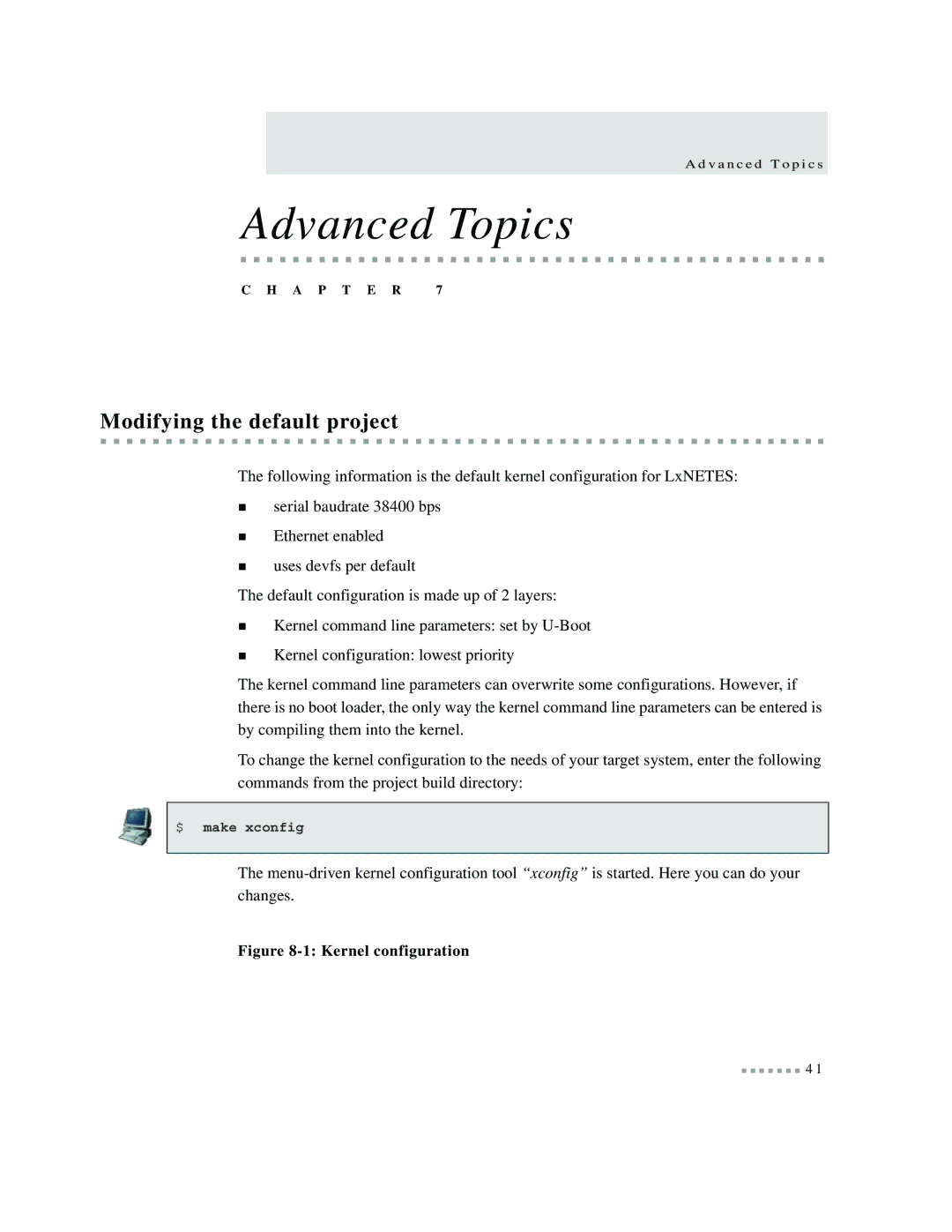A d v a n c e d T o p i c s
Advanced Topics
C H A P T E R | 7 |
Modifying the default project
The following information is the default kernel configuration for LxNETES:
serial baudrate 38400 bps
Ethernet enabled
uses devfs per default
The default configuration is made up of 2 layers:
Kernel command line parameters: set by
Kernel configuration: lowest priority
The kernel command line parameters can overwrite some configurations. However, if there is no boot loader, the only way the kernel command line parameters can be entered is by compiling them into the kernel.
To change the kernel configuration to the needs of your target system, enter the following commands from the project build directory:
$ make xconfig
The
Figure 8-1: Kernel configuration
4 1