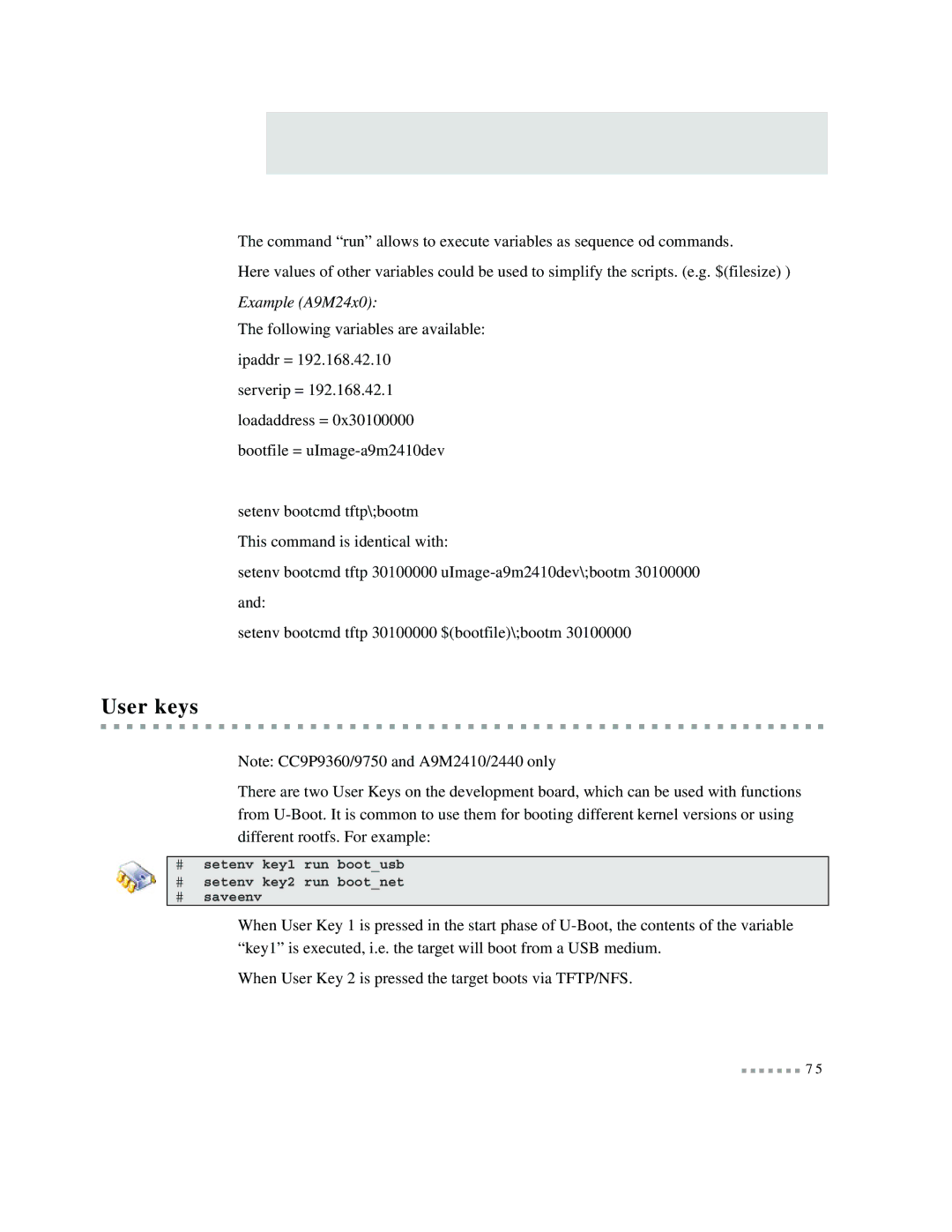The command “run” allows to execute variables as sequence od commands.
Here values of other variables could be used to simplify the scripts. (e.g. $(filesize) )
Example (A9M24x0):
The following variables are available:
ipaddr = 192.168.42.10
serverip = 192.168.42.1
loadaddress = 0x30100000
bootfile =
setenv bootcmd tftp\;bootm
This command is identical with:
setenv bootcmd tftp 30100000
and:
setenv bootcmd tftp 30100000 $(bootfile)\;bootm 30100000
User keys
Note: CC9P9360/9750 and A9M2410/2440 only
There are two User Keys on the development board, which can be used with functions from
#setenv key1 run boot_usb
#setenv key2 run boot_net
#saveenv
When User Key 1 is pressed in the start phase of
When User Key 2 is pressed the target boots via TFTP/NFS.
7 5