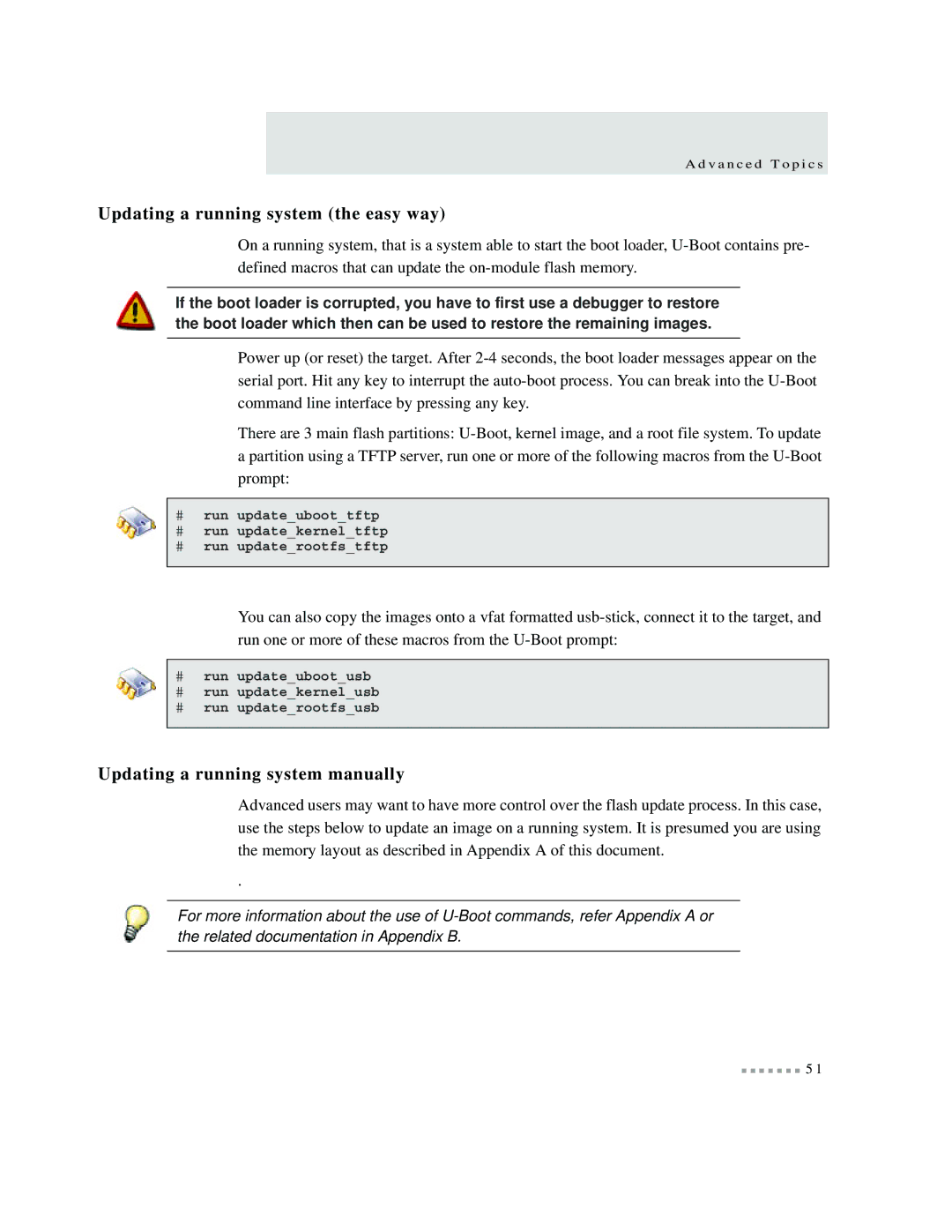A d v a n c e d T o p i c s
Updating a running system (the easy way)
On a running system, that is a system able to start the boot loader,
If the boot loader is corrupted, you have to first use a debugger to restore the boot loader which then can be used to restore the remaining images.
Power up (or reset) the target. After
There are 3 main flash partitions:
#run update_uboot_tftp
#run update_kernel_tftp
#run update_rootfs_tftp
You can also copy the images onto a vfat formatted
#run update_uboot_usb
#run update_kernel_usb
#run update_rootfs_usb
Updating a running system manually
Advanced users may want to have more control over the flash update process. In this case, use the steps below to update an image on a running system. It is presumed you are using the memory layout as described in Appendix A of this document.
.
For more information about the use of
5 1