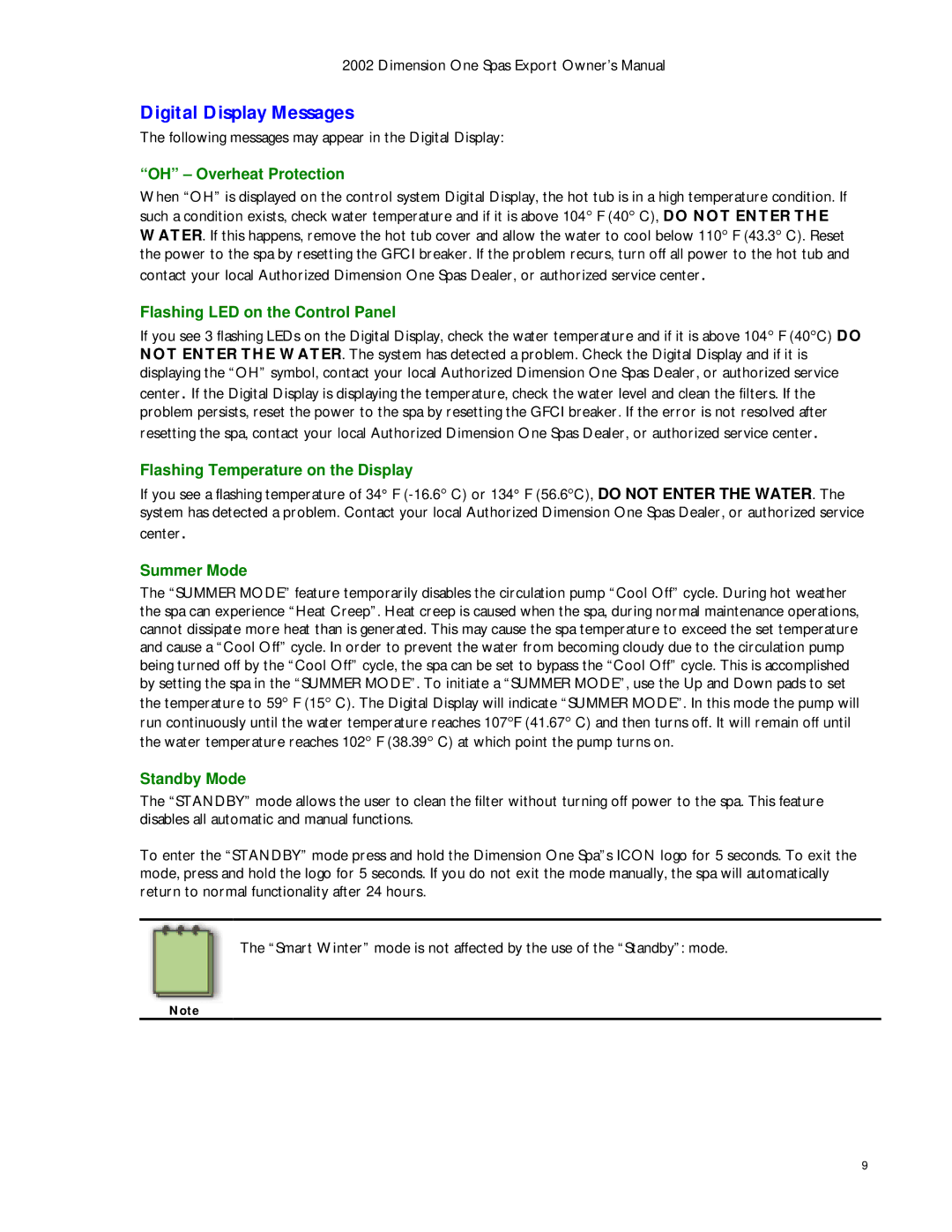2002 Dimension One Spas Export Owner’s Manual
Digital Display Messages
The following messages may appear in the Digital Display:
“OH” – Overheat Protection
When “OH” is displayed on the control system Digital Display, the hot tub is in a high temperature condition. If such a condition exists, check water temperature and if it is above 104° F (40° C), DO NOT ENTER THE WATER. If this happens, remove the hot tub cover and allow the water to cool below 110° F (43.3° C). Reset the power to the spa by resetting the GFCI breaker. If the problem recurs, turn off all power to the hot tub and contact your local Authorized Dimension One Spas Dealer, or authorized service center.
Flashing LED on the Control Panel
If you see 3 flashing LEDs on the Digital Display, check the water temperature and if it is above 104° F (40°C) DO NOT ENTER THE WATER. The system has detected a problem. Check the Digital Display and if it is displaying the “OH” symbol, contact your local Authorized Dimension One Spas Dealer, or authorized service center. If the Digital Display is displaying the temperature, check the water level and clean the filters. If the problem persists, reset the power to the spa by resetting the GFCI breaker. If the error is not resolved after resetting the spa, contact your local Authorized Dimension One Spas Dealer, or authorized service center.
Flashing Temperature on the Display
If you see a flashing temperature of 34° F
Summer Mode
The “SUMMER MODE” feature temporarily disables the circulation pump “Cool Off” cycle. During hot weather the spa can experience “Heat Creep”. Heat creep is caused when the spa, during normal maintenance operations, cannot dissipate more heat than is generated. This may cause the spa temperature to exceed the set temperature and cause a “Cool Off” cycle. In order to prevent the water from becoming cloudy due to the circulation pump being turned off by the “Cool Off” cycle, the spa can be set to bypass the “Cool Off” cycle. This is accomplished by setting the spa in the “SUMMER MODE”. To initiate a “SUMMER MODE”, use the Up and Down pads to set the temperature to 59° F (15° C). The Digital Display will indicate “SUMMER MODE”. In this mode the pump will run continuously until the water temperature reaches 107°F (41.67° C) and then turns off. It will remain off until the water temperature reaches 102° F (38.39° C) at which point the pump turns on.
Standby Mode
The “STANDBY” mode allows the user to clean the filter without turning off power to the spa. This feature disables all automatic and manual functions.
To enter the “STANDBY” mode press and hold the Dimension One Spa”s ICON logo for 5 seconds. To exit the mode, press and hold the logo for 5 seconds. If you do not exit the mode manually, the spa will automatically return to normal functionality after 24 hours.
The “Smart Winter” mode is not affected by the use of the “Standby”: mode.
Note
9