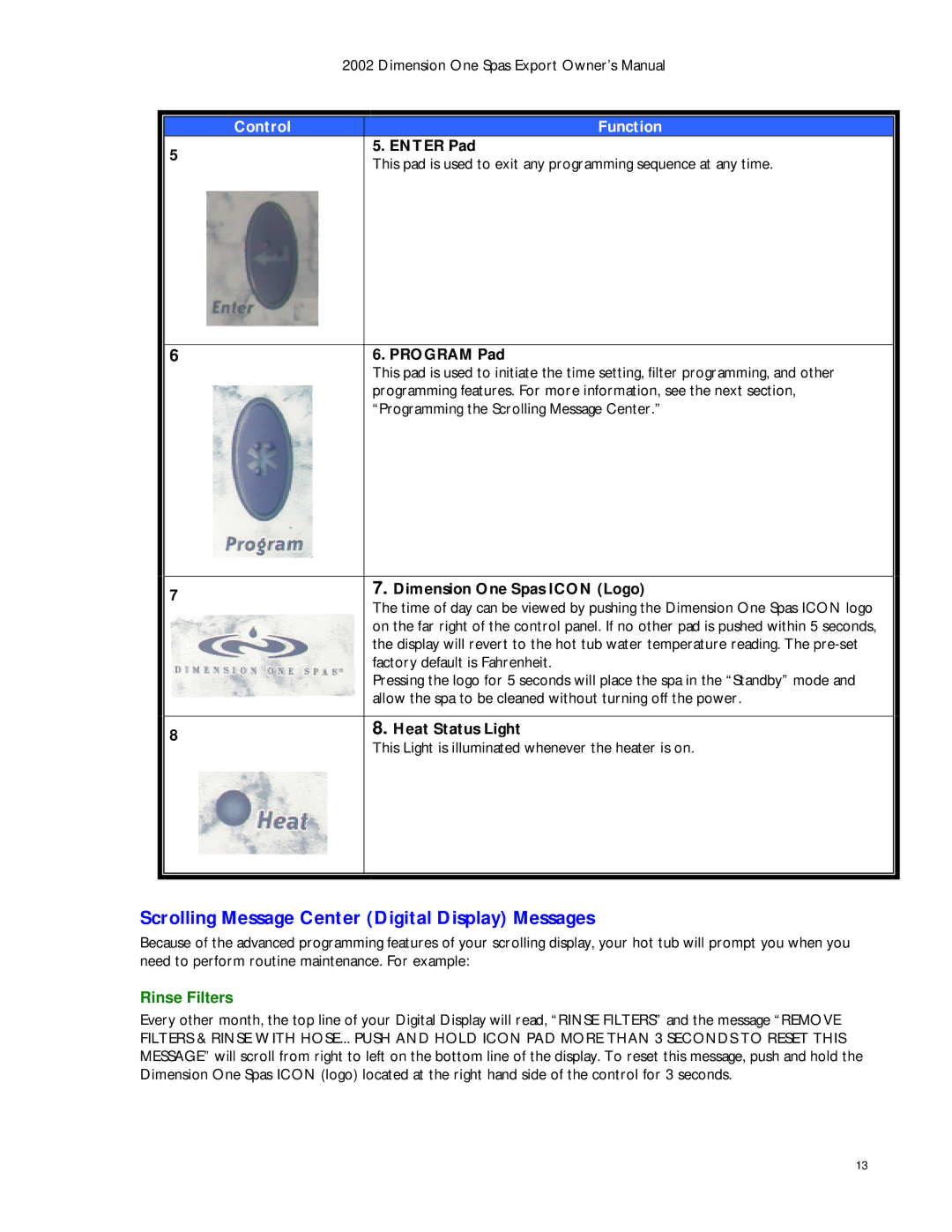|
|
| 2002 Dimension One Spas Export Owner’s Manual |
|
| ||
|
|
|
|
|
|
|
|
|
|
|
|
|
|
|
|
|
| Control |
|
| Function |
|
|
|
| 5 |
|
| 5. ENTER Pad |
|
|
|
|
|
| This pad is used to exit any programming sequence at any time. |
|
| |
|
|
|
|
|
|
| |
|
|
|
|
|
|
|
|
|
| 6 |
|
| 6. PROGRAM Pad |
|
|
|
|
|
|
| This pad is used to initiate the time setting, filter programming, and other |
|
|
|
|
|
|
| programming features. For more information, see the next section, |
|
|
|
|
|
|
| “Programming the Scrolling Message Center.” |
|
|
|
|
|
|
|
|
|
|
|
| 7 |
|
| 7. Dimension One Spas ICON (Logo) |
|
|
|
|
|
| The time of day can be viewed by pushing the Dimension One Spas ICON logo |
|
| |
|
|
|
|
|
|
| |
|
|
|
|
| on the far right of the control panel. If no other pad is pushed within 5 seconds, |
|
|
|
|
|
|
| the display will revert to the hot tub water temperature reading. The |
|
|
|
|
|
|
| factory default is Fahrenheit. |
|
|
|
|
|
|
| Pressing the logo for 5 seconds will place the spa in the “Standby” mode and |
|
|
|
|
|
|
| allow the spa to be cleaned without turning off the power. |
|
|
|
|
|
|
|
|
|
|
|
| 8 |
|
| 8. Heat Status Light |
|
|
|
|
|
| This Light is illuminated whenever the heater is on. |
|
| |
|
|
|
|
|
|
| |
|
|
|
|
|
|
|
|
Scrolling Message Center (Digital Display) Messages
Because of the advanced programming features of your scrolling display, your hot tub will prompt you when you need to perform routine maintenance. For example:
Rinse Filters
Every other month, the top line of your Digital Display will read, “RINSE FILTERS” and the message “REMOVE FILTERS & RINSE WITH HOSE... PUSH AND HOLD ICON PAD MORE THAN 3 SECONDS TO RESET THIS MESSAGE” will scroll from right to left on the bottom line of the display. To reset this message, push and hold the Dimension One Spas ICON (logo) located at the right hand side of the control for 3 seconds.
13