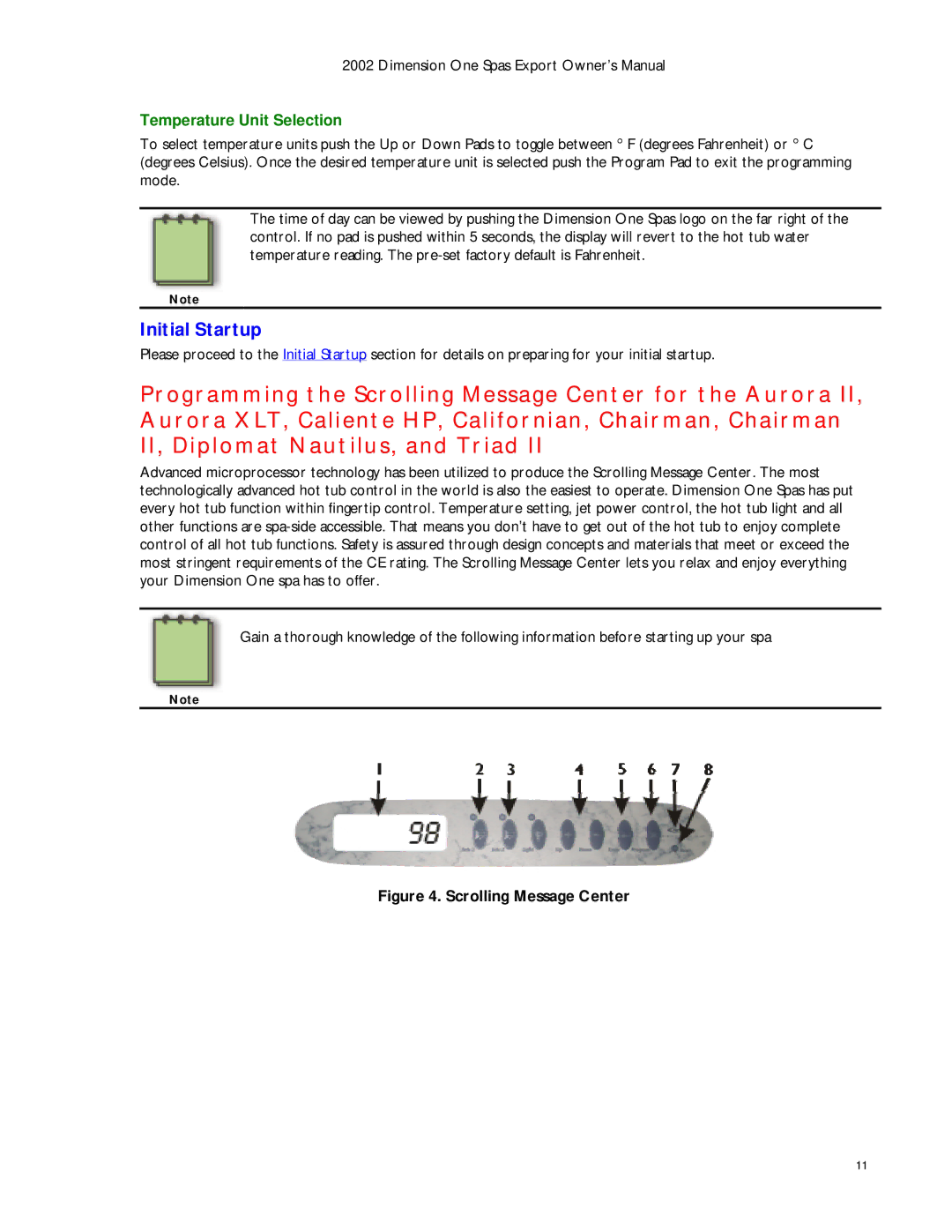2002 Dimension One Spas Export Owner’s Manual
Temperature Unit Selection
To select temperature units push the Up or Down Pads to toggle between ° F (degrees Fahrenheit) or ° C (degrees Celsius). Once the desired temperature unit is selected push the Program Pad to exit the programming mode.
The time of day can be viewed by pushing the Dimension One Spas logo on the far right of the control. If no pad is pushed within 5 seconds, the display will revert to the hot tub water temperature reading. The
Note
Initial Startup
Please proceed to the Initial Startup section for details on preparing for your initial startup.
Programming the Scrolling Message Center for the Aurora II, Aurora XLT, Caliente HP, Californian, Chairman, Chairman II, Diplomat Nautilus, and Triad II
Advanced microprocessor technology has been utilized to produce the Scrolling Message Center. The most technologically advanced hot tub control in the world is also the easiest to operate. Dimension One Spas has put every hot tub function within fingertip control. Temperature setting, jet power control, the hot tub light and all other functions are
Gain a thorough knowledge of the following information before starting up your spa
Note
Figure 4. Scrolling Message Center
11