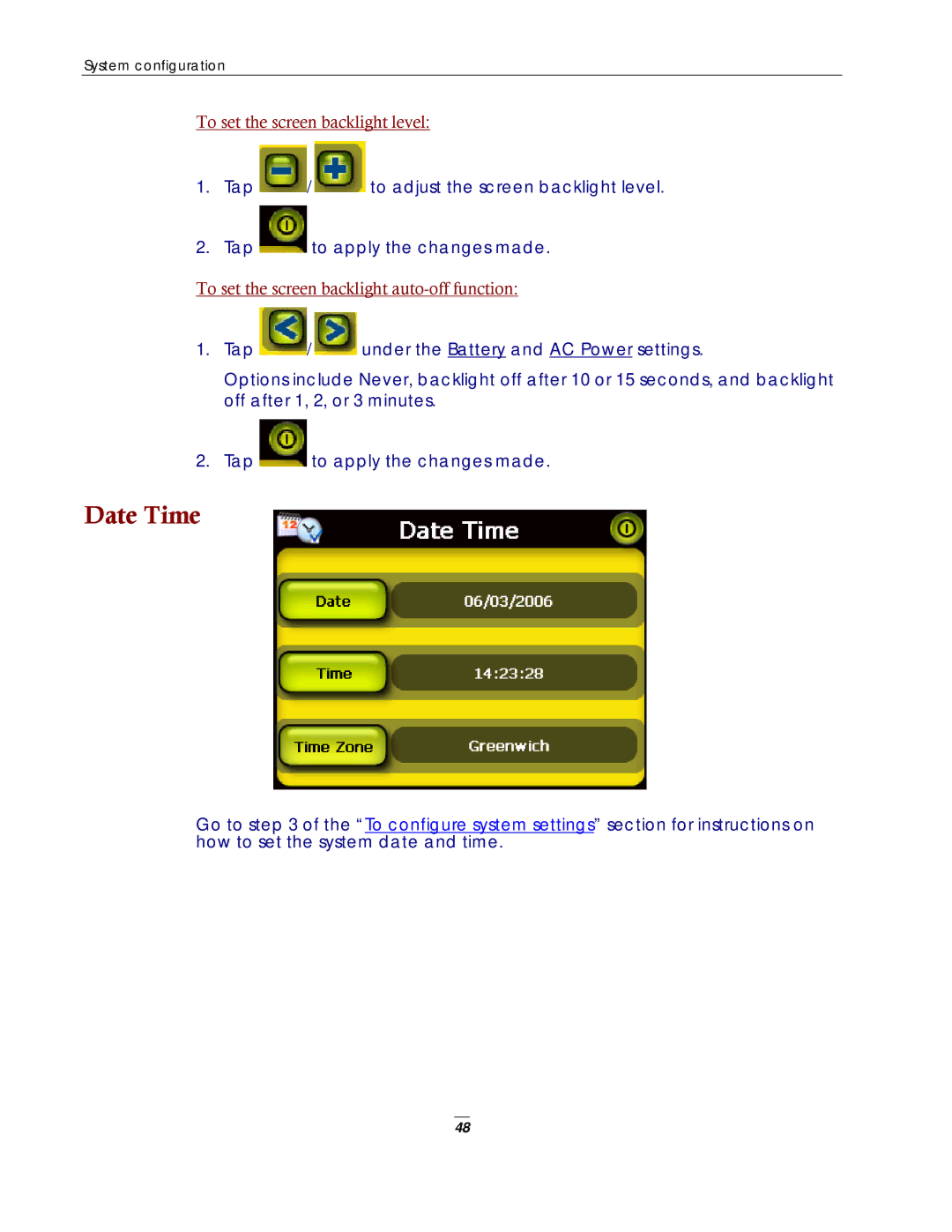System configuration
To set the screen backlight level:
1.Tap ![]() /
/![]() to adjust the screen backlight level.
to adjust the screen backlight level.
2.Tap ![]() to apply the changes made.
to apply the changes made.
To set the screen backlight
1.Tap ![]() /
/![]() under the Battery and AC Power settings.
under the Battery and AC Power settings.
Options include Never, backlight off after 10 or 15 seconds, and backlight off after 1, 2, or 3 minutes.
2.Tap ![]() to apply the changes made.
to apply the changes made.
Date Time
Go to step 3 of the “To configure system settings” section for instructions on how to set the system date and time.
48