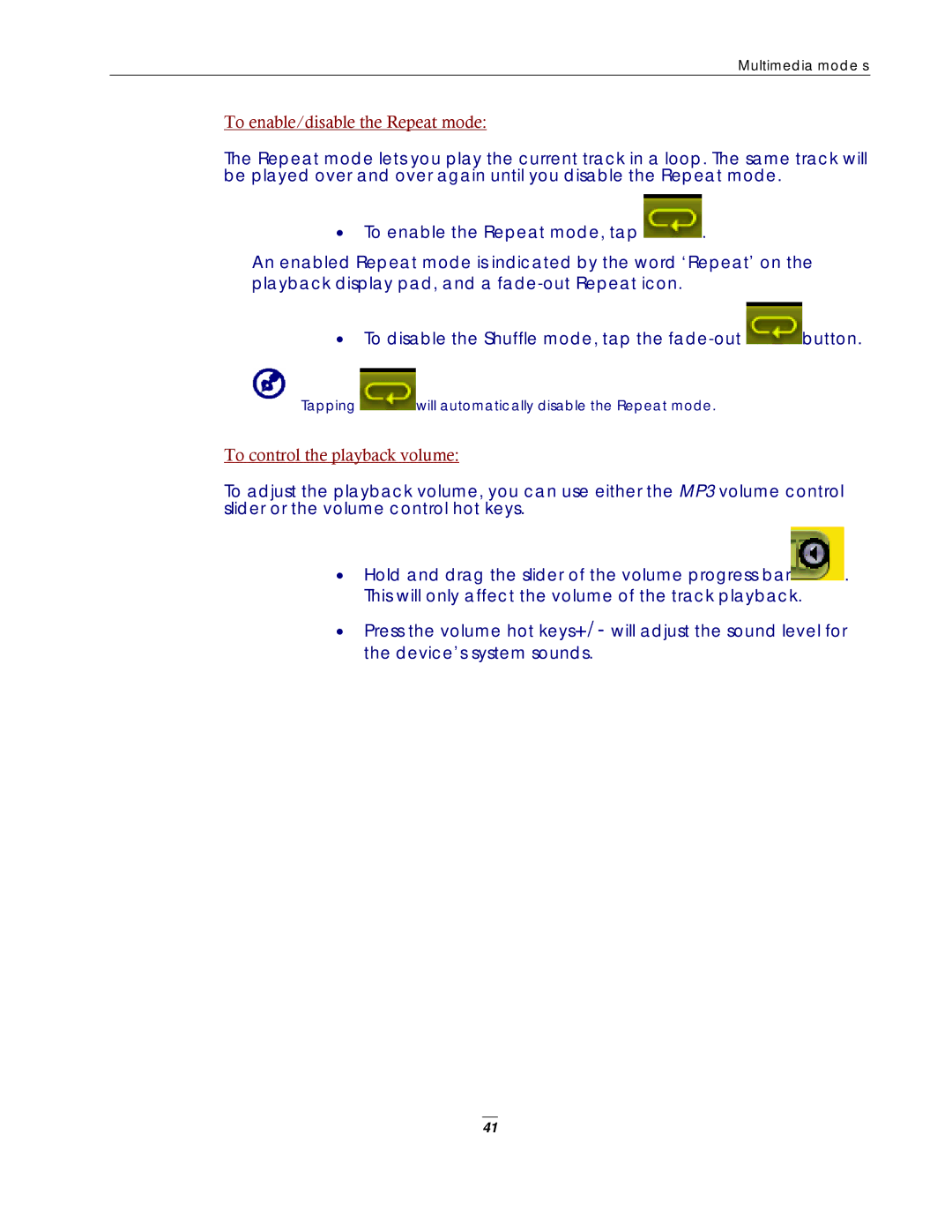Multimedia mode s
To enable/disable the Repeat mode:
The Repeat mode lets you play the current track in a loop. The same track will be played over and over again until you disable the Repeat mode.
•To enable the Repeat mode, tap ![]() .
.
An enabled Repeat mode is indicated by the word ‘Repeat’ on the playback display pad, and a
•To disable the Shuffle mode, tap the ![]() button.
button.
Tapping ![]() will automatically disable the Repeat mode.
will automatically disable the Repeat mode.
To control the playback volume:
To adjust the playback volume, you can use either the MP3 volume control slider or the volume control hot keys.
•Hold and drag the slider of the volume progress bar![]() . This will only affect the volume of the track playback.
. This will only affect the volume of the track playback.
•Press the volume hot keys+/- will adjust the sound level for the device’s system sounds.
41