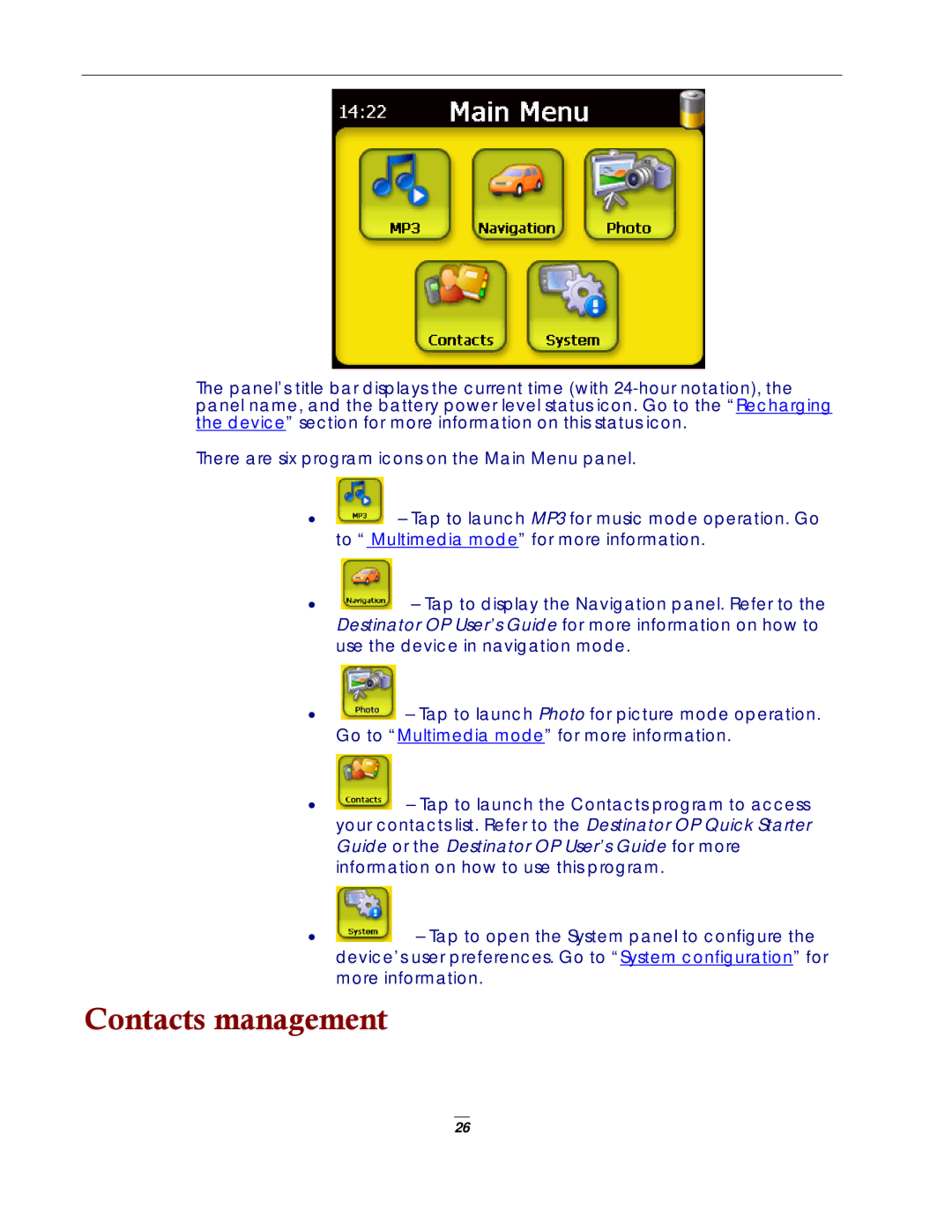The panel’s title bar displays the current time (with
There are six program icons on the Main Menu panel.
•![]() – Tap to launch MP3 for music mode operation. Go to “ Multimedia mode” for more information.
– Tap to launch MP3 for music mode operation. Go to “ Multimedia mode” for more information.
• | – Tap to display the Navigation panel. Refer to the |
| Destinator OP User’s Guide for more information on how to |
| use the device in navigation mode. |
•![]() – Tap to launch Photo for picture mode operation. Go to “Multimedia mode” for more information.
– Tap to launch Photo for picture mode operation. Go to “Multimedia mode” for more information.
•![]() – Tap to launch the Contacts program to access your contacts list. Refer to the Destinator OP Quick Starter Guide or the Destinator OP User’s Guide for more information on how to use this program.
– Tap to launch the Contacts program to access your contacts list. Refer to the Destinator OP Quick Starter Guide or the Destinator OP User’s Guide for more information on how to use this program.
• | – Tap to open the System panel to configure the |
| device’s user preferences. Go to “System configuration” for |
| more information. |
Contacts management
26