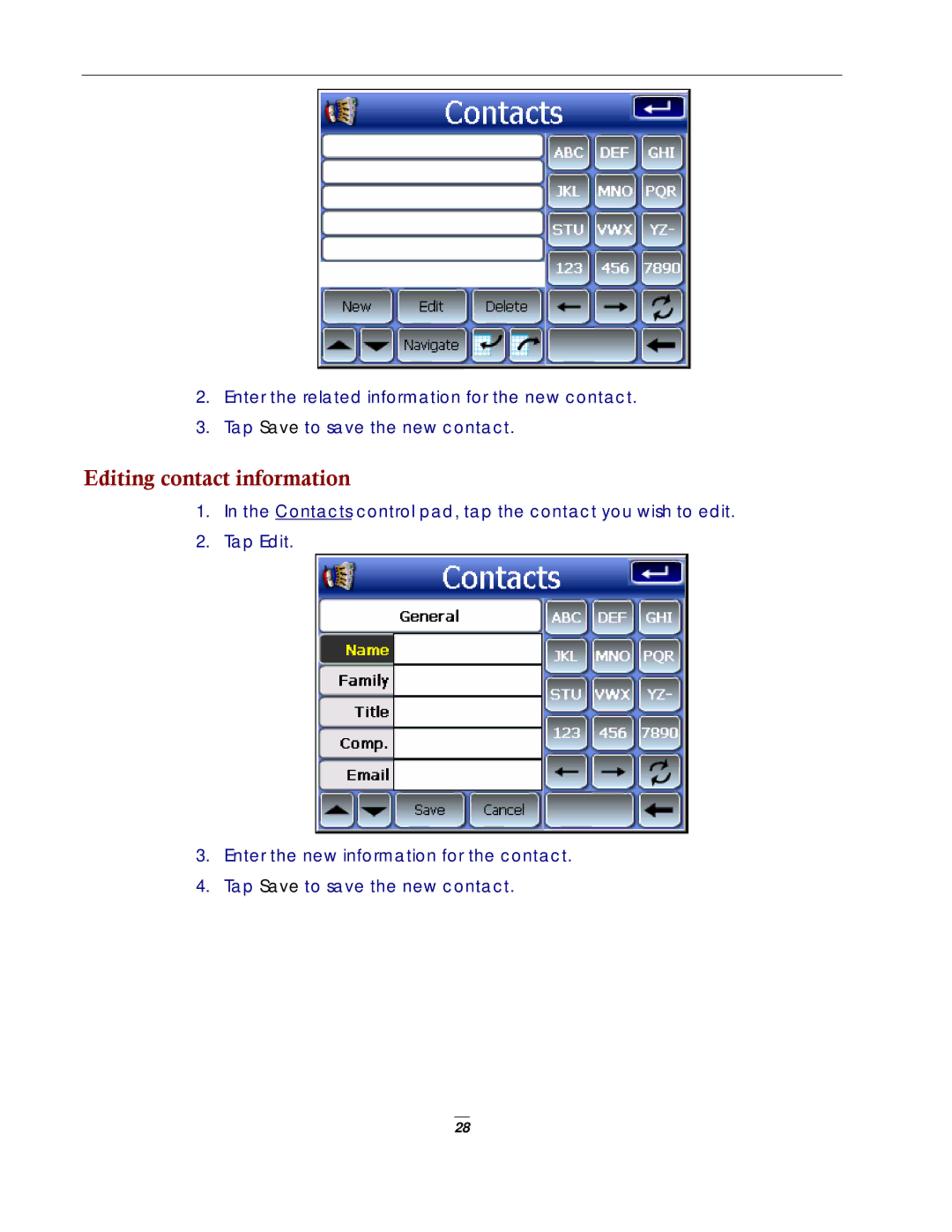2.Enter the related information for the new contact.
3.Tap Save to save the new contact.
Editing contact information
1.In the Contacts control pad, tap the contact you wish to edit.
2.Tap Edit.
3.Enter the new information for the contact.
4.Tap Save to save the new contact.
28