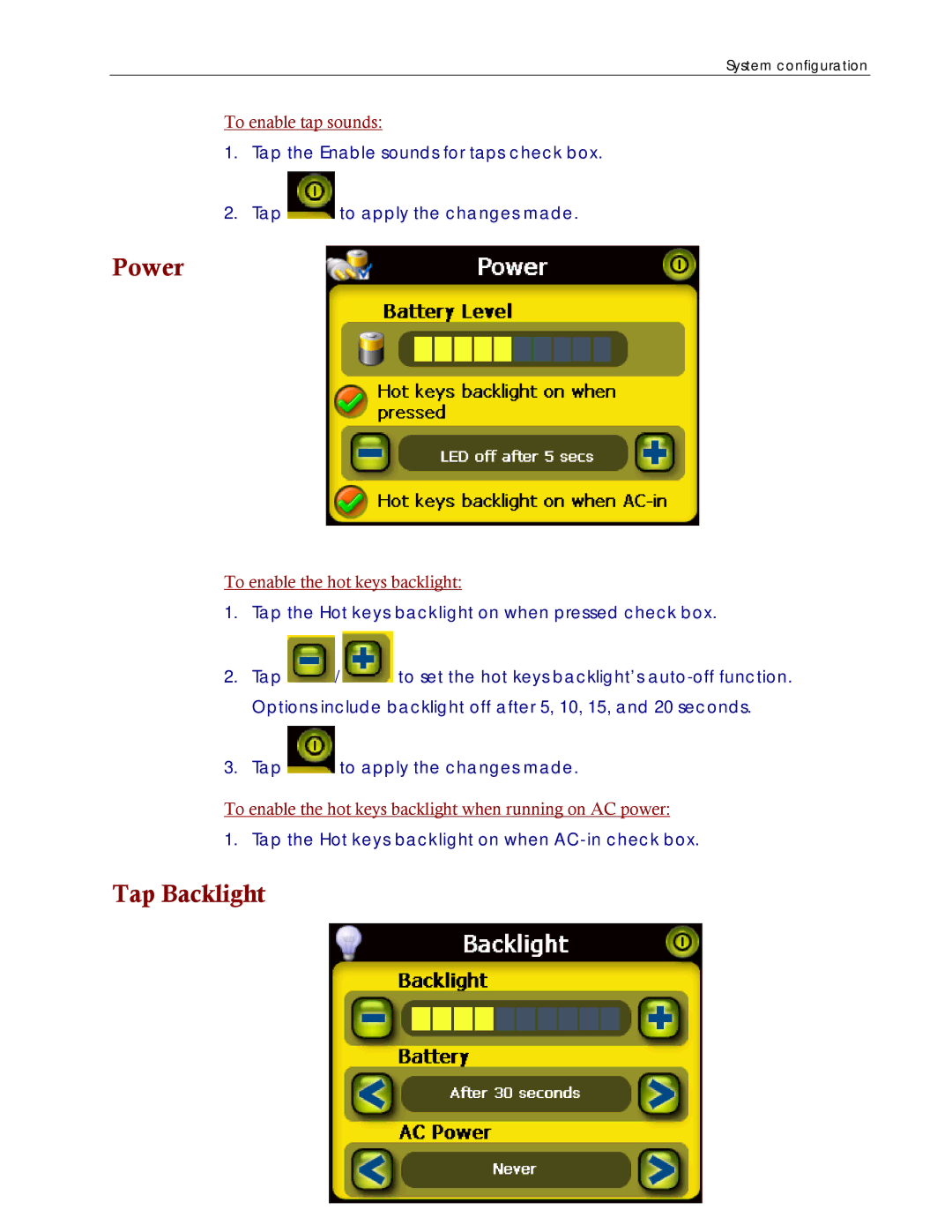System configuration
To enable tap sounds:
1.Tap the Enable sounds for taps check box.
2.Tap ![]() to apply the changes made.
to apply the changes made.
Power
To enable the hot keys backlight:
1.Tap the Hot keys backlight on when pressed check box.
2.Tap ![]() /
/![]() to set the hot keys backlight’s
to set the hot keys backlight’s
3.Tap ![]() to apply the changes made.
to apply the changes made.
To enable the hot keys backlight when running on AC power:
1.Tap the Hot keys backlight on when
Tap Backlight
47