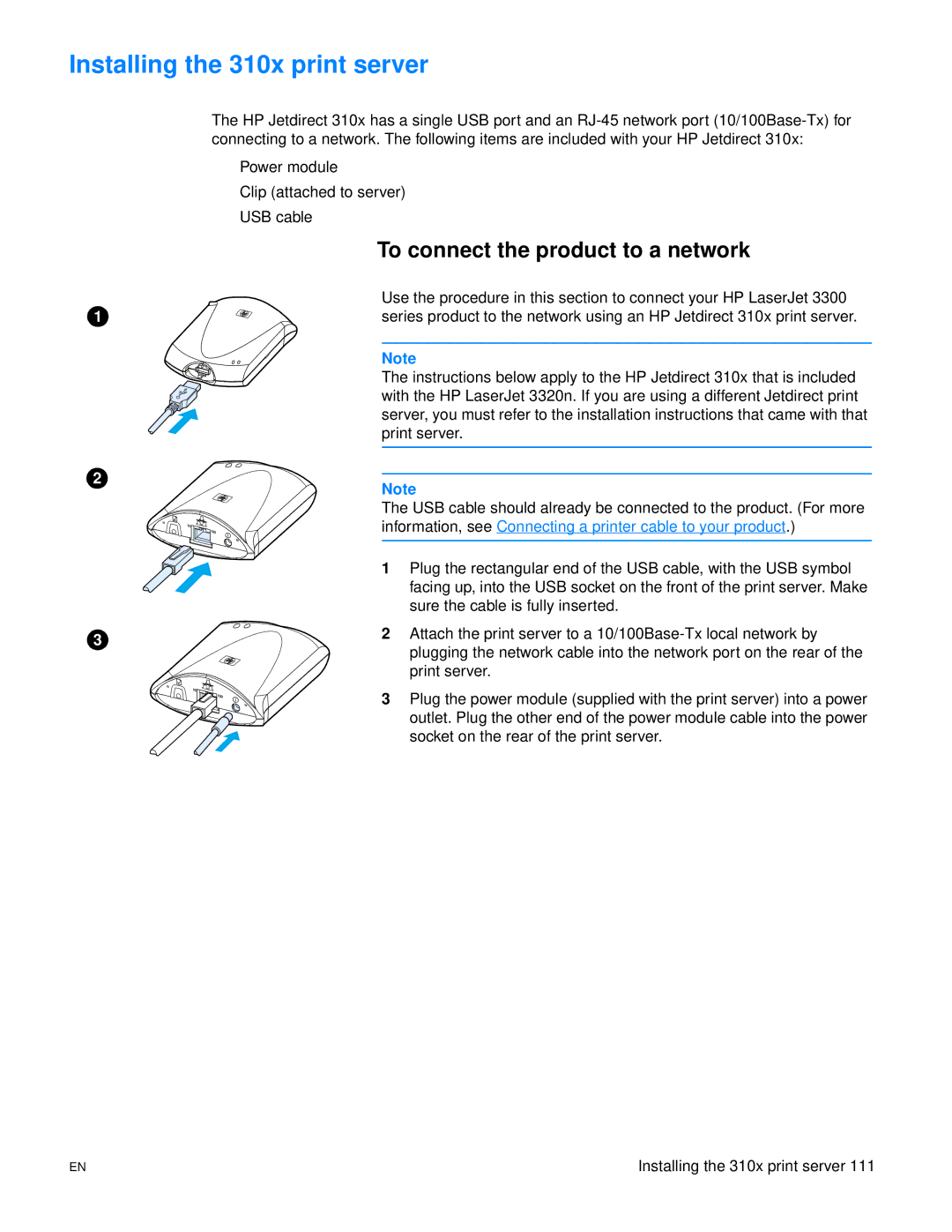Installing the 310x print server
1
2
3
The HP Jetdirect 310x has a single USB port and an
●Power module
●Clip (attached to server)
●USB cable
To connect the product to a network
Use the procedure in this section to connect your HP LaserJet 3300 series product to the network using an HP Jetdirect 310x print server.
Note
The instructions below apply to the HP Jetdirect 310x that is included with the HP LaserJet 3320n. If you are using a different Jetdirect print server, you must refer to the installation instructions that came with that print server.
Note
The USB cable should already be connected to the product. (For more information, see Connecting a printer cable to your product.)
1 Plug the rectangular end of the USB cable, with the USB symbol facing up, into the USB socket on the front of the print server. Make sure the cable is fully inserted.
2Attach the print server to a
3 Plug the power module (supplied with the print server) into a power outlet. Plug the other end of the power module cable into the power socket on the rear of the print server.
EN | Installing the 310x print server 111 |