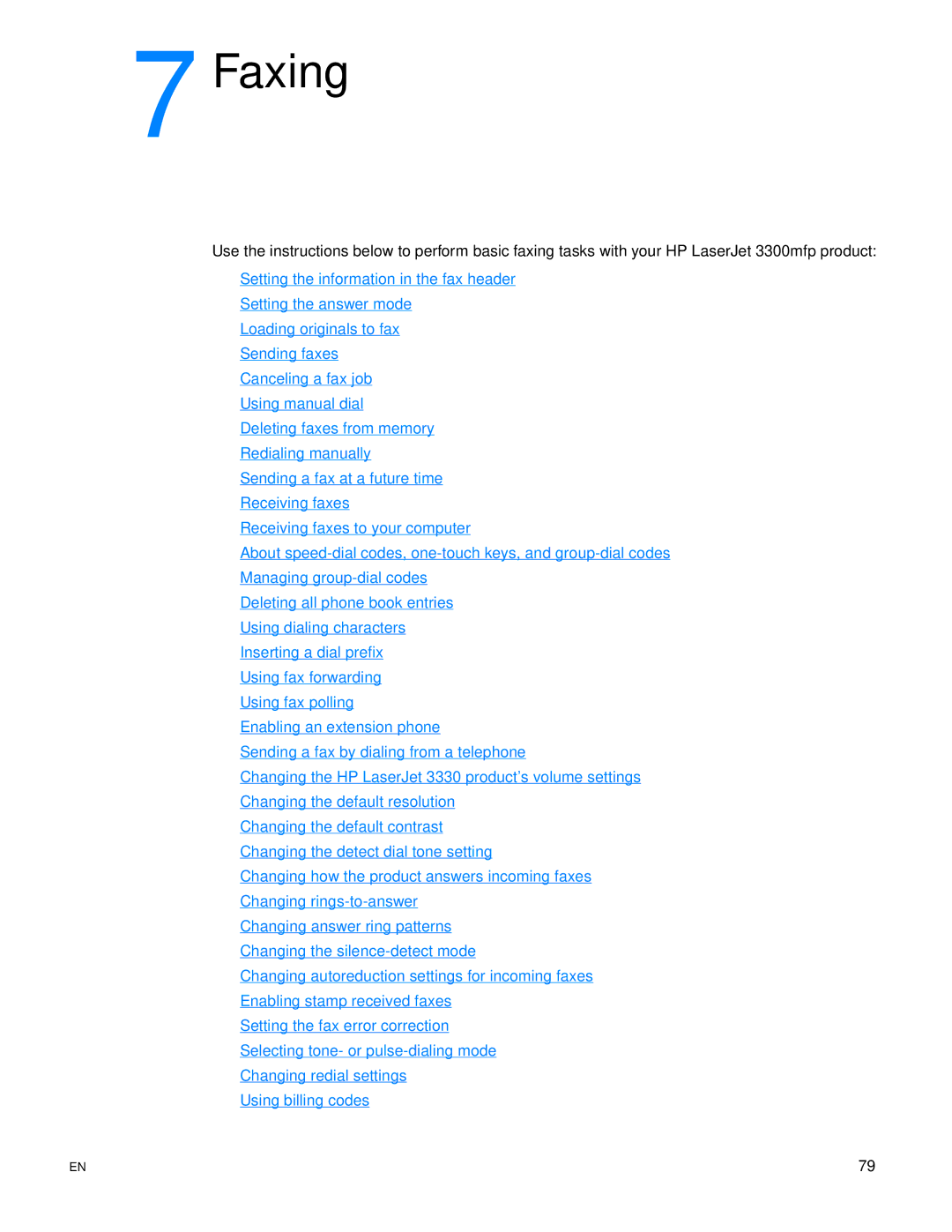7 Faxing
Use the instructions below to perform basic faxing tasks with your HP LaserJet 3300mfp product:
●Setting the information in the fax header
●Setting the answer mode
●Loading originals to fax
●Sending faxes
●Canceling a fax job
●Using manual dial
●Deleting faxes from memory
●Redialing manually
●Sending a fax at a future time
●Receiving faxes
●Receiving faxes to your computer
●About
●Managing
●Deleting all phone book entries
●Using dialing characters
●Inserting a dial prefix
●Using fax forwarding
●Using fax polling
●Enabling an extension phone
●Sending a fax by dialing from a telephone
●Changing the HP LaserJet 3330 product’s volume settings
●Changing the default resolution
●Changing the default contrast
●Changing the detect dial tone setting
●Changing how the product answers incoming faxes
●Changing
●Changing answer ring patterns
●Changing the
●Changing autoreduction settings for incoming faxes
●Enabling stamp received faxes
●Setting the fax error correction
●Selecting tone- or
●Changing redial settings
●Using billing codes
EN | 79 |