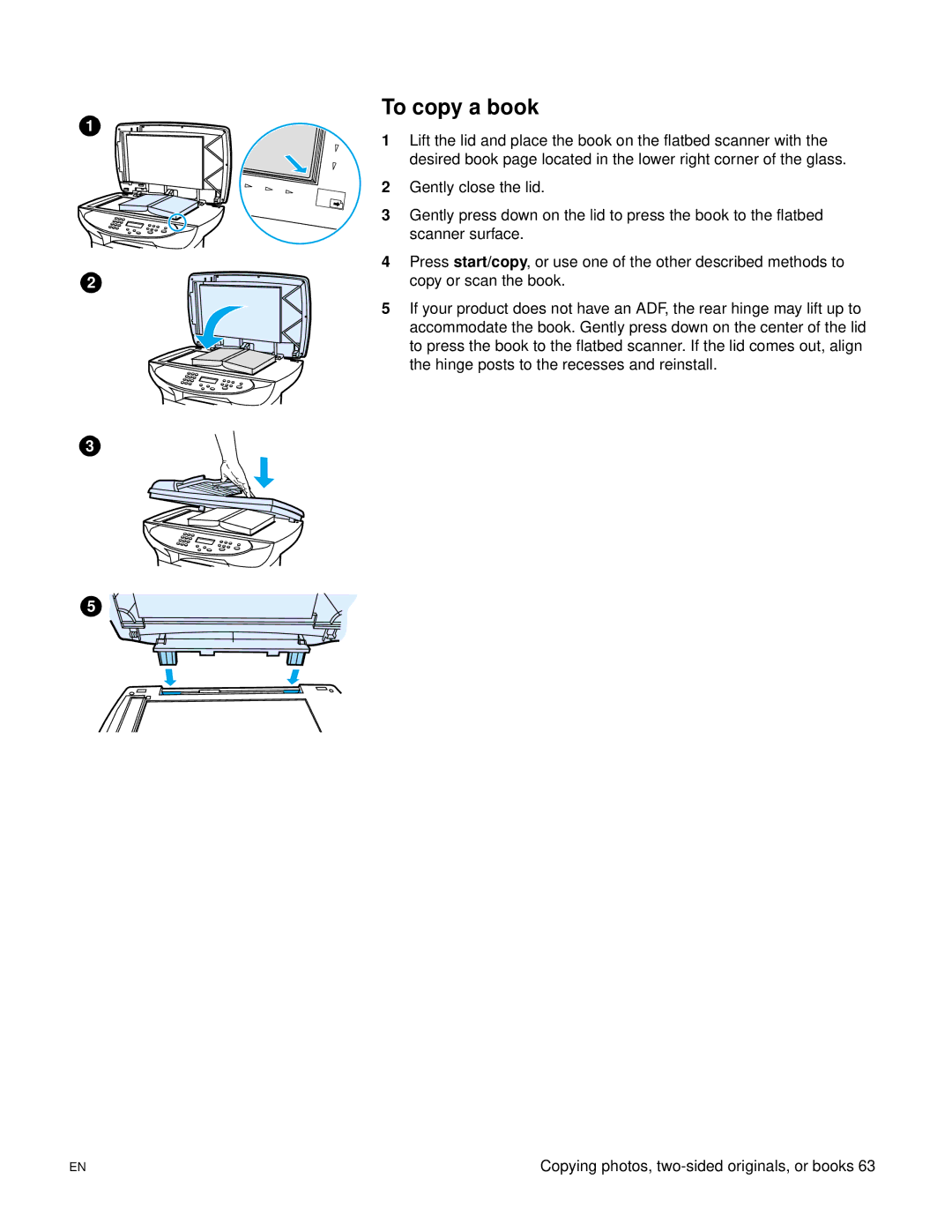1
2
3
To copy a book
1Lift the lid and place the book on the flatbed scanner with the desired book page located in the lower right corner of the glass.
2Gently close the lid.
3Gently press down on the lid to press the book to the flatbed scanner surface.
4Press start/copy, or use one of the other described methods to copy or scan the book.
5If your product does not have an ADF, the rear hinge may lift up to accommodate the book. Gently press down on the center of the lid to press the book to the flatbed scanner. If the lid comes out, align the hinge posts to the recesses and reinstall.
5 |
EN | Copying photos, |