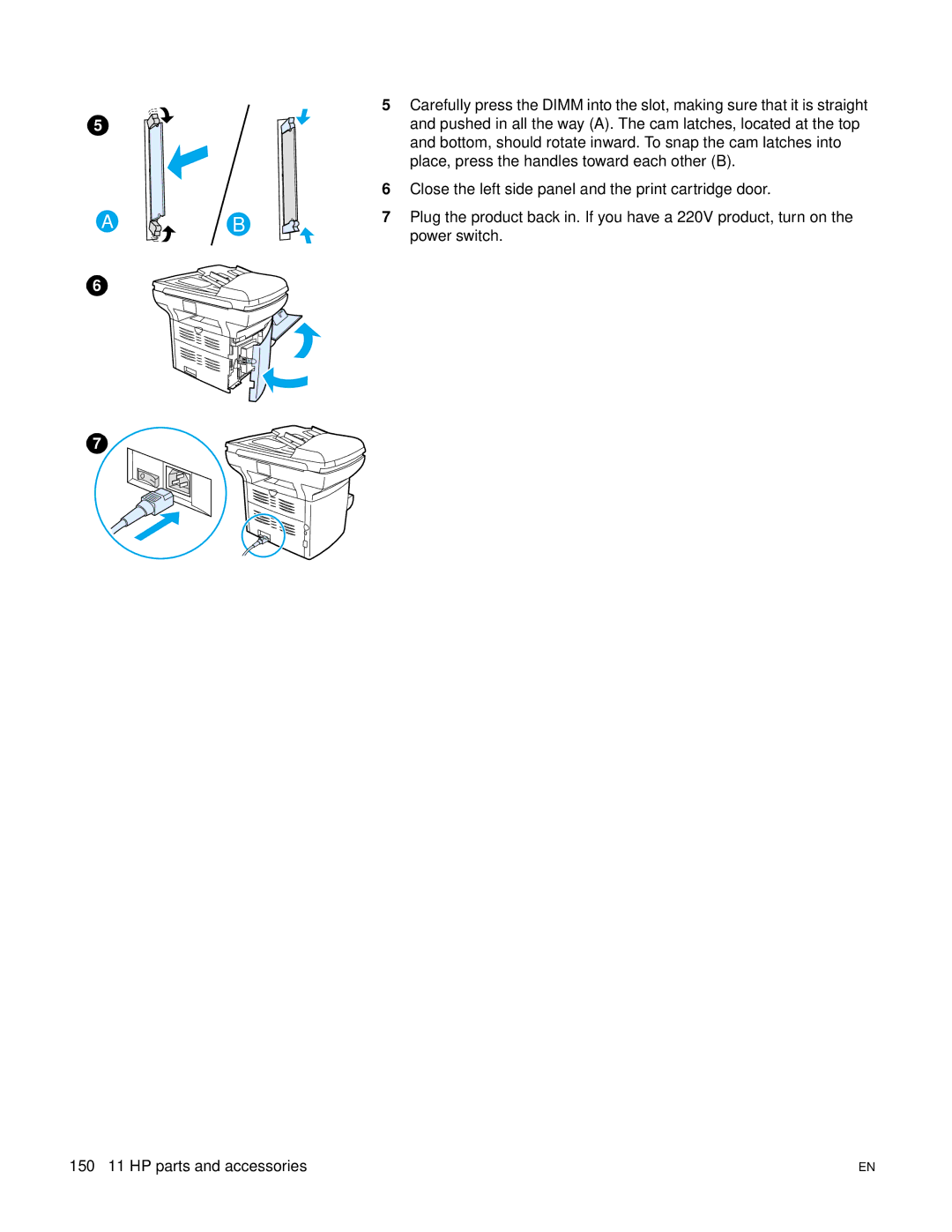5Carefully press the DIMM into the slot, making sure that it is straight
5 | and pushed in all the way (A). The cam latches, located at the top |
| and bottom, should rotate inward. To snap the cam latches into |
| place, press the handles toward each other (B). |
6Close the left side panel and the print cartridge door.
A | B | 7 Plug the product back in. If you have a 220V product, turn on the | |
power switch. | |||
|
|
6
7
150 11 HP parts and accessories | EN |