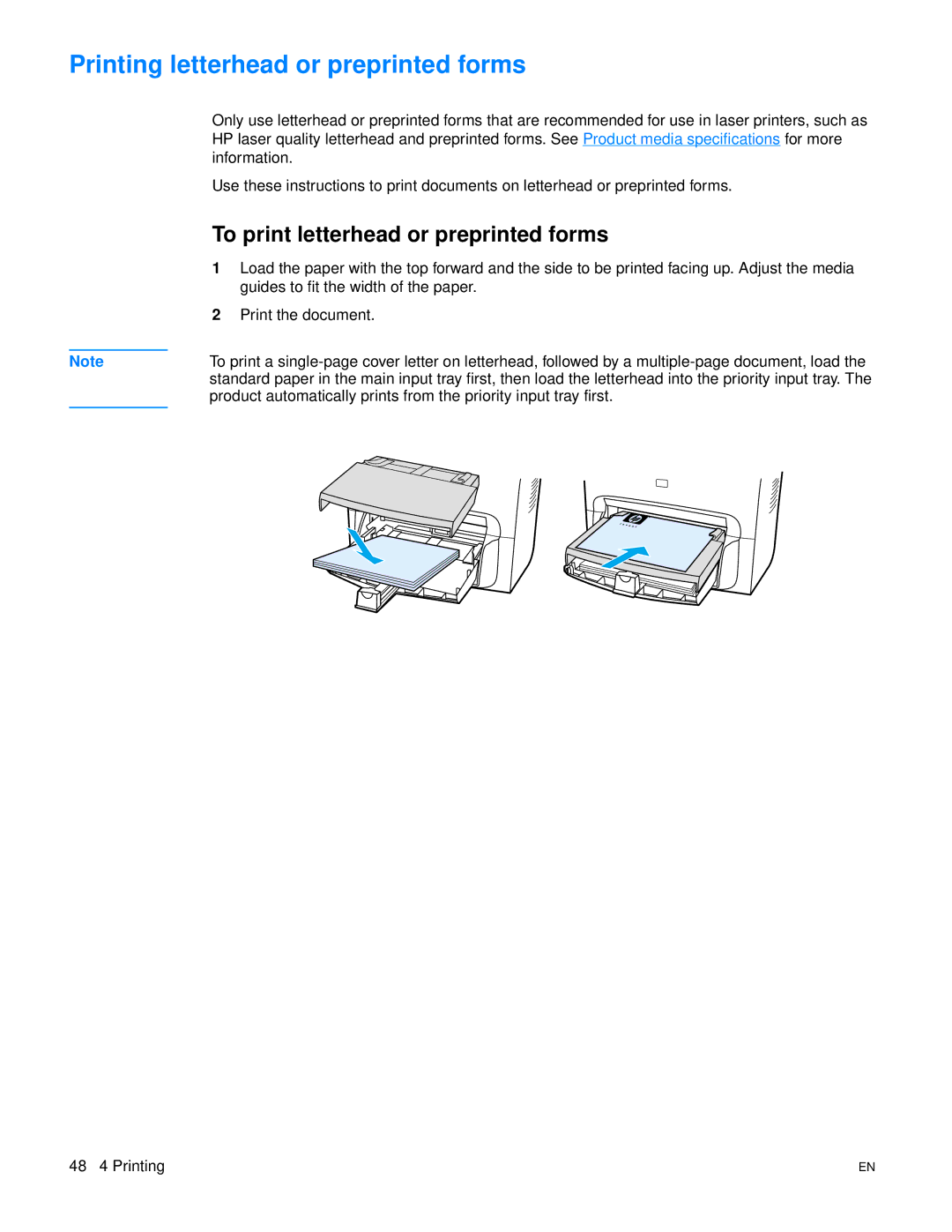Printing letterhead or preprinted forms
Only use letterhead or preprinted forms that are recommended for use in laser printers, such as HP laser quality letterhead and preprinted forms. See Product media specifications for more information.
Use these instructions to print documents on letterhead or preprinted forms.
To print letterhead or preprinted forms
1Load the paper with the top forward and the side to be printed facing up. Adjust the media guides to fit the width of the paper.
2Print the document.
Note | To print a |
| standard paper in the main input tray first, then load the letterhead into the priority input tray. The |
| product automatically prints from the priority input tray first. |
|
|
48 4 Printing | EN |