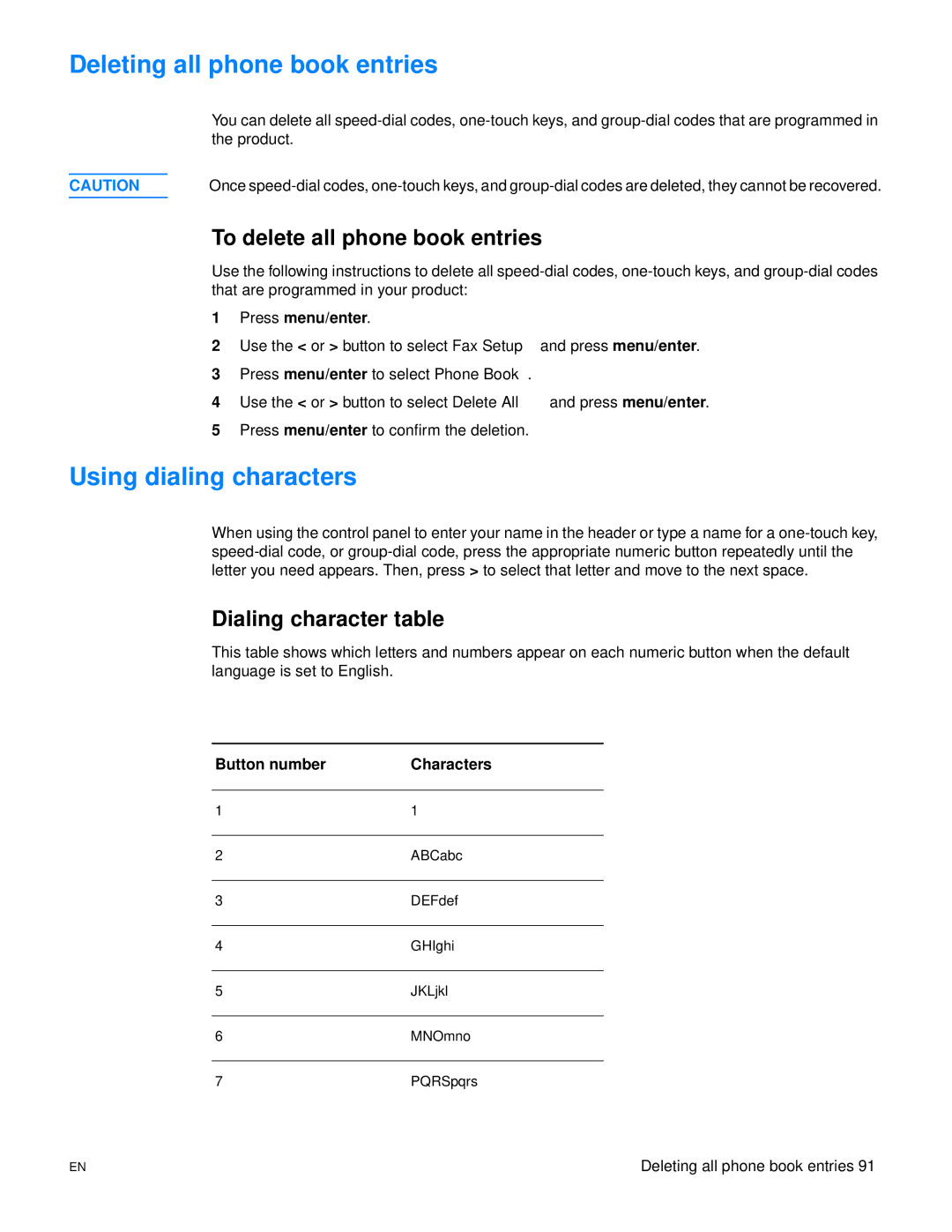Deleting all phone book entries
You can delete all
CAUTION | Once |
To delete all phone book entries
Use the following instructions to delete all
1Press menu/enter.
2Use the < or > button to select Fax Setup and press menu/enter.
3Press menu/enter to select Phone Book.
4Use the < or > button to select Delete All and press menu/enter.
5Press menu/enter to confirm the deletion.
Using dialing characters
When using the control panel to enter your name in the header or type a name for a
Dialing character table
This table shows which letters and numbers appear on each numeric button when the default language is set to English.
Button number | Characters |
|
|
1 | 1 |
|
|
2 | ABCabc |
|
|
3 | DEFdef |
|
|
4 | GHIghi |
|
|
5 | JKLjkl |
|
|
6 | MNOmno |
|
|
7 | PQRSpqrs |
EN | Deleting all phone book entries 91 |