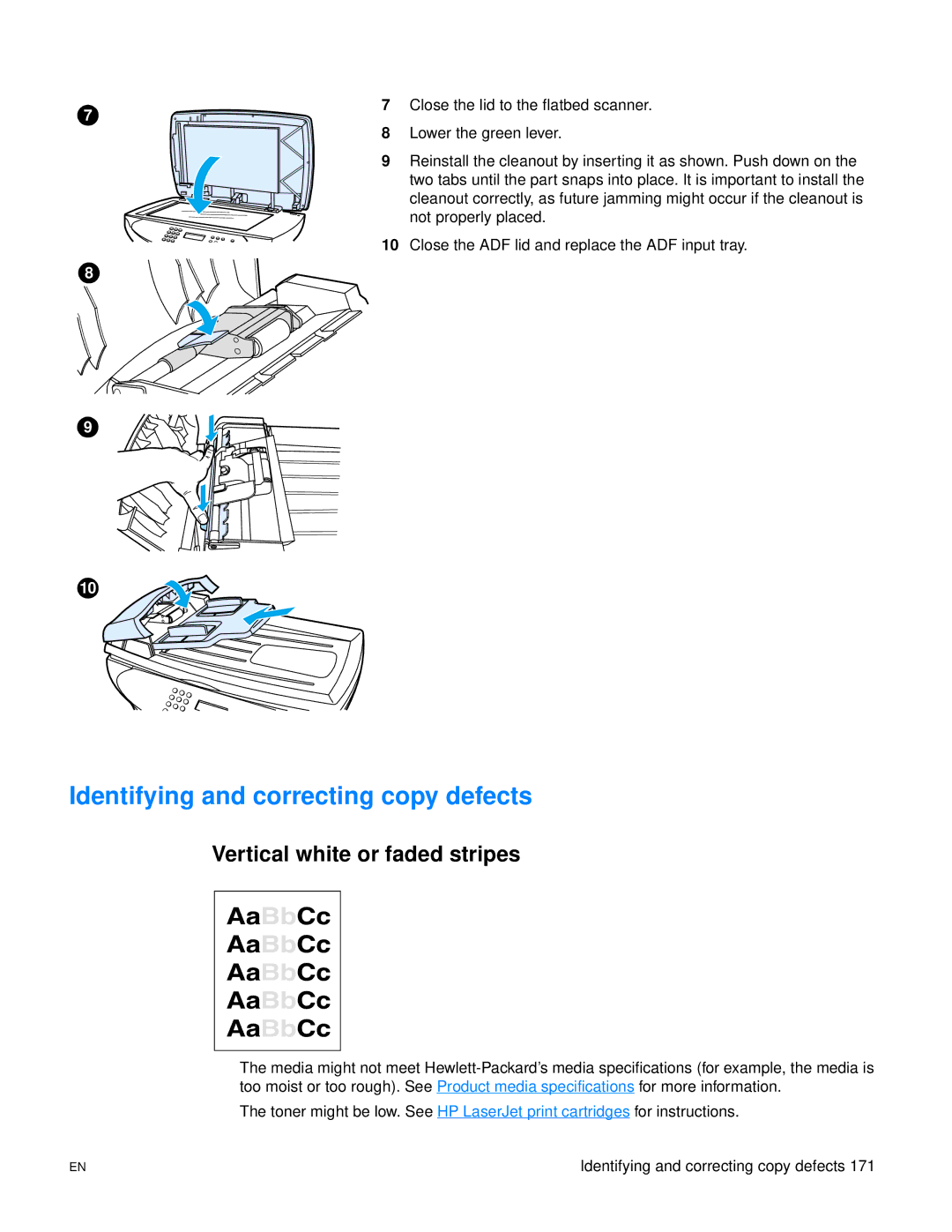7
8
9
7Close the lid to the flatbed scanner.
8Lower the green lever.
9Reinstall the cleanout by inserting it as shown. Push down on the two tabs until the part snaps into place. It is important to install the cleanout correctly, as future jamming might occur if the cleanout is not properly placed.
10Close the ADF lid and replace the ADF input tray.
10 |
Identifying and correcting copy defects
Vertical white or faded stripes
●The media might not meet
●The toner might be low. See HP LaserJet print cartridges for instructions.
EN | Identifying and correcting copy defects 171 |