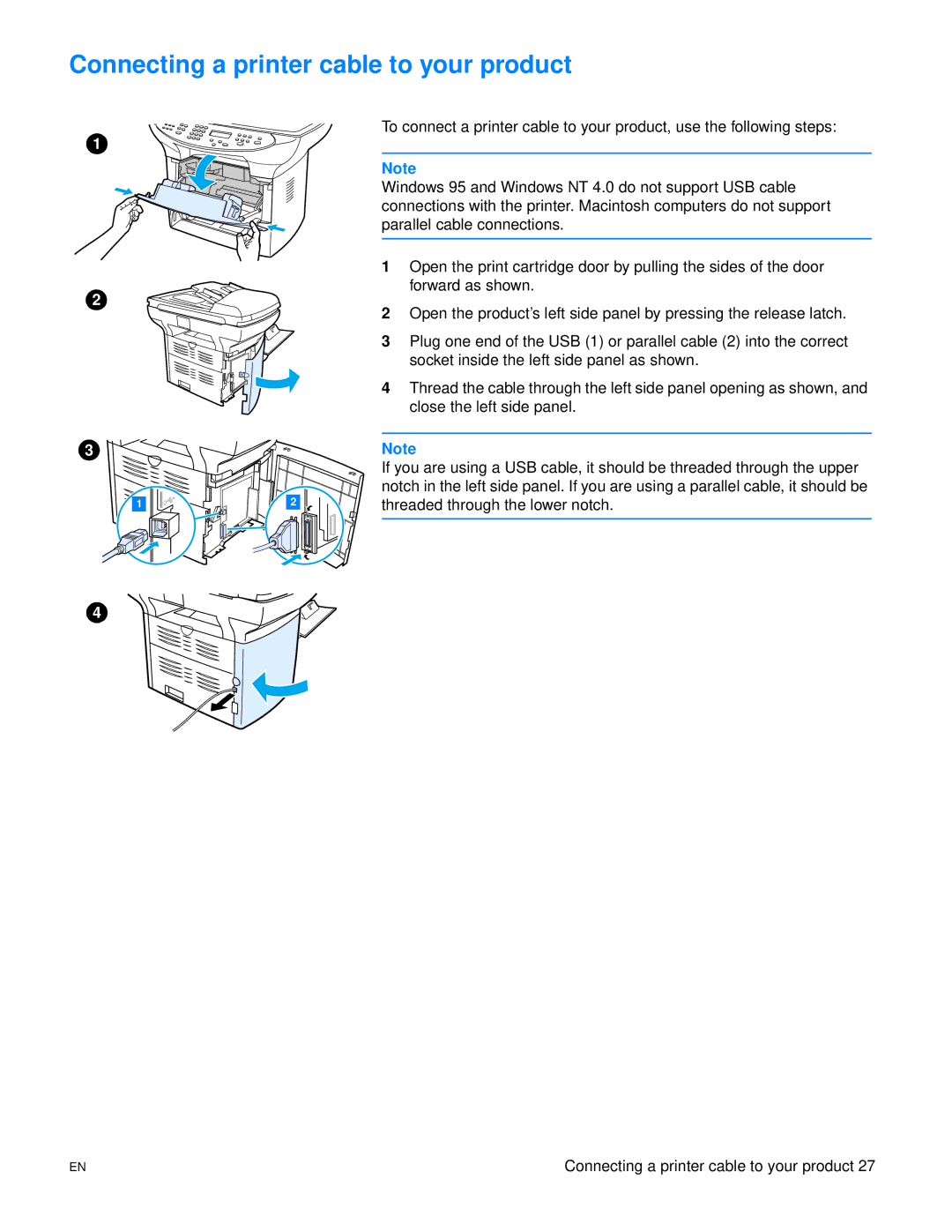Connecting a printer cable to your product
1
2
To connect a printer cable to your product, use the following steps:
Note
Windows 95 and Windows NT 4.0 do not support USB cable connections with the printer. Macintosh computers do not support parallel cable connections.
1Open the print cartridge door by pulling the sides of the door forward as shown.
2Open the product’s left side panel by pressing the release latch.
3Plug one end of the USB (1) or parallel cable (2) into the correct socket inside the left side panel as shown.
4Thread the cable through the left side panel opening as shown, and close the left side panel.
3 |
|
1 | 2 |
4 |
|
Note
If you are using a USB cable, it should be threaded through the upper notch in the left side panel. If you are using a parallel cable, it should be threaded through the lower notch.
EN | Connecting a printer cable to your product 27 |