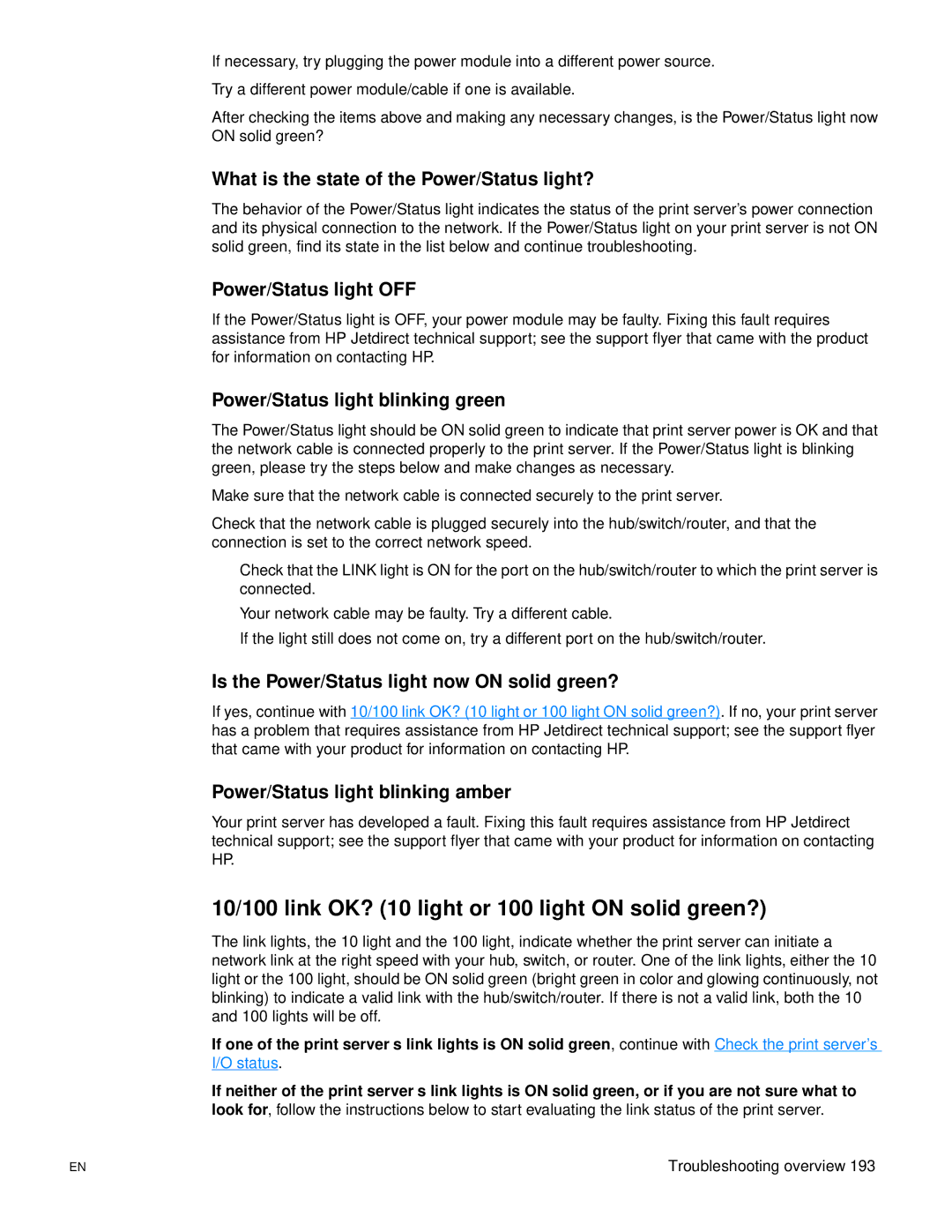If necessary, try plugging the power module into a different power source.
Try a different power module/cable if one is available.
After checking the items above and making any necessary changes, is the Power/Status light now ON solid green?
What is the state of the Power/Status light?
The behavior of the Power/Status light indicates the status of the print server’s power connection and its physical connection to the network. If the Power/Status light on your print server is not ON solid green, find its state in the list below and continue troubleshooting.
Power/Status light OFF
If the Power/Status light is OFF, your power module may be faulty. Fixing this fault requires assistance from HP Jetdirect technical support; see the support flyer that came with the product for information on contacting HP.
Power/Status light blinking green
The Power/Status light should be ON solid green to indicate that print server power is OK and that the network cable is connected properly to the print server. If the Power/Status light is blinking green, please try the steps below and make changes as necessary.
Make sure that the network cable is connected securely to the print server.
Check that the network cable is plugged securely into the hub/switch/router, and that the connection is set to the correct network speed.
●Check that the LINK light is ON for the port on the hub/switch/router to which the print server is connected.
●Your network cable may be faulty. Try a different cable.
●If the light still does not come on, try a different port on the hub/switch/router.
Is the Power/Status light now ON solid green?
If yes, continue with 10/100 link OK? (10 light or 100 light ON solid green?). If no, your print server has a problem that requires assistance from HP Jetdirect technical support; see the support flyer that came with your product for information on contacting HP.
Power/Status light blinking amber
Your print server has developed a fault. Fixing this fault requires assistance from HP Jetdirect technical support; see the support flyer that came with your product for information on contacting HP.
10/100 link OK? (10 light or 100 light ON solid green?)
The link lights, the 10 light and the 100 light, indicate whether the print server can initiate a network link at the right speed with your hub, switch, or router. One of the link lights, either the 10 light or the 100 light, should be ON solid green (bright green in color and glowing continuously, not blinking) to indicate a valid link with the hub/switch/router. If there is not a valid link, both the 10 and 100 lights will be off.
If one of the print server’s link lights is ON solid green, continue with Check the print server’s I/O status.
If neither of the print server’s link lights is ON solid green, or if you are not sure what to look for, follow the instructions below to start evaluating the link status of the print server.
EN | Troubleshooting overview 193 |