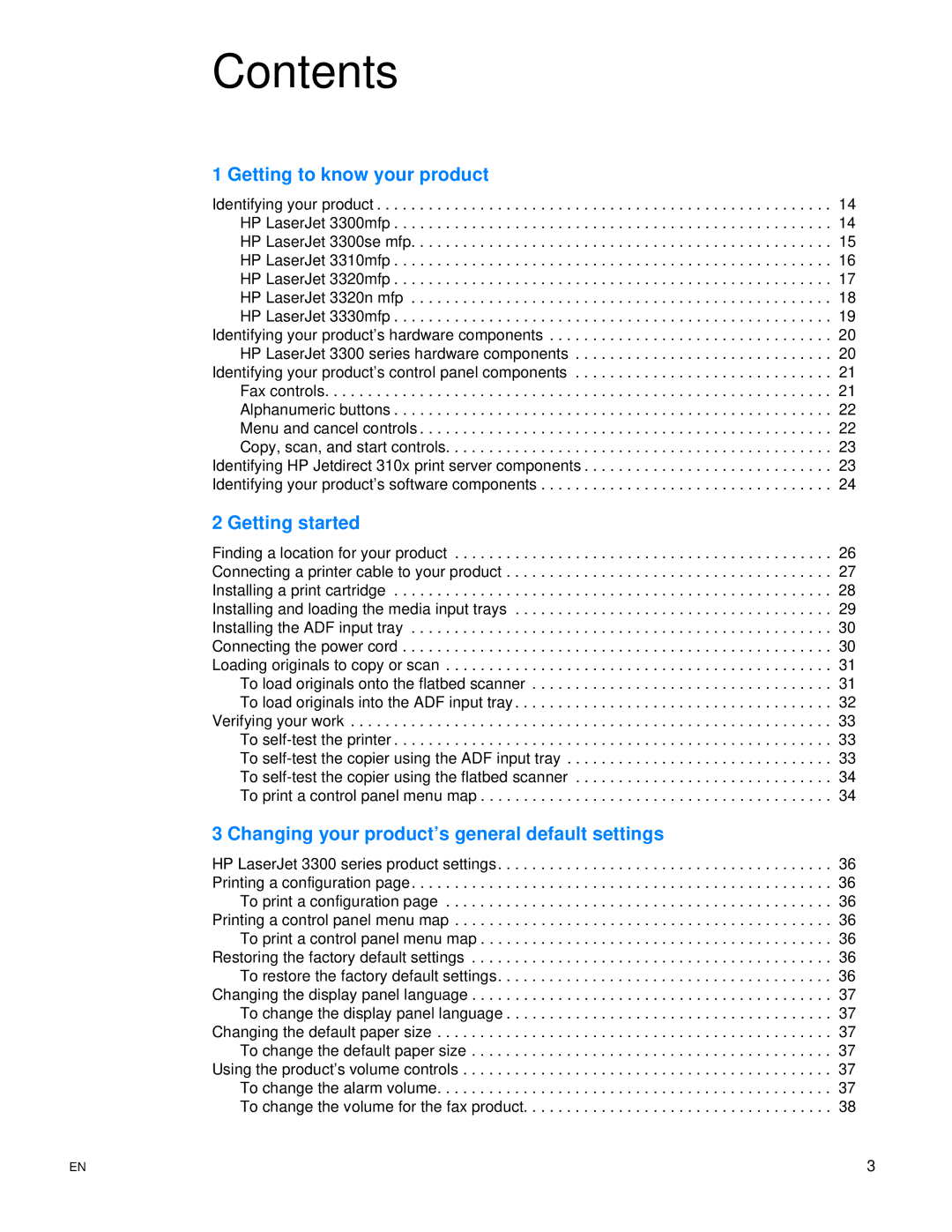Contents
1 Getting to know your product
Identifying your product . . . . . . . . . . . . . . . . . . . . . . . . . . . . . . . . . . . . . . . . . . . . . . . . . . . . . 14 HP LaserJet 3300mfp . . . . . . . . . . . . . . . . . . . . . . . . . . . . . . . . . . . . . . . . . . . . . . . . . . . 14 HP LaserJet 3300se mfp. . . . . . . . . . . . . . . . . . . . . . . . . . . . . . . . . . . . . . . . . . . . . . . . . 15 HP LaserJet 3310mfp . . . . . . . . . . . . . . . . . . . . . . . . . . . . . . . . . . . . . . . . . . . . . . . . . . . 16 HP LaserJet 3320mfp . . . . . . . . . . . . . . . . . . . . . . . . . . . . . . . . . . . . . . . . . . . . . . . . . . . 17 HP LaserJet 3320n mfp . . . . . . . . . . . . . . . . . . . . . . . . . . . . . . . . . . . . . . . . . . . . . . . . . 18 HP LaserJet 3330mfp . . . . . . . . . . . . . . . . . . . . . . . . . . . . . . . . . . . . . . . . . . . . . . . . . . . 19
Identifying your product’s hardware components . . . . . . . . . . . . . . . . . . . . . . . . . . . . . . . . . 20 HP LaserJet 3300 series hardware components . . . . . . . . . . . . . . . . . . . . . . . . . . . . . . 20 Identifying your product’s control panel components . . . . . . . . . . . . . . . . . . . . . . . . . . . . . . 21 Fax controls. . . . . . . . . . . . . . . . . . . . . . . . . . . . . . . . . . . . . . . . . . . . . . . . . . . . . . . . . . . 21 Alphanumeric buttons . . . . . . . . . . . . . . . . . . . . . . . . . . . . . . . . . . . . . . . . . . . . . . . . . . . 22 Menu and cancel controls . . . . . . . . . . . . . . . . . . . . . . . . . . . . . . . . . . . . . . . . . . . . . . . . 22 Copy, scan, and start controls. . . . . . . . . . . . . . . . . . . . . . . . . . . . . . . . . . . . . . . . . . . . . 23 Identifying HP Jetdirect 310x print server components . . . . . . . . . . . . . . . . . . . . . . . . . . . . . 23 Identifying your product’s software components . . . . . . . . . . . . . . . . . . . . . . . . . . . . . . . . . . 24
2 Getting started
Finding a location for your product . . . . . . . . . . . . . . . . . . . . . . . . . . . . . . . . . . . . . . . . . . . . 26 Connecting a printer cable to your product . . . . . . . . . . . . . . . . . . . . . . . . . . . . . . . . . . . . . . 27 Installing a print cartridge . . . . . . . . . . . . . . . . . . . . . . . . . . . . . . . . . . . . . . . . . . . . . . . . . . . 28 Installing and loading the media input trays . . . . . . . . . . . . . . . . . . . . . . . . . . . . . . . . . . . . . 29 Installing the ADF input tray . . . . . . . . . . . . . . . . . . . . . . . . . . . . . . . . . . . . . . . . . . . . . . . . . 30 Connecting the power cord . . . . . . . . . . . . . . . . . . . . . . . . . . . . . . . . . . . . . . . . . . . . . . . . . . 30 Loading originals to copy or scan . . . . . . . . . . . . . . . . . . . . . . . . . . . . . . . . . . . . . . . . . . . . . 31
To load originals onto the flatbed scanner . . . . . . . . . . . . . . . . . . . . . . . . . . . . . . . . . . . 31 To load originals into the ADF input tray . . . . . . . . . . . . . . . . . . . . . . . . . . . . . . . . . . . . . 32 Verifying your work . . . . . . . . . . . . . . . . . . . . . . . . . . . . . . . . . . . . . . . . . . . . . . . . . . . . . . . . 33 To
3 Changing your product’s general default settings
HP LaserJet 3300 series product settings. . . . . . . . . . . . . . . . . . . . . . . . . . . . . . . . . . . . . . . 36 Printing a configuration page. . . . . . . . . . . . . . . . . . . . . . . . . . . . . . . . . . . . . . . . . . . . . . . . . 36 To print a configuration page . . . . . . . . . . . . . . . . . . . . . . . . . . . . . . . . . . . . . . . . . . . . . 36 Printing a control panel menu map . . . . . . . . . . . . . . . . . . . . . . . . . . . . . . . . . . . . . . . . . . . . 36 To print a control panel menu map . . . . . . . . . . . . . . . . . . . . . . . . . . . . . . . . . . . . . . . . . 36 Restoring the factory default settings . . . . . . . . . . . . . . . . . . . . . . . . . . . . . . . . . . . . . . . . . . 36 To restore the factory default settings. . . . . . . . . . . . . . . . . . . . . . . . . . . . . . . . . . . . . . . 36 Changing the display panel language . . . . . . . . . . . . . . . . . . . . . . . . . . . . . . . . . . . . . . . . . . 37 To change the display panel language . . . . . . . . . . . . . . . . . . . . . . . . . . . . . . . . . . . . . . 37 Changing the default paper size . . . . . . . . . . . . . . . . . . . . . . . . . . . . . . . . . . . . . . . . . . . . . . 37 To change the default paper size . . . . . . . . . . . . . . . . . . . . . . . . . . . . . . . . . . . . . . . . . . 37 Using the product’s volume controls . . . . . . . . . . . . . . . . . . . . . . . . . . . . . . . . . . . . . . . . . . . 37 To change the alarm volume. . . . . . . . . . . . . . . . . . . . . . . . . . . . . . . . . . . . . . . . . . . . . . 37 To change the volume for the fax product. . . . . . . . . . . . . . . . . . . . . . . . . . . . . . . . . . . . 38
EN | 3 |