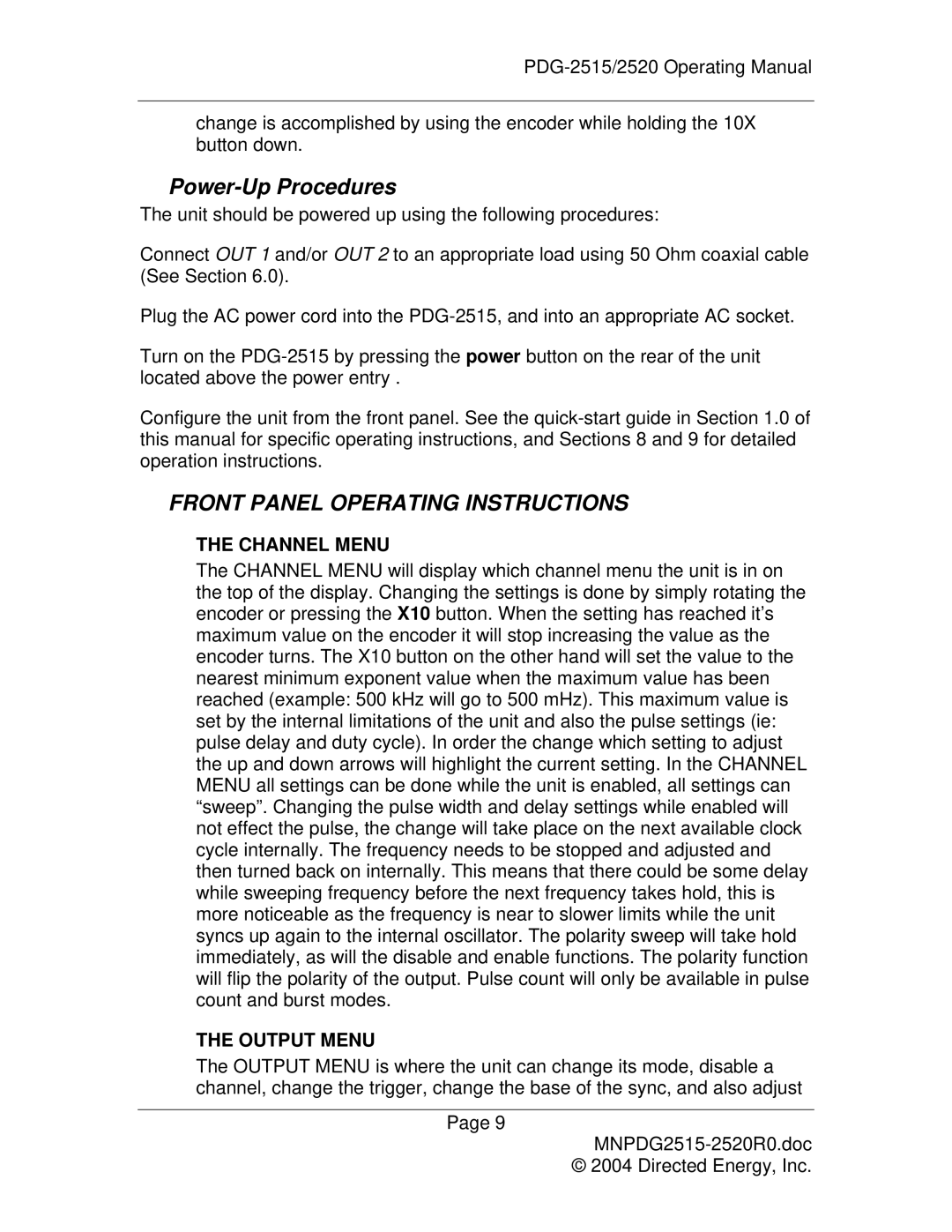change is accomplished by using the encoder while holding the 10X button down.
Power-Up Procedures
The unit should be powered up using the following procedures:
Connect OUT 1 and/or OUT 2 to an appropriate load using 50 Ohm coaxial cable (See Section 6.0).
Plug the AC power cord into the
Turn on the
Configure the unit from the front panel. See the
FRONT PANEL OPERATING INSTRUCTIONS
THE CHANNEL MENU
The CHANNEL MENU will display which channel menu the unit is in on the top of the display. Changing the settings is done by simply rotating the encoder or pressing the X10 button. When the setting has reached it’s maximum value on the encoder it will stop increasing the value as the encoder turns. The X10 button on the other hand will set the value to the nearest minimum exponent value when the maximum value has been reached (example: 500 kHz will go to 500 mHz). This maximum value is set by the internal limitations of the unit and also the pulse settings (ie: pulse delay and duty cycle). In order the change which setting to adjust the up and down arrows will highlight the current setting. In the CHANNEL MENU all settings can be done while the unit is enabled, all settings can “sweep”. Changing the pulse width and delay settings while enabled will not effect the pulse, the change will take place on the next available clock cycle internally. The frequency needs to be stopped and adjusted and then turned back on internally. This means that there could be some delay while sweeping frequency before the next frequency takes hold, this is more noticeable as the frequency is near to slower limits while the unit syncs up again to the internal oscillator. The polarity sweep will take hold immediately, as will the disable and enable functions. The polarity function will flip the polarity of the output. Pulse count will only be available in pulse count and burst modes.
THE OUTPUT MENU
The OUTPUT MENU is where the unit can change its mode, disable a channel, change the trigger, change the base of the sync, and also adjust
Page 9
© 2004 Directed Energy, Inc.