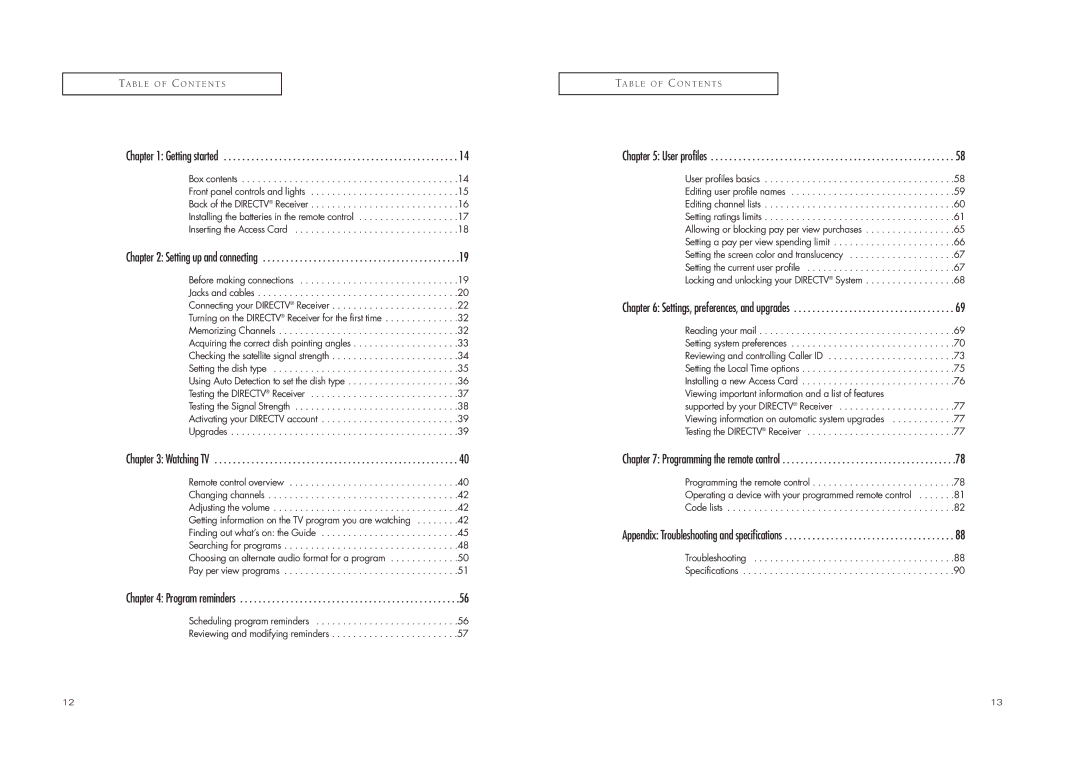TA B L E O F C O N T E N T S
Chapter 1: Getting started . . . . . . . . . . . . . . . . . . . . . . . . . . . . . . . . . . . . . . . . . . . . . . . . . . . 14
Box contents | .14 |
Front panel controls and lights | .15 |
Back of the DIRECTV® Receiver | .16 |
Installing the batteries in the remote control | .17 |
Inserting the Access Card | .18 |
Chapter 2: Setting up and connecting . . . . . . . . . . . . . . . . . . . . . . . . . . . . . . . . . . . . . . . . . . .19
Before making connections . . . . . . . . . . . . . . . . . . . . . . . . . . . . . .19 Jacks and cables . . . . . . . . . . . . . . . . . . . . . . . . . . . . . . . . . . . . . .20 Connecting your DIRECTV® Receiver . . . . . . . . . . . . . . . . . . . . . . . .22 Turning on the DIRECTV® Receiver for the first time . . . . . . . . . . . . . .32 Memorizing Channels . . . . . . . . . . . . . . . . . . . . . . . . . . . . . . . . . .32 Acquiring the correct dish pointing angles . . . . . . . . . . . . . . . . . . . .33 Checking the satellite signal strength . . . . . . . . . . . . . . . . . . . . . . . .34 Setting the dish type . . . . . . . . . . . . . . . . . . . . . . . . . . . . . . . . . . .35 Using Auto Detection to set the dish type . . . . . . . . . . . . . . . . . . . . .36 Testing the DIRECTV® Receiver . . . . . . . . . . . . . . . . . . . . . . . . . . . .37 Testing the Signal Strength . . . . . . . . . . . . . . . . . . . . . . . . . . . . . . .38 Activating your DIRECTV account . . . . . . . . . . . . . . . . . . . . . . . . . .39 Upgrades . . . . . . . . . . . . . . . . . . . . . . . . . . . . . . . . . . . . . . . . . . .39
Chapter 3: Watching TV . . . . . . . . . . . . . . . . . . . . . . . . . . . . . . . . . . . . . . . . . . . . . . . . . . . . . 40
Remote control overview . . . . . . . . . . . . . . . . . . . . . . . . . . . . . . . .40 Changing channels . . . . . . . . . . . . . . . . . . . . . . . . . . . . . . . . . . . .42 Adjusting the volume . . . . . . . . . . . . . . . . . . . . . . . . . . . . . . . . . . .42 Getting information on the TV program you are watching . . . . . . . .42 Finding out what’s on: the Guide . . . . . . . . . . . . . . . . . . . . . . . . . .45 Searching for programs . . . . . . . . . . . . . . . . . . . . . . . . . . . . . . . . .48 Choosing an alternate audio format for a program . . . . . . . . . . . . .50 Pay per view programs . . . . . . . . . . . . . . . . . . . . . . . . . . . . . . . . .51
Chapter 4: Program reminders . . . . . . . . . . . . . . . . . . . . . . . . . . . . . . . . . . . . . . . . . . . . . . . .56
Scheduling program reminders . . . . . . . . . . . . . . . . . . . . . . . . . . .56 Reviewing and modifying reminders . . . . . . . . . . . . . . . . . . . . . . . .57
TA B L E O F C O N T E N T S
Chapter 5: User profiles . . . . . . . . . . . . . . . . . . . . . . . . . . . . . . . . . . . . . . . . . . . . . . . . . . . . . 58
User profiles basics . . . . . . . . . . . . . . . . . . . . . . . . . . . . . . . . . . . .58 Editing user profile names . . . . . . . . . . . . . . . . . . . . . . . . . . . . . . .59 Editing channel lists . . . . . . . . . . . . . . . . . . . . . . . . . . . . . . . . . . . .60 Setting ratings limits . . . . . . . . . . . . . . . . . . . . . . . . . . . . . . . . . . . .61 Allowing or blocking pay per view purchases . . . . . . . . . . . . . . . . .65 Setting a pay per view spending limit . . . . . . . . . . . . . . . . . . . . . . .66 Setting the screen color and translucency . . . . . . . . . . . . . . . . . . . .67 Setting the current user profile . . . . . . . . . . . . . . . . . . . . . . . . . . . .67 Locking and unlocking your DIRECTV® System . . . . . . . . . . . . . . . . .68
Chapter 6: Settings, preferences, and upgrades . . . . . . . . . . . . . . . . . . . . . . . . . . . . . . . . . . . 69
Reading your mail . . . . . . . . . . . . . . . . . . . . . . . . . . . . . . . . . . . . .69 Setting system preferences . . . . . . . . . . . . . . . . . . . . . . . . . . . . . . .70 Reviewing and controlling Caller ID . . . . . . . . . . . . . . . . . . . . . . . .73 Setting the Local Time options . . . . . . . . . . . . . . . . . . . . . . . . . . . . .75 Installing a new Access Card . . . . . . . . . . . . . . . . . . . . . . . . . . . . .76 Viewing important information and a list of features
supported by your DIRECTV® Receiver . . . . . . . . . . . . . . . . . . . . . .77 Viewing information on automatic system upgrades . . . . . . . . . . . .77 Testing the DIRECTV® Receiver . . . . . . . . . . . . . . . . . . . . . . . . . . . .77
Chapter 7: Programming the remote control . . . . . . . . . . . . . . . . . . . . . . . . . . . . . . . . . . . . . .78
Programming the remote control . . . . . . . . . . . . . . . . . . . . . . . . . . .78 Operating a device with your programmed remote control . . . . . . .81 Code lists . . . . . . . . . . . . . . . . . . . . . . . . . . . . . . . . . . . . . . . . . . .82
Appendix: Troubleshooting and specifications . . . . . . . . . . . . . . . . . . . . . . . . . . . . . . . . . . . . . 88
Troubleshooting . . . . . . . . . . . . . . . . . . . . . . . . . . . . . . . . . . . . . .88 Specifications . . . . . . . . . . . . . . . . . . . . . . . . . . . . . . . . . . . . . . . .90
12 | 13 |