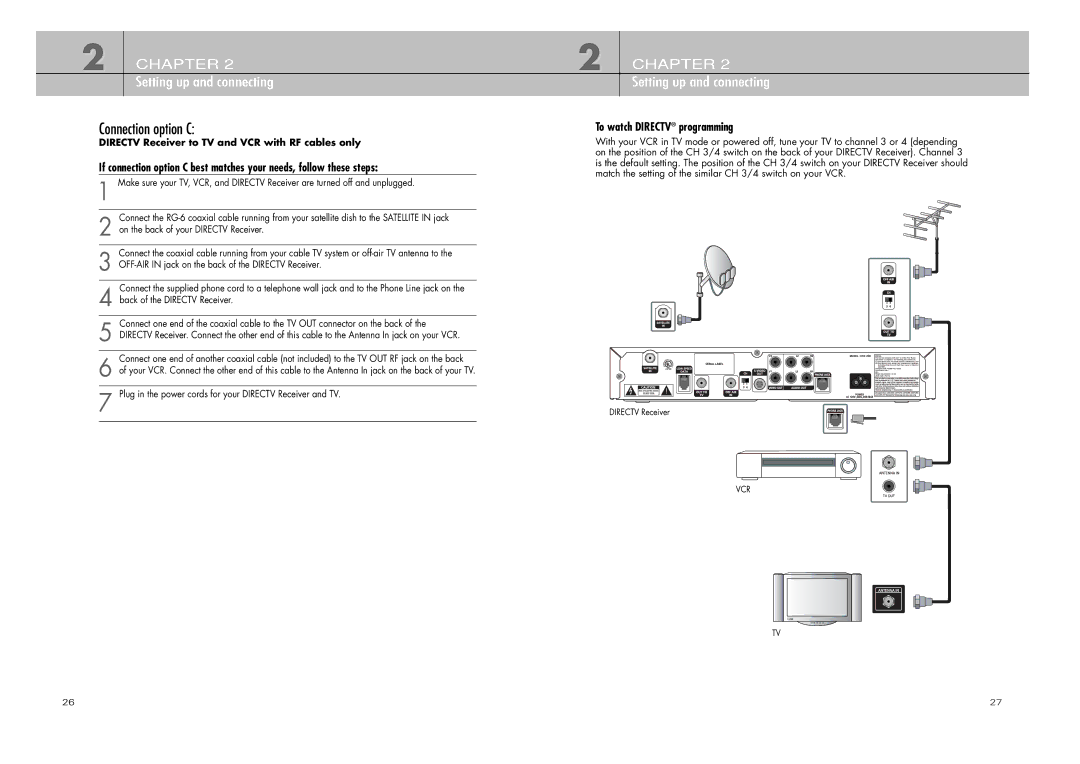D10-200
Important Safety Information
Owners Record
Limited 90 Day Warranty
FCC Information
Directv Protection Plan
Getting started
Front panel controls and lights
Box contents
Getting started
Installing the batteries in the remote control
Back of the Directv Receiver
Before making connections
Setting up and connecting
Inserting the Access Card
Jacks and cables
Antenna terminals cable not included
To watch Directv programming
Connecting your Directv Receiver
Connection option a
Connection option B
Connection option C
Connection option D
Connection option E
Memorizing Channels
Sections that follow detail each of these procedures
Turning on the Directv Receiver for the first time
Acquiring the correct dish pointing angles
To check your satellite signal strength, follow these steps
Checking the satellite signal strength
Setting the dish type
To manually set the dish type
To start the System Test, follow these steps
Using Auto Detection to set the dish type
Testing the Directv Receiver
To start the Signal Strength test, follow these steps
Testing the Signal Strength
Activating your Directv account Upgrades
Watching TV
Remote control overview
See Programming the remote control
Getting information on the TV program you are watching
Adjusting the volume
Changing channels
Program Detail Screen actions
Finding out what’s on the Guide
Program Detail Screen
To view the Program Detail Screen
Using the Guide
To display or clear the Guide
To tune to a program or channel listed in the Guide
Searching for programs
Searching by Credits, Title, or Text
Searching by Category
Choosing an alternate audio format for a program
Pay per view programs
Identifying pay per view programs
To order a pay per view program
Ordering pay per view programs
Reviewing your pay per view purchases
Viewing your Future Purchase list
Reviewing and modifying reminders
Program reminders
Scheduling program reminders
You can set to help you manage your TV viewing
Editing user profile names
User profiles
User profile basics
There are five user profiles you can choose
Setting ratings limits
Editing channel lists
Setting the ratings limits for TV programs
Setting ratings limits for movies
Allowing or blocking pay per view purchases
Setting the current user profile
Setting a pay per view spending limit
Setting the screen color and translucency
Reading your mail
Settings, preferences, and upgrades
Locking and unlocking your Directv System
To lock or unlock the system, follow these steps
Setting the default screen color and translucency
Setting system preferences
Setting the screen format for widescreen broadcasts
To set the Screen Format preference, follow these steps
Reviewing and controlling Caller ID
Setting the Default Audio preference
Turning the Caller ID feature on or off
Reviewing your Caller ID list
Setting the Local Time options
Identifying callers
Installing a new Access Card
Viewing information on automatic system upgrades
Programming your remote control
Programming the remote control
Programming the remote control
TV Setup TV Power, VOL and Mute
Global Volume Unlock
Operating a device with the programmed remote control
Volume Lock
Factory Default
Television
Code lists
DirecTV Satellite Receivers
Receivers
VCR
LXI
Digital Video Disc DVD
STS
Appendix Troubleshooting and specifications
Troubleshooting
Specifications