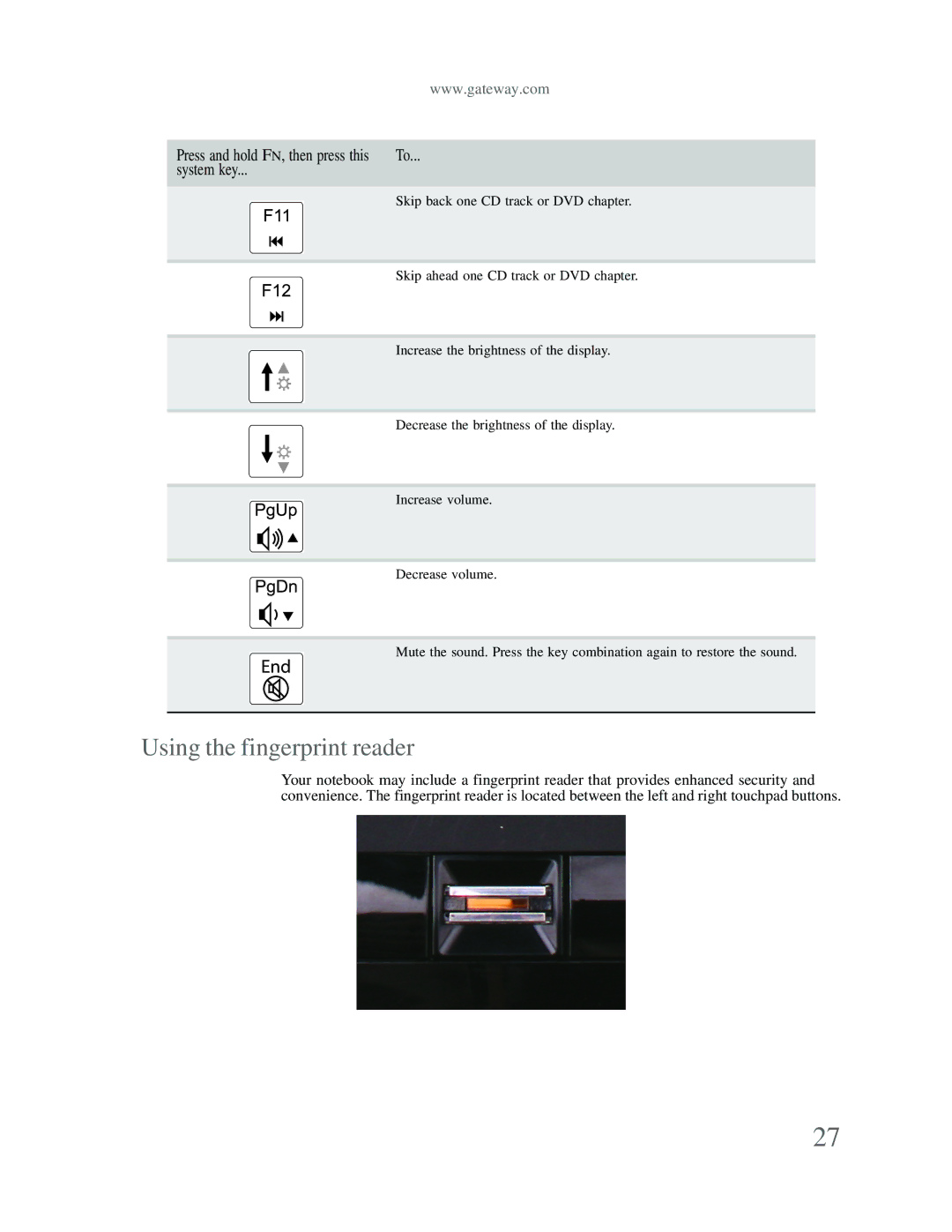www.gateway.com
Press and hold FN, then press this | To... |
system key... |
|
| Skip back one CD track or DVD chapter. |
| Skip ahead one CD track or DVD chapter. |
| Increase the brightness of the display. |
| Decrease the brightness of the display. |
| Increase volume. |
| Decrease volume. |
| Mute the sound. Press the key combination again to restore the sound. |
Using the fingerprint reader
Your notebook may include a fingerprint reader that provides enhanced security and convenience. The fingerprint reader is located between the left and right touchpad buttons.
27