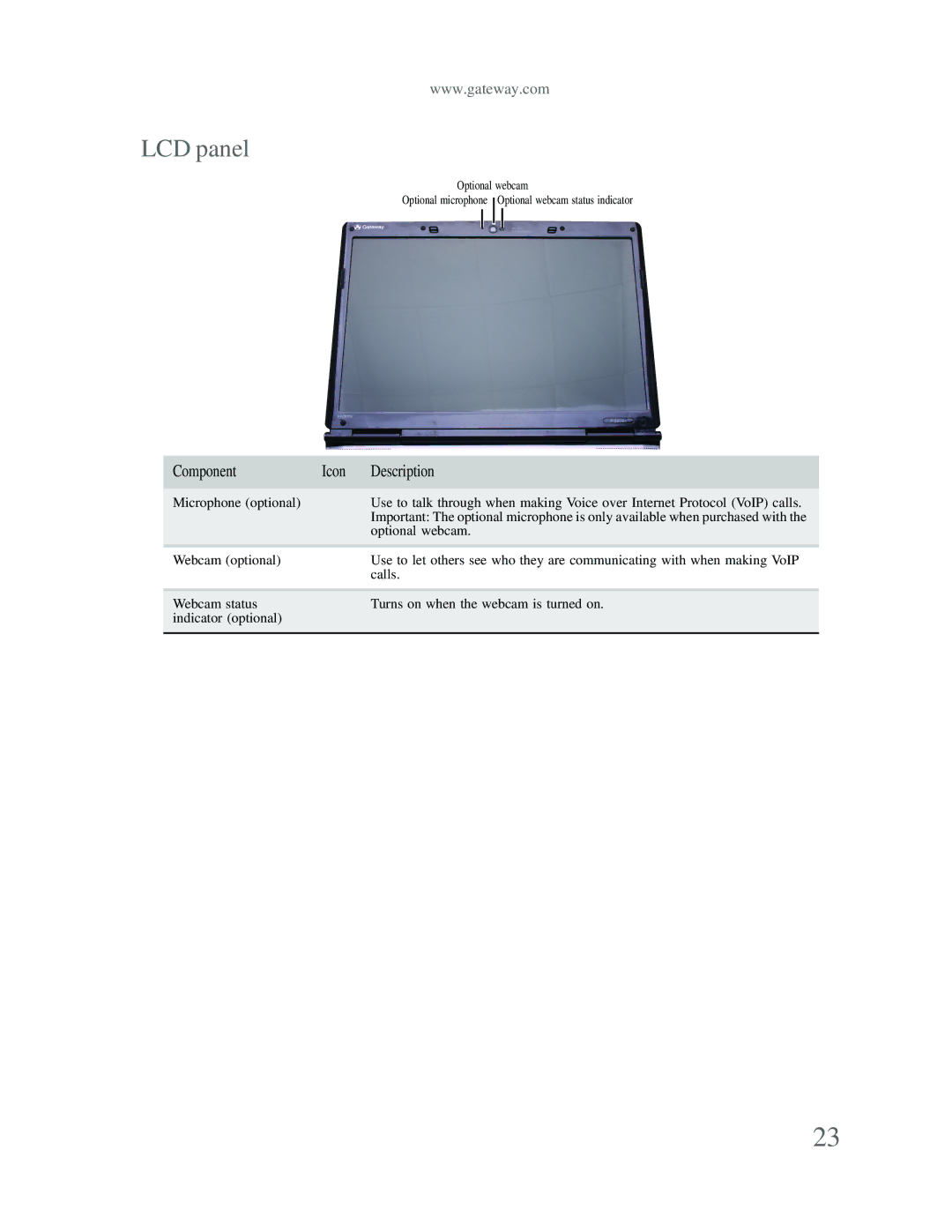www.gateway.com
LCD panel
Optional webcam
Optional microphone ![]() Optional webcam status indicator
Optional webcam status indicator
Component | Icon | Description |
|
|
|
Microphone (optional) |
| Use to talk through when making Voice over Internet Protocol (VoIP) calls. |
|
| Important: The optional microphone is only available when purchased with the |
|
| optional webcam. |
|
|
|
Webcam (optional) |
| Use to let others see who they are communicating with when making VoIP |
|
| calls. |
|
|
|
Webcam status |
| Turns on when the webcam is turned on. |
indicator (optional) |
|
|
|
|
|
23