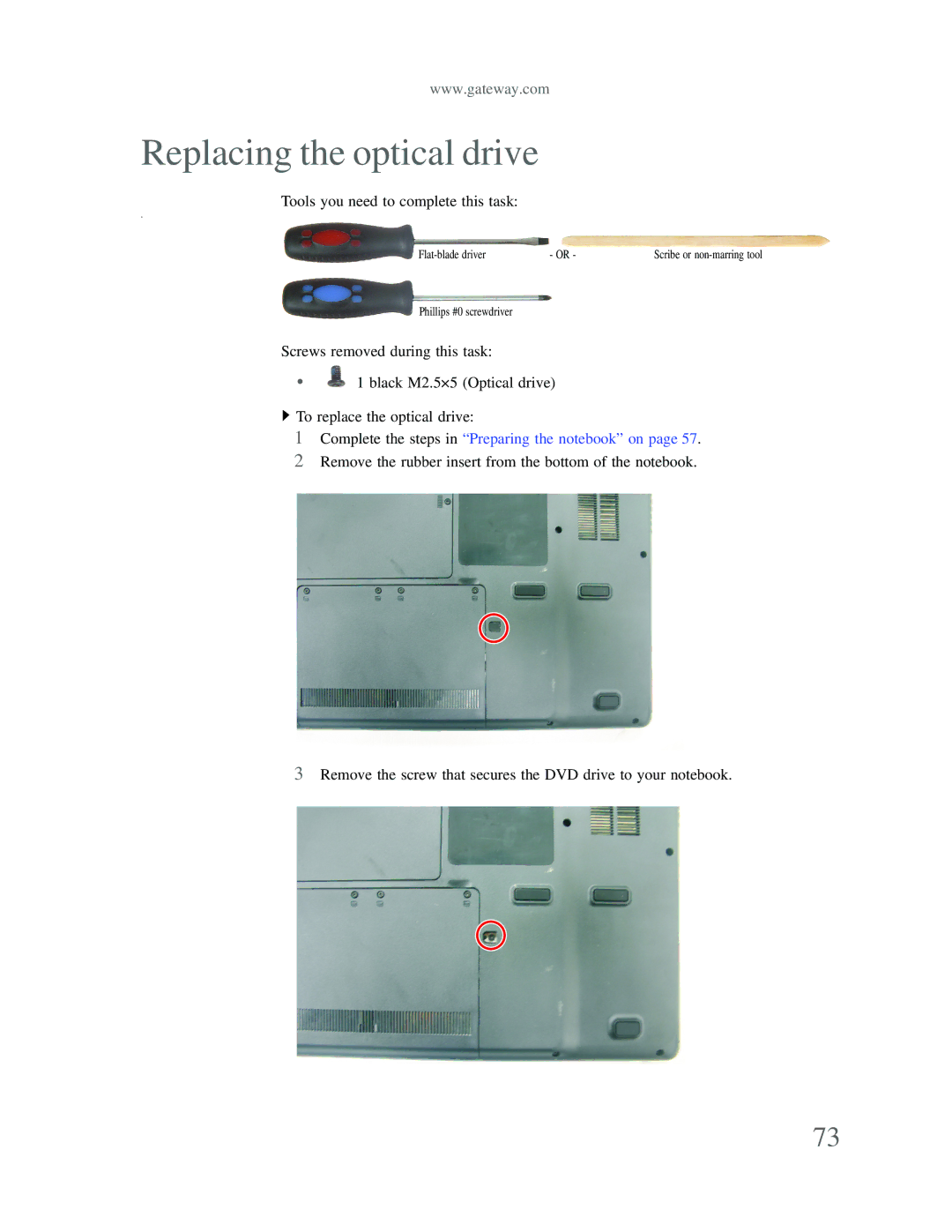www.gateway.com
Replacing the optical drive
Tools you need to complete this task:
v
- OR - | Scribe or |
Phillips #0 screwdriver
Screws removed during this task:
•![]() 1 black M2.5×5 (Optical drive)
1 black M2.5×5 (Optical drive)
![]() To replace the optical drive:
To replace the optical drive:
1Complete the steps in “Preparing the notebook” on page 57.
2Remove the rubber insert from the bottom of the notebook.
3Remove the screw that secures the DVD drive to your notebook.
73